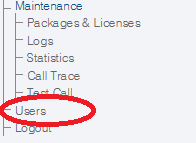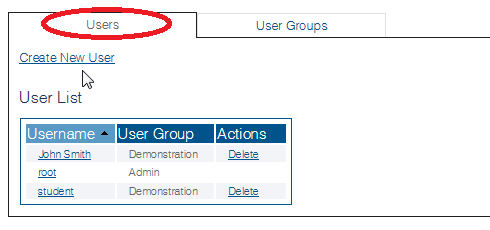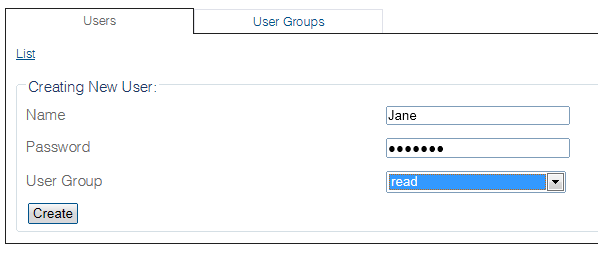Toolpack:Creating Users C
From TBwiki
(Difference between revisions)
(User -> Users) |
|||
| (3 intermediate revisions by one user not shown) | |||
| Line 27: | Line 27: | ||
| − | 4- Click ''' | + | 4- Click '''Create'''. |
| + | |||
| + | ==List of Parameters== | ||
| + | |||
| + | * [[Parameter: User Name|User Name]] | ||
| + | * [[Parameter: Password|Password]] | ||
| + | * [[Parameter: User Group|User Group]] | ||
Latest revision as of 14:16, 8 October 2015
Applies to version v2.8
One or more users can be created and given access, which was previously defined by user groups. A user is given a name, a password, and assigned to a user group.
To create a user:
1- Click Users in the navigation panel.
2- Select the Users tab and click Create New User.
3- Assign the following to the user:
- Name
- Password
- User Group
4- Click Create.