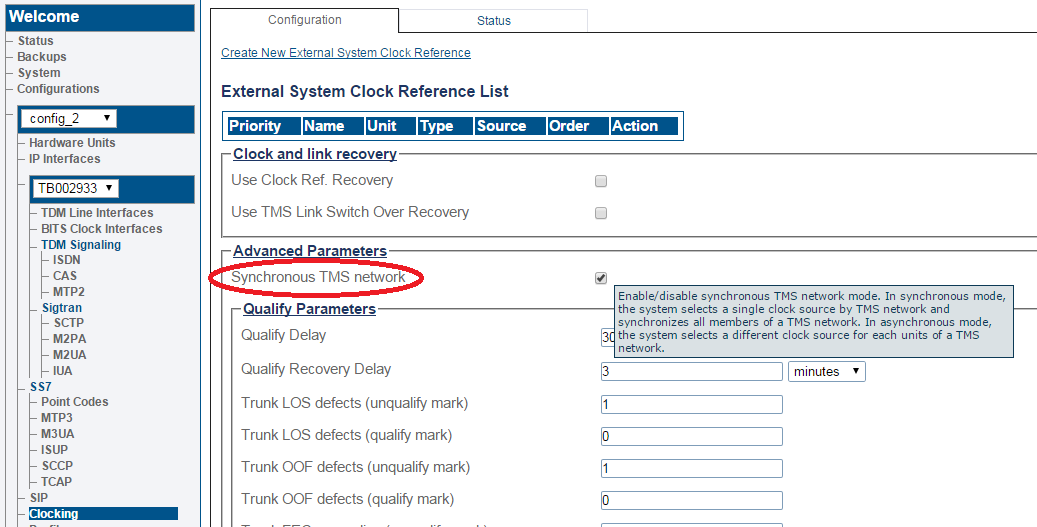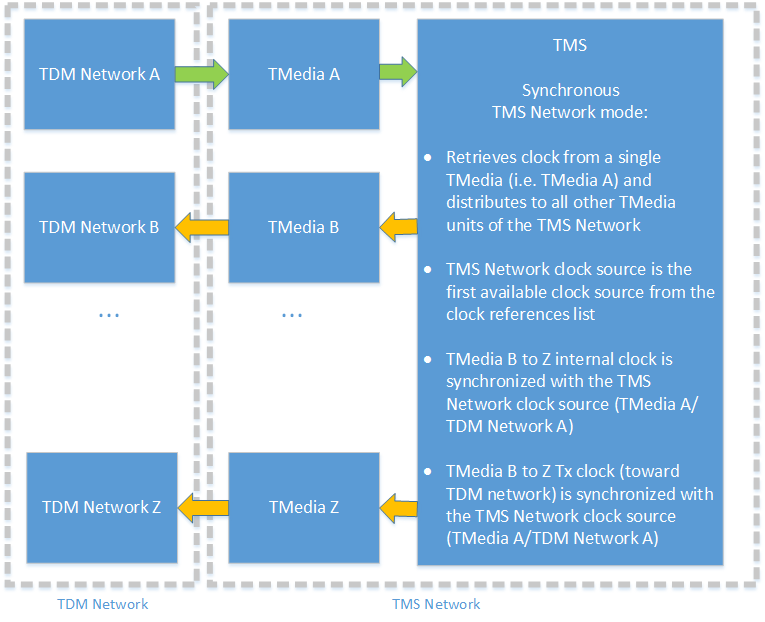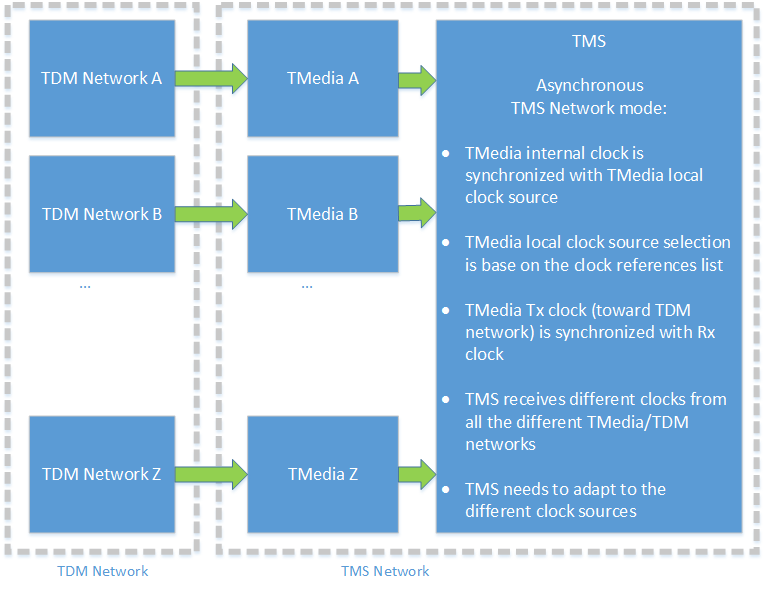TMS Network Synchronization
From TBwiki
(Difference between revisions)
| (One intermediate revision by one user not shown) | |||
| Line 1: | Line 1: | ||
| + | The "Synchronous TMS network" option available under "Clocking->Advanced Parameters" section allows modification of the clocking selection behavior. See following screen capture: | ||
| + | |||
[[Image:Synchronous_tms_network.png]] | [[Image:Synchronous_tms_network.png]] | ||
| + | |||
| + | |||
| + | * When the option is selected, the system will synchronize all units of a TMS Network on a single clock source base on clock references list. | ||
| + | |||
| + | * When the option is unselected, the system will synchronize each TMedia units individually with the TDM Network base on clock references list. The TMS will synchronize on a single clock source base on clock references list. The TMedia and TMS clock sources could be different then TMS will work in asynchronous mode. See following diagrams: | ||
== Synchronous TMS network mode == | == Synchronous TMS network mode == | ||
| − | [[Image: | + | [[Image:Synchronous_tms_network_clock_distribution.png]] |
== Asynchronous TMS network mode == | == Asynchronous TMS network mode == | ||
| − | [[Image: | + | [[Image:Asynchronous_tms_network_clock_distribution.png]] |
Latest revision as of 09:07, 3 July 2015
The "Synchronous TMS network" option available under "Clocking->Advanced Parameters" section allows modification of the clocking selection behavior. See following screen capture:
- When the option is selected, the system will synchronize all units of a TMS Network on a single clock source base on clock references list.
- When the option is unselected, the system will synchronize each TMedia units individually with the TDM Network base on clock references list. The TMS will synchronize on a single clock source base on clock references list. The TMedia and TMS clock sources could be different then TMS will work in asynchronous mode. See following diagrams: