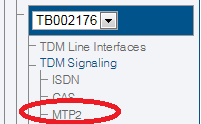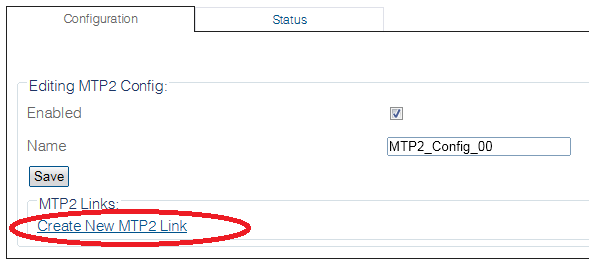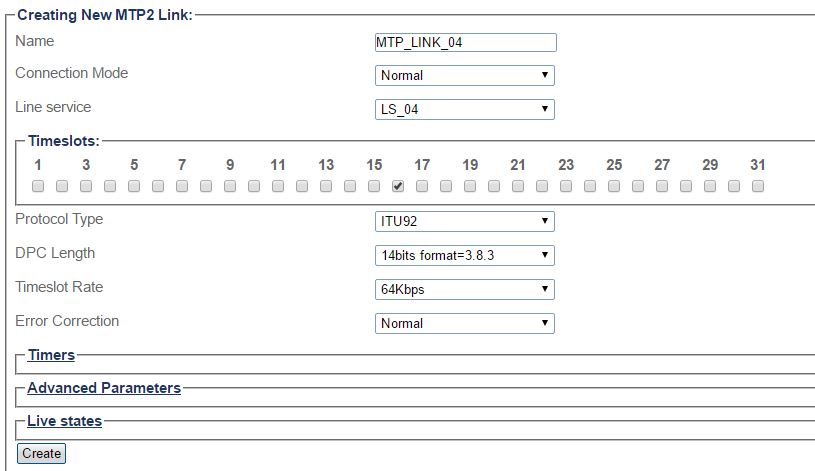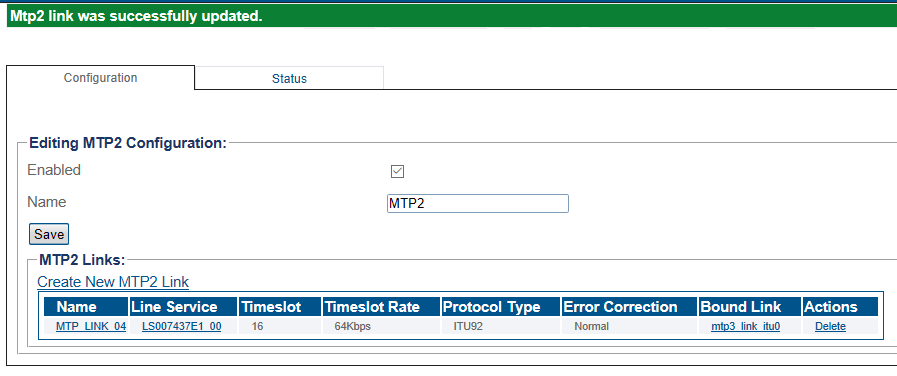Toolpack:Creating MTP2 Links B
From TBwiki
(Difference between revisions)
(→List of Parameters) |
Nicole Tan (Talk | contribs) |
||
| (One intermediate revision by one user not shown) | |||
| Line 29: | Line 29: | ||
* Click '''Create''' | * Click '''Create''' | ||
| − | [[Image: | + | [[Image:Create_MTP2_Link_2.8_2.9.jpg]] |
| Line 82: | Line 82: | ||
<br> | <br> | ||
| − | ''' | + | '''Live States''' |
* [[Parameter: Datalink state|Datalink state]] | * [[Parameter: Datalink state|Datalink state]] | ||
Latest revision as of 10:31, 4 August 2016
Applies to version(s): v2.8
Once you have created an MTP2 configuration, you must create the necessary MTP2 links. An MTP2 link is used to connect the MTP2 physical layer to a line service carrying SS7 signaling.
To create an MTP2 link:
1- Click MTP2 in the navigation panel.
2- Click Create New Mtp2 Link in the MTP2 configuration window
3- Configure the new MTP2 link:
- Enter a name for the new link
- Select a connection mode
- Select a line service
- Assign timeslots to the link
- Select a protocol type
- Select a DPC length
- Select a timeslot rate
- Select the type of Error Correction to use.
- Click Create
4- Verify that the "MTP2 link was successfully created" message appears
List of Parameters
Live States