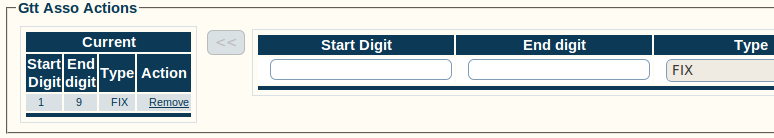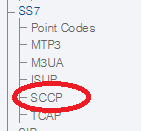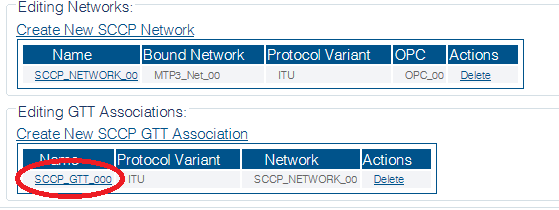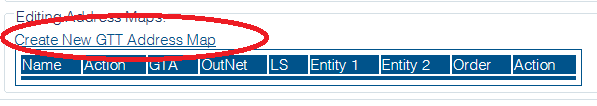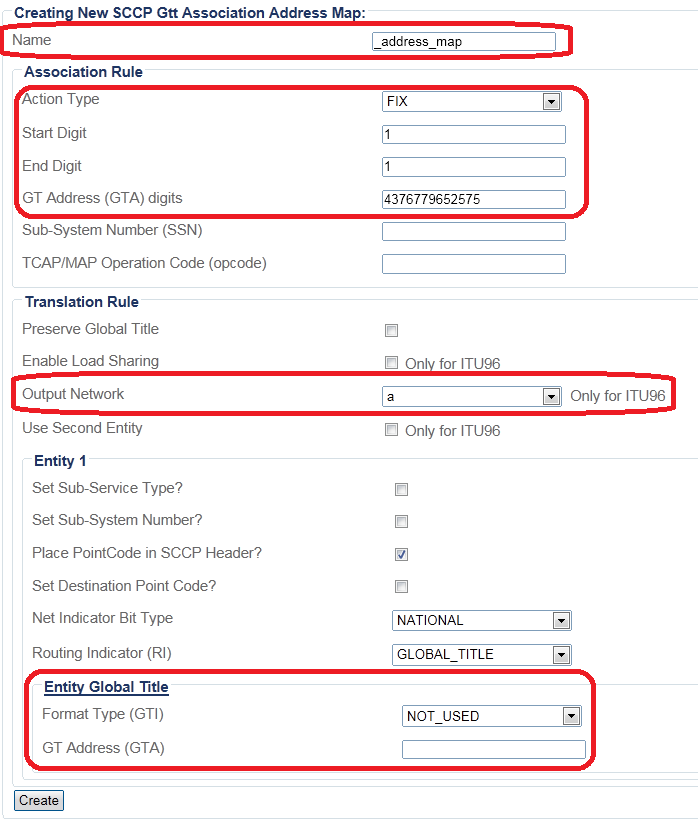Toolpack:Creating an SCCP GTT Address Map B
(→Address Map) |
(→List of Parameters) |
||
| (2 intermediate revisions by one user not shown) | |||
| Line 64: | Line 64: | ||
* [[Parameter: Name|Name]] | * [[Parameter: Name|Name]] | ||
| + | |||
| + | '''Association Rule''' | ||
* [[Parameter: Action Type|Action Type]] | * [[Parameter: Action Type|Action Type]] | ||
* [[Parameter: Start and End Digits|Start and End Digits]] | * [[Parameter: Start and End Digits|Start and End Digits]] | ||
| − | * [[Parameter: | + | * [[Parameter: GT Address (GTA) digits|GT Address (GTA) digits]] |
| − | * [[Parameter: SCCP | + | * [[Parameter: Sub-System Number (SSN)|Sub-System Number (SSN)]] |
| + | * [[Parameter: TCAP/MAP Operation Code (opcode)|TCAP/MAP Operation Code (opcode)]] | ||
| + | |||
| + | '''Translation Rule''' | ||
| + | * [[Parameter: Preserve Global Title|Preserve Global Title]] | ||
| + | * [[Parameter: Enable Load Sharing|Enable Load Sharing]] | ||
| + | * [[Parameter: Output Network|Output Network]] | ||
| + | * [[Parameter: Use Second Entity|Use Second Entity]] | ||
| + | |||
| + | * Entity I | ||
| + | ** [[Parameter: Set Sub-Service Type?|Set Sub-Service Type?]] | ||
| + | ** [[Parameter: Set Sub-System Number?|Set Sub-System Number?]] | ||
| + | ** [[Parameter: Place PointCode in SCCP Header?|Place PointCode in SCCP Header?]] | ||
| + | ** [[Parameter: Set Destination Point Code?|Set Destination Point Code?]] | ||
| + | ** [[Parameter: Net Indicator Bit Type|Net Indicator Bit Type]] | ||
| + | ** [[Parameter: Routing Indicator (RI)|Routing Indicator (RI)]] | ||
| + | |||
| + | * Entity Global Title | ||
| + | ** [[Parameter: Format Type (GTI)|Format Type (GTI)]] | ||
| + | ** [[Parameter: GT Address (GTA)|GT Address (GTA)]] | ||
Latest revision as of 14:24, 30 September 2015
Applies to version(s): v2.8
The GTT Translation table is composed of two things:
- A list of Association Actions
- A list of Address Maps
Association Action
An Assocication action is a lookup method. This lookup method is performed on the Called Party Global Title Address in order to find a matching adress in the Address Map list.
For each different Action Type, Start Digit and End Digit may or may not be needed. Please refer to Action Type description for more details.
Configure GTT association actions
- Enter a Start Digit (min. 1)
- Enter an End Digit (max. 254)
- Select a Action Type
- Click the "<<" button
Address Map
An Address Map describes the Global Title Translation. Each translation description is associated to a complete or partial address number and 1 or 2 translation Entities.
To Create an SCCP GTT Address Map:
1- Select SCCP from the navigation panel
2- Select an SCCP GTT Association
3- Click Create New GTT Address Map from the GTT association configuration window
4- Configure the new GTT address map:
- Choose a Name for the map
- Choose an Action Type
- Choose start and end digits
- Choose an SCCP output network (only for ITU96 protocol variant)
- Enter an Format Type (GTI) and GT Address (GTA) in the Entity Global Title section
- Click Create
5- Verify that the "SccpGttAssoAddrMap was successfully created" message appears
List of Parameters
Association Rule
- Action Type
- Start and End Digits
- GT Address (GTA) digits
- Sub-System Number (SSN)
- TCAP/MAP Operation Code (opcode)
Translation Rule
- Entity I
- Entity Global Title