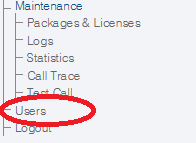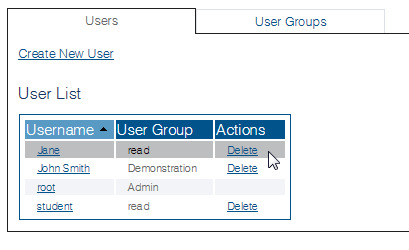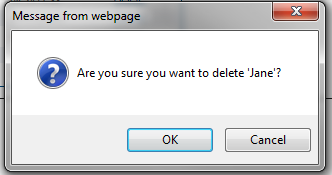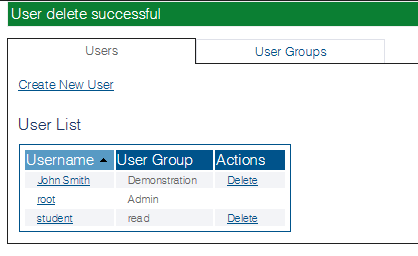Toolpack:Delete User B
From TBwiki
(Difference between revisions)
(Created page with "=== '''''Applies to version v2.9''''' === {{DISPLAYTITLE:Deleting a User}} One or more users can be deleted. '''To delete a user:''' 1- Click '''Users''' in the navigation...") |
m |
||
| (3 intermediate revisions by one user not shown) | |||
| Line 1: | Line 1: | ||
| − | === '''''Applies to version v2.9''''' === | + | === '''''Applies to version v2.9, v2.10, v3.0''''' === |
{{DISPLAYTITLE:Deleting a User}} | {{DISPLAYTITLE:Deleting a User}} | ||
| Line 13: | Line 13: | ||
| − | 2- Select the ''' | + | 2- Select the '''Users''' tab, locate the user in the '''User''' list, and click '''Delete'''. |
| Line 29: | Line 29: | ||
[[Image:Users_delete3_B.png]] | [[Image:Users_delete3_B.png]] | ||
| + | |||
| + | |||
| + | <div class="mw-collapsible mw-collapsed" data-collapsetext="Northbound Interface" data-expandtext="Northbound Interface" style="width: 400px;"> | ||
| + | |||
| + | '''Path''' | ||
| + | <pre> | ||
| + | /users/@[user_name] | ||
| + | </pre> | ||
| + | |||
| + | |||
| + | |||
| + | </div> | ||
Latest revision as of 13:36, 10 October 2017
Applies to version v2.9, v2.10, v3.0
One or more users can be deleted.
To delete a user:
1- Click Users in the navigation panel.
2- Select the Users tab, locate the user in the User list, and click Delete.
3- Click OK to confirm the deletion of a user.
The user is removed from the User list.
Path
/users/@[user_name]