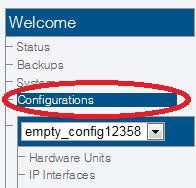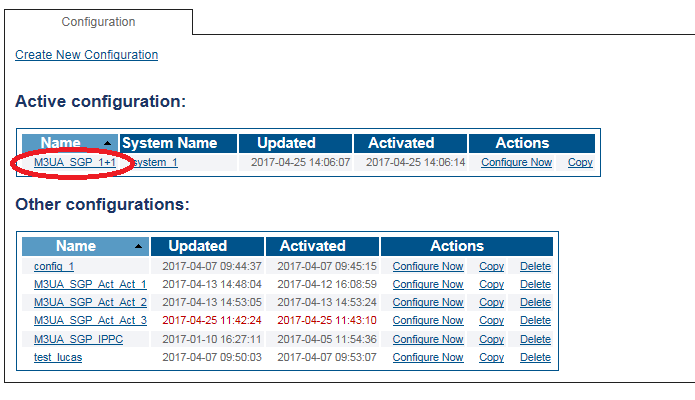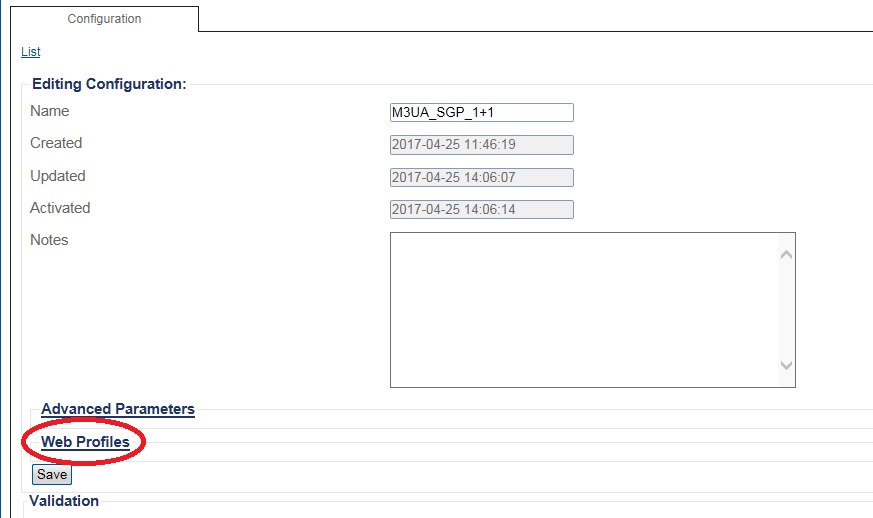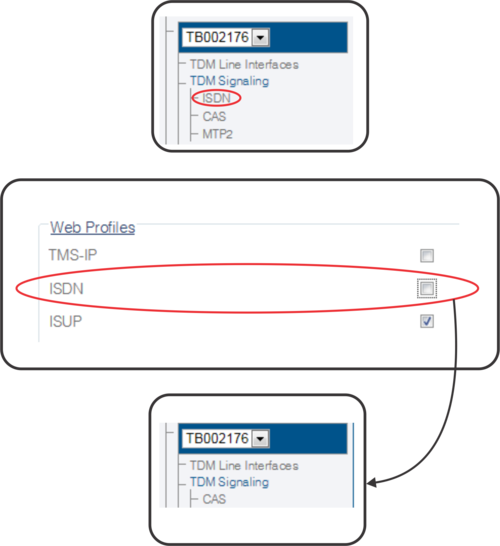Toolpack:Web Portal Profile C
(Created page with "=== '''''Applies to version v2.9''''' === {{DISPLAYTITLE:Configuring a Web Portal Profile}} Web profiles enables regions of the Web Portal to be hidden from view. Changes to ...") |
|||
| (5 intermediate revisions by one user not shown) | |||
| Line 1: | Line 1: | ||
| − | |||
{{DISPLAYTITLE:Configuring a Web Portal Profile}} | {{DISPLAYTITLE:Configuring a Web Portal Profile}} | ||
| + | {| class="wikitable" | ||
| + | |- | ||
| + | |rowspan="3"|This article applies to: | ||
| + | |'''Product''' | ||
| + | |'''Version''' | ||
| + | |- | ||
| + | |Tmedia | ||
| + | |2.9, 2.10, 3.0, 3.2 | ||
| + | |} | ||
| − | Web | + | A Web profile enables regions of the Web Portal to be hidden from view. Changes to the web profile applies to all users of the web portal. |
A web portal profile is applied at the system configuration level. If for example, the '''basic-sip''' configuration does not require ISDN signalling, web profiles can remove ISDN as an accessible option from the web portal navigation panel. | A web portal profile is applied at the system configuration level. If for example, the '''basic-sip''' configuration does not require ISDN signalling, web profiles can remove ISDN as an accessible option from the web portal navigation panel. | ||
| Line 72: | Line 80: | ||
<pre> | <pre> | ||
{ | { | ||
| − | + | "web_profile" : { | |
| − | + | ||
| − | + | ||
| − | + | ||
| − | + | ||
| − | + | ||
| − | + | ||
| − | + | ||
"cas" : true, | "cas" : true, | ||
"gateway" : true, | "gateway" : true, | ||
Latest revision as of 13:44, 13 November 2020
| This article applies to: | Product | Version |
| Tmedia | 2.9, 2.10, 3.0, 3.2 |
A Web profile enables regions of the Web Portal to be hidden from view. Changes to the web profile applies to all users of the web portal.
A web portal profile is applied at the system configuration level. If for example, the basic-sip configuration does not require ISDN signalling, web profiles can remove ISDN as an accessible option from the web portal navigation panel.
The following procedure illustrates this example.
To configure a web profile:
1- Click Configurations in the navigation panel
2- Select the desired configuration from the Active configuration list.
3- Click Web Profiles to modify the web portal profile..
4- Uncheck/clear any web portal options that you do not wish to see.
5- Click Save.
The web portal option is immediately removed from the navigation panel.
Example: ISDN is removed from the naviagation panel
Path
/configurations/@[configuration_name]
Parameters (text)
/configurations/@[configuration_name]/web_profile cas = true gateway = true h248 = true isdn = true isup = true sccp_tcap = true sigtran_iua = true sigtran_m2pa = true sigtran_m2ua = true sigtran_m3ua = true sip = true tms_ip = false
Parameters (json)
{
"web_profile" : {
"cas" : true,
"gateway" : true,
"h248" : true,
"isdn" : true,
"isup" : true,
"sccp_tcap" : true,
"sigtran_iua" : true,
"sigtran_m2pa" : true,
"sigtran_m2ua" : true,
"sigtran_m3ua" : true,
"sip" : true,
"tms_ip" : false
}
}