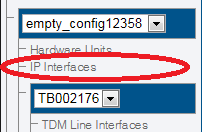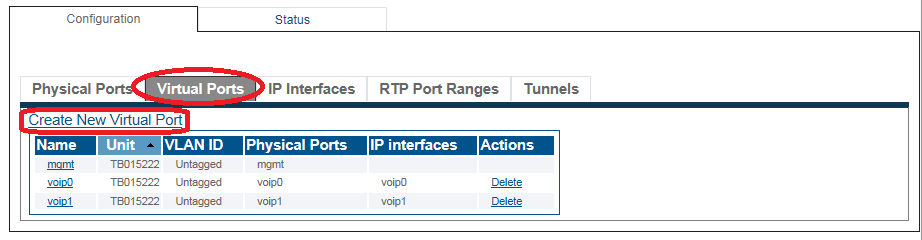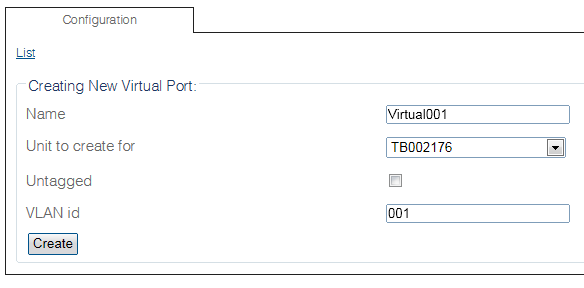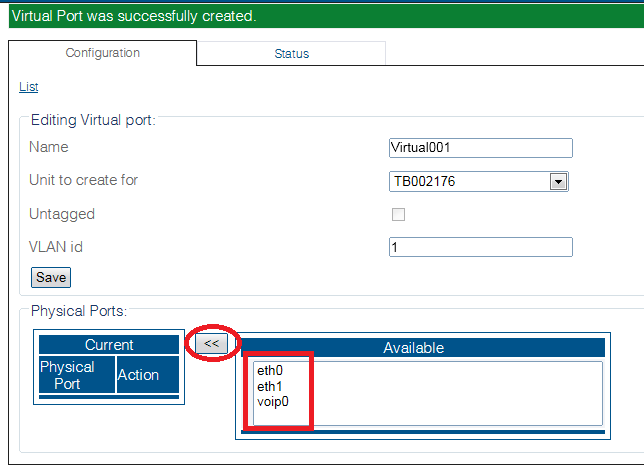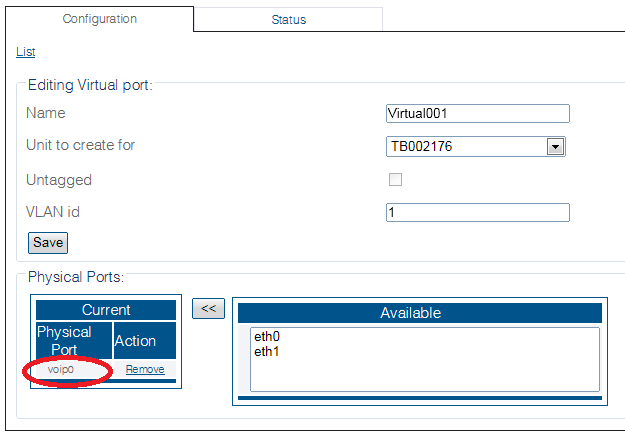Toolpack:Configuring Virtual Port B
From TBwiki
(Difference between revisions)
(Created page with "=== '''''Applies to version(s): v2.9.''''' === {{DISPLAYTITLE:Configuring a Virtual Port}} One or more virtual ports can be created to manage IP traffic. <br> == To config...") |
(→To configure a virtual port) |
||
| (4 intermediate revisions by one user not shown) | |||
| Line 8: | Line 8: | ||
== To configure a virtual port == | == To configure a virtual port == | ||
| − | 1. Select '''IP Interfaces''' from the navigation panel | + | 1. Select '''IP Interfaces''' from the navigation panel |
[[Image:Create Voip Interface_0.png]] <br><br> | [[Image:Create Voip Interface_0.png]] <br><br> | ||
| − | 2. Click '''Create New Virtual Port''' | + | 2. Click the '''Virtual Ports''' tab. |
| + | *Click '''Create New Virtual Port''' | ||
| − | [[Image: | + | [[Image:VirtualPort_0.png]]<br><br> |
| − | 3. Configure the virtual port | + | 3. Configure the virtual port. |
*Enter a name for the virtual port | *Enter a name for the virtual port | ||
| Line 25: | Line 26: | ||
[[Image:VirtuaPort_1.png]] <br><br> | [[Image:VirtuaPort_1.png]] <br><br> | ||
| − | 4. | + | 4. From the Available ports window, select a physical port to which the virtual port is assigned. Note that this window is scrollable. |
[[Image:VirtuaPort_2.png]] <br><br> | [[Image:VirtuaPort_2.png]] <br><br> | ||
| Line 39: | Line 40: | ||
'''Path''' | '''Path''' | ||
<pre> | <pre> | ||
| + | /configurations/@[configuration_name]/hardware_units/@[hardware_name]/virtual_ports/@[port_name] | ||
</pre> | </pre> | ||
'''Parameters (text)''' | '''Parameters (text)''' | ||
<pre> | <pre> | ||
| + | /configurations/@[configuration_name]/hardware_units/@[hardware_name]/virtual_ports/@[port_name] | ||
| + | ethernet_ports = [ "@[port_name]" ] | ||
| + | name = "@[port_name]" | ||
| + | untagged = true | ||
| + | vid = 0 | ||
</pre> | </pre> | ||
'''Parameters (json)''' | '''Parameters (json)''' | ||
<pre> | <pre> | ||
| + | { | ||
| + | "ethernet_ports" : [ | ||
| + | "@[port_name]" | ||
| + | ], | ||
| + | "name" : "@[port_name]", | ||
| + | "untagged" : true, | ||
| + | "vid" : 0 | ||
| + | } | ||
</pre> | </pre> | ||
</div> | </div> | ||
| − | |||
| − | |||
==List of Parameters== | ==List of Parameters== | ||
Latest revision as of 13:25, 30 May 2017
Applies to version(s): v2.9.
One or more virtual ports can be created to manage IP traffic.
To configure a virtual port
1. Select IP Interfaces from the navigation panel
2. Click the Virtual Ports tab.
- Click Create New Virtual Port
3. Configure the virtual port.
- Enter a name for the virtual port
- Select the hardware device to which the virtual port is assinged
- Enter a VLAN ID
- Click Create
4. From the Available ports window, select a physical port to which the virtual port is assigned. Note that this window is scrollable.
The selected port is displayed in the current physical ports window.
Path
/configurations/@[configuration_name]/hardware_units/@[hardware_name]/virtual_ports/@[port_name]
Parameters (text)
/configurations/@[configuration_name]/hardware_units/@[hardware_name]/virtual_ports/@[port_name] ethernet_ports = [ "@[port_name]" ] name = "@[port_name]" untagged = true vid = 0
Parameters (json)
{
"ethernet_ports" : [
"@[port_name]"
],
"name" : "@[port_name]",
"untagged" : true,
"vid" : 0
}