TBReport
From TBwiki
(Difference between revisions)
(Added Snapshots) |
|||
| (4 intermediate revisions by one user not shown) | |||
| Line 1: | Line 1: | ||
| − | |||
{{DISPLAYTITLE:TBReport}} | {{DISPLAYTITLE:TBReport}} | ||
| + | {| class="wikitable" | ||
| + | |- | ||
| + | |rowspan="3"|This article applies to: | ||
| + | |'''Product''' | ||
| + | |'''Version''' | ||
| + | |- | ||
| + | |Tmedia | ||
| + | |2.9, 2.10, 3.0, 3.2 | ||
| + | |} | ||
| − | + | You can create a report directly from the web portal. This report captures the following logs from the system: | |
*Backup of the configuration (mysql DB backup) | *Backup of the configuration (mysql DB backup) | ||
*Application logs including: | *Application logs including: | ||
| Line 16: | Line 24: | ||
*tbtelnetdump (low level commands on hardware units) | *tbtelnetdump (low level commands on hardware units) | ||
| − | To activate the report | + | To activate the report: |
| − | + | *Select '''Report''' from the navigation menu. | |
[[Image:Maintenance_Report.png]] | [[Image:Maintenance_Report.png]] | ||
<br> | <br> | ||
<br> | <br> | ||
| − | Select the time range and | + | Select the time range and click '''Create'''. <br> |
[[Image:Maintenance_Report_Archive.png]]<br> | [[Image:Maintenance_Report_Archive.png]]<br> | ||
[[Image:Maintenance_Report_Archive_list.png]]<br><br> | [[Image:Maintenance_Report_Archive_list.png]]<br><br> | ||
This will create a single file that can be downloaded for analysis, or sent to the TelcoBridges support team (support@telcobridges.com)<br> | This will create a single file that can be downloaded for analysis, or sent to the TelcoBridges support team (support@telcobridges.com)<br> | ||
Latest revision as of 14:29, 10 December 2020
| This article applies to: | Product | Version |
| Tmedia | 2.9, 2.10, 3.0, 3.2 |
You can create a report directly from the web portal. This report captures the following logs from the system:
- Backup of the configuration (mysql DB backup)
- Application logs including:
- gateway (routing and other high-level functions)
- logtrace (low-level hardware traces)
- Stream_server
- tboam_app (Application and HA manager)
- tbsnmpagent
- tbuctwriter
- toolpack_engine (Signaling processing)
- toolpack_sys_manager (Hardware configuration)
- tb640debug (low level configuration of the hardware units)
- tbtelnetdump (low level commands on hardware units)
To activate the report:
- Select Report from the navigation menu.
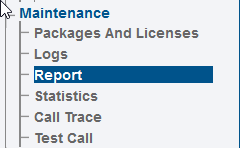
Select the time range and click Create.
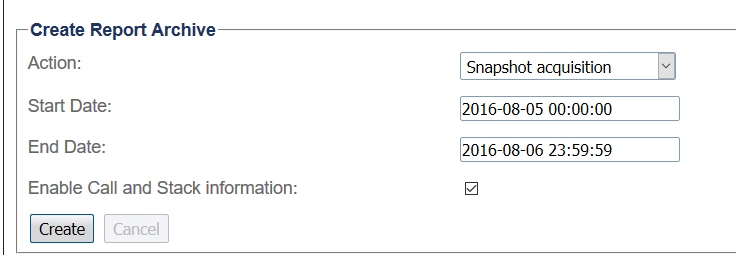
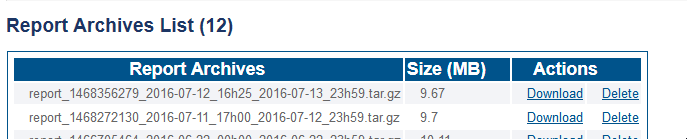
This will create a single file that can be downloaded for analysis, or sent to the TelcoBridges support team (support@telcobridges.com)