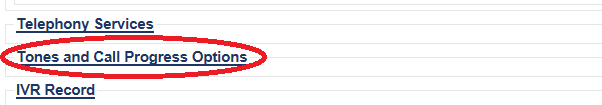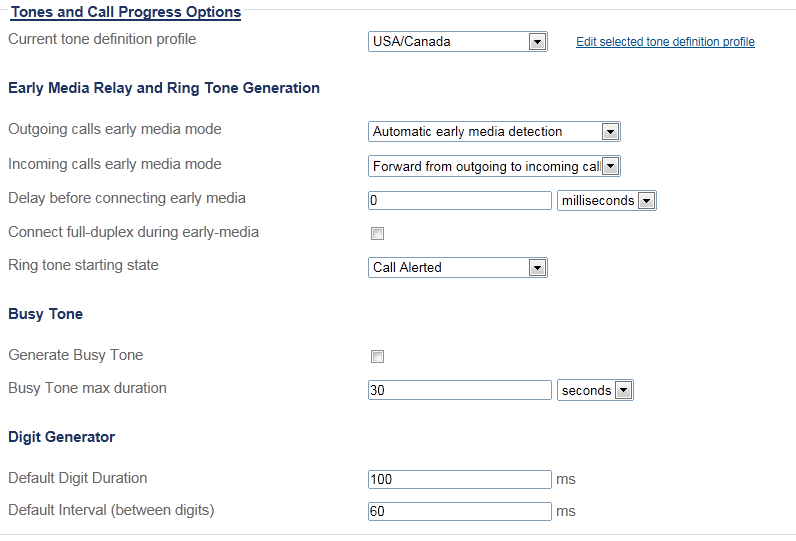Modify Tones and Call Progress Options E
From TBwiki
(Difference between revisions)
(Created page with "=== '''''Applies to version(s): v2.10''''' === {{DISPLAYTITLE:Modifying Tones and Call Progress Options}} <br> '''To configure Tones and Call Progress Options, do the foll...") |
|||
| (3 intermediate revisions by one user not shown) | |||
| Line 1: | Line 1: | ||
| − | |||
| − | |||
{{DISPLAYTITLE:Modifying Tones and Call Progress Options}} | {{DISPLAYTITLE:Modifying Tones and Call Progress Options}} | ||
| − | + | {| class="wikitable" | |
| + | |- | ||
| + | |rowspan="3"|This article applies to: | ||
| + | |'''Product''' | ||
| + | |'''Version''' | ||
| + | |- | ||
| + | |Tmedia | ||
| + | |2.10, 3.0, 3.2 | ||
| + | |- | ||
| + | |SBC | ||
| + | |3.0, 3.1 | ||
| + | |} | ||
'''To configure Tones and Call Progress Options, do the following:''' | '''To configure Tones and Call Progress Options, do the following:''' | ||
Latest revision as of 13:18, 25 November 2020
| This article applies to: | Product | Version |
| Tmedia | 2.10, 3.0, 3.2 | |
| SBC | 3.0, 3.1 |
To configure Tones and Call Progress Options, do the following:
1- Click Tones and Call Progress Options in the Editing Profile window, to display the customizable options.
2- Modify settings as required.
- Click Save
Path
/configurations/@[configuration_name]/profiles/@[profile_name]
Parameters (text)
/configurations/@[configuration_name]/profiles/@[profile_name]
name = "@[profile_name]"
/configurations/@[configuration_name]/profiles/@[profile_name]/tones_and_call_progress_options
busy_tone_max_duration = "30 seconds"
default_digit_duration = 100
default_interval_between_digits = 60
generate_busy_tone = false
tone_definition_profile = "USA-Canada"
<pre>
{
"tones_and_call_progress_options" : {
"busy_tone_max_duration" : "30 seconds",
"default_digit_duration" : 100,
"default_interval_between_digits" : 60,
"early_media_relay_and_ring_tone_generation" : {
"connect_full_duplex_during_early_media" : false,
"delay_before_connecting_early_media" : "0 millisecond",
"incoming_calls_early_media_mode" : "Forward from outgoing to incoming call",
"outgoing_calls_early_media_mode" : "Automatic early media detection",
"ring_tone_starting_state" : "Call Alerted"
},
"generate_busy_tone" : false,
"tone_definition_profile" : "USA-Canada"
}
}
List of Parameters
Early Media Relay and Ring Tone Generation
- Early Media Relay and Ring Tone Generation: Outgoing Calls Early Media Mode
- Early Media Relay and Ring Tone Generation: Incoming Calls Early Media Mode
- Early Media Relay and Ring Tone Generation: Delay before connecting early media
- Early Media Relay and Ring Tone Generation: Connect full-duplex during early-media
- Early Media Relay and Ring Tone Generation: Ring Tone Stating State
Busy Tone Options
Digit Generation Options