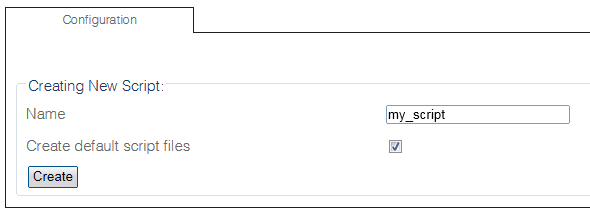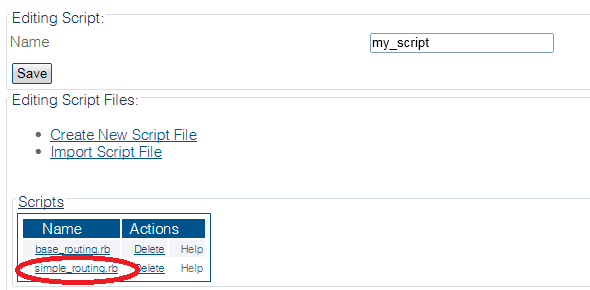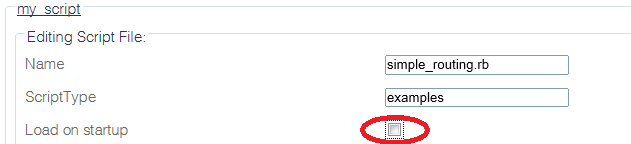Toolpack:Create New Routing Script D
From TBwiki
(Difference between revisions)
m |
|||
| (3 intermediate revisions by one user not shown) | |||
| Line 1: | Line 1: | ||
| − | |||
{{DISPLAYTITLE:Create New Routing Script}} | {{DISPLAYTITLE:Create New Routing Script}} | ||
| + | {| class="wikitable" | ||
| + | |- | ||
| + | |rowspan="3"|This article applies to: | ||
| + | |'''Product''' | ||
| + | |'''Version''' | ||
| + | |- | ||
| + | |Tmedia | ||
| + | |2.9, 2.10, 3.0, 3.2 | ||
| + | |- | ||
| + | |SBC | ||
| + | |3.0, 3.1 | ||
| + | |} | ||
1- Click '''Routing Script''' in the navigation panel | 1- Click '''Routing Script''' in the navigation panel | ||
Latest revision as of 14:06, 10 December 2020
| This article applies to: | Product | Version |
| Tmedia | 2.9, 2.10, 3.0, 3.2 | |
| SBC | 3.0, 3.1 |
1- Click Routing Script in the navigation panel
2- Configure the new Routing Script:
- Enter a name for the routing script
- Make sure the box labeled Create default script files is checked
- Click Create
3- Verify that the Script was successfully updated message appears.
4- Disable simple routing:
- Select Simple Routing.
5- Uncheck Load on startup
- Click Save
Path
/configurations/@[configuration_name]/routing_scripts/@[routing_script]
Parameters (text)
/configurations/@[configuration_name]/routing_scripts/@[routing_script] name = "@[routing_script]"
Parameters (json)
{
"name" : "@[routing_script]",
}