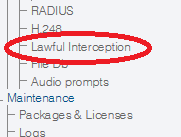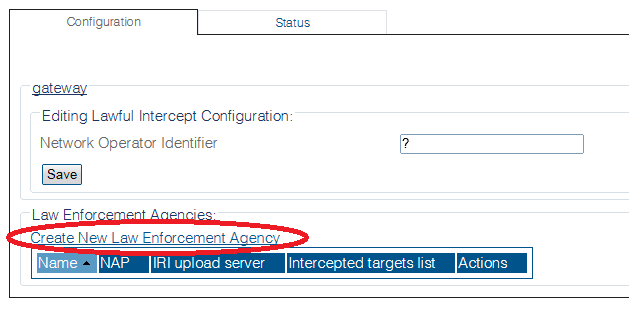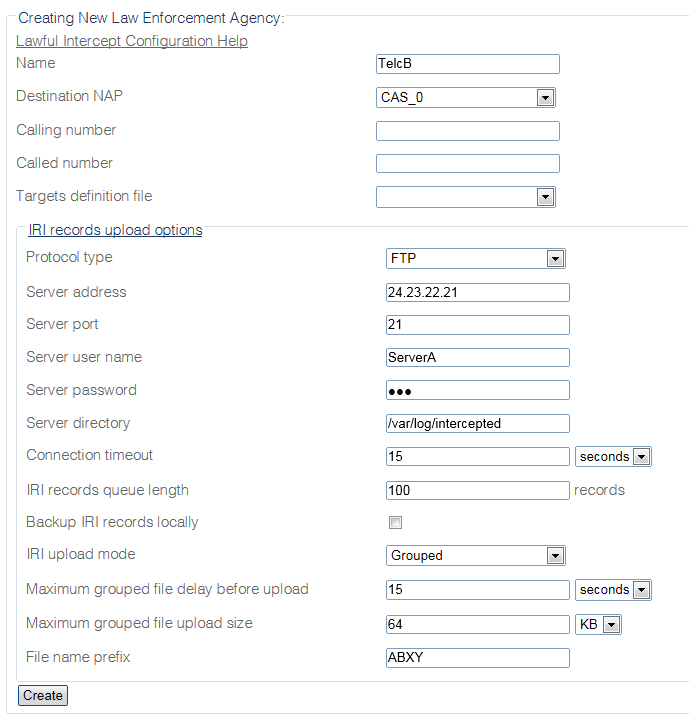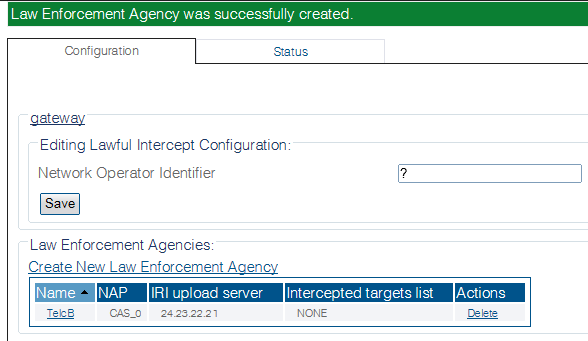Toolpack:Configuring lawful interception C
m |
|||
| (3 intermediate revisions by one user not shown) | |||
| Line 1: | Line 1: | ||
| − | |||
{{DISPLAYTITLE:Configuring Lawful Interception}} | {{DISPLAYTITLE:Configuring Lawful Interception}} | ||
| + | {| class="wikitable" | ||
| + | |- | ||
| + | |rowspan="3"|This article applies to: | ||
| + | |'''Product''' | ||
| + | |'''Version''' | ||
| + | |- | ||
| + | |Tmedia | ||
| + | |2.9, 2.10, 3.0, 3.2 | ||
| + | |- | ||
| + | |SBC | ||
| + | |3.0, 3.1 | ||
| + | |} | ||
| − | + | '''Note:''' This procedure assumes that a Law Enforcement Agencies NAP has been created. Each Law Enforcement Agency requires that a NAP be configured in order that the intercepted call legs are sent. NAPs can be dedicated for lawful interceptions or not. | |
| − | '''Note:''' This procedure assumes that a Law Enforcement Agencies NAP has been created. Each Law Enforcement | + | |
Latest revision as of 14:20, 10 December 2020
| This article applies to: | Product | Version |
| Tmedia | 2.9, 2.10, 3.0, 3.2 | |
| SBC | 3.0, 3.1 |
Note: This procedure assumes that a Law Enforcement Agencies NAP has been created. Each Law Enforcement Agency requires that a NAP be configured in order that the intercepted call legs are sent. NAPs can be dedicated for lawful interceptions or not.
Multiple Law Enforcement Agencies can be created in Toolpack. They operate independently of each other. They can intercept the same calls, as well as different ones.
To configure a Law Enforcement Agency:
1- Select Lawful Interception from the navigation panel
2- Enter an Indentifier for the Network Operator.
- Click Save
3- Create a Lawful Agency
- Click Create New Lawful Agency
4- Configure the Lawful Agency parameters:
- Click Save.
5- Verify that the Law Enforcement Agent was successfully created message is displayed.
Path
/configurations/@[configuration_name]/lawful_interceptions/?/law_enforcement_agencies/@[law_enforcement]
Parameters (text)
/configurations/@[configuration_name]/lawful_interceptions/?/law_enforcement_agencies/@[law_enforcement] called_number = "" calling_number = "" destination_nap = "IP_Tel" name = "@[law_enforcement]" targets_definition_file = "" /configurations/@[configuration_name]/lawful_interceptions/?/law_enforcement_agencies/@[law_enforcement]/iri_records_upload_options backup_iri_records_locally = false connection_timeout = "15 seconds" file_name_prefix = "ABXY" iri_records_queue_length = 100 iri_upload_mode = "Grouped" maximum_grouped_file_delay_before_upload = "15 seconds" maximum_grouped_file_upload_size = "64 KB" protocol_type = "FTP" server_address = "24.23.22.21" server_directory = "/var/log/interceoted" server_password = "Not Shown" server_port = 21 server_user_name = "ServerA"
Parameters (json)
{
"called_number" : "",
"calling_number" : "",
"destination_nap" : "IP_Tel",
"iri_records_upload_options" : {
"***meta***" : {
"valid_url" : false
},
"backup_iri_records_locally" : false,
"connection_timeout" : "15 seconds",
"file_name_prefix" : "ABXY",
"iri_records_queue_length" : 100,
"iri_upload_mode" : "Grouped",
"maximum_grouped_file_delay_before_upload" : "15 seconds",
"maximum_grouped_file_upload_size" : "64 KB",
"protocol_type" : "FTP",
"server_address" : "24.23.22.21",
"server_directory" : "/var/log/interceoted",
"server_password" : "Not Shown",
"server_port" : 21,
"server_user_name" : "ServerA"
},
"name" : "@[law_enforcement]",
"targets_definition_file" : ""
}