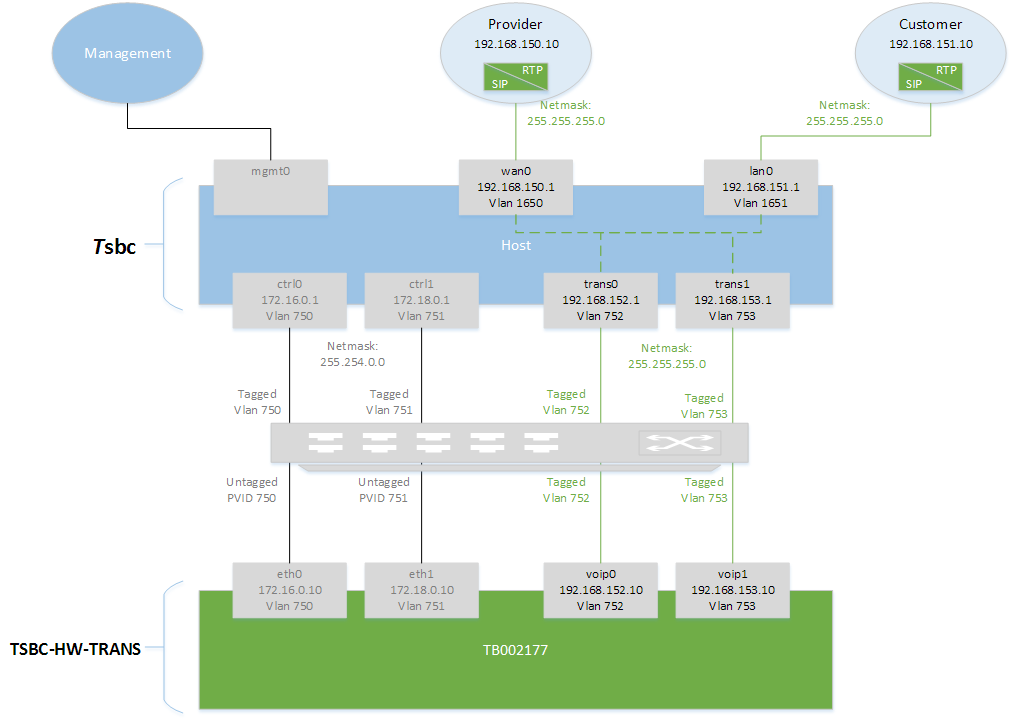Use Cases:HW Transcoding Configuration UseCase1 A
From TBwiki
(Difference between revisions)
(Changed 'IP port range' by 'RTP port ranges') |
|||
| (22 intermediate revisions by 4 users not shown) | |||
| Line 1: | Line 1: | ||
| − | |||
{{DISPLAYTITLE:IP Transcoding Unit Configuration Use Case:Two subnet, Two IP Addresses, tagged}} | {{DISPLAYTITLE:IP Transcoding Unit Configuration Use Case:Two subnet, Two IP Addresses, tagged}} | ||
| − | |||
| − | == | + | {| class="wikitable" |
| + | |- | ||
| + | |rowspan="2"|This article applies to: | ||
| + | |'''Product''' | ||
| + | |'''Version''' | ||
| + | |- | ||
| + | |SBC | ||
| + | |3.0, 3.1 | ||
| + | |} | ||
| − | |||
| + | == Perequisites == | ||
{| | {| | ||
|STYLE="vertical-align: top"| | |STYLE="vertical-align: top"| | ||
{| border="1" class="wikitable" | {| border="1" class="wikitable" | ||
| − | ! width=" | + | ! width="600" style="background: none repeat scroll 0% 0% rgb(0, 83, 139);" | Perequisites |
|- | |- | ||
| | | | ||
| − | *Host | + | *ProSBC (or Tsbc) Host |
| − | Network device name Network device role | + | Network device name Network device role Network Config |
| − | ------------------- ------------------- | + | ------------------- ------------------- ------------------- |
| − | mgmt0 mgmt | + | mgmt0 mgmt Untagged |
| − | wan0 LAN/WAN | + | wan0 LAN/WAN Tagged 1650 |
| − | lan0 LAN/WAN | + | lan0 LAN/WAN Tagged 1651 |
| − | trans0 LAN/WAN | + | trans0 LAN/WAN Tagged 752 |
| − | trans1 LAN/WAN | + | trans1 LAN/WAN Tagged 753 |
| − | ctrl0 ctrl0 | + | ctrl0 ctrl0 Tagged 750 |
| − | ctrl1 ctrl1 | + | ctrl1 ctrl1 Tagged 751 |
| − | *Hardware | + | '''NOTE:''' The 'Network device names' for transcoding must be trans0 and trans1 |
| − | + | ||
| + | *Hardware Unit - TB002177 is the TSBC-HW-TRANS unit in the below setup | ||
| + | Network device name Network device role Network Config | ||
| + | ------------------- ------------------- ------------------- | ||
| + | voip0 LAN/WAN Tagged 752 | ||
| + | voip1 LAN/WAN Tagged 753 | ||
| + | eth0 ctrl0 Untagged PVID 750 ** | ||
| + | eth1 ctrl1 Untagged PVID 751 ** | ||
| + | |||
| + | '''NOTE:''' On the network switch, the control ports on the Hardware unit need to be configure with Link Type: Access | ||
|- | |- | ||
|} | |} | ||
| − | == | + | == Two subnet, Two IP Addresses, tagged == |
| + | |||
| + | [[File:UseCase_TsbcHwTranscoding.png|link=]] | ||
| + | |||
| + | |||
| + | |||
| + | == Network configuration == | ||
{| | {| | ||
|STYLE="vertical-align: top"| | |STYLE="vertical-align: top"| | ||
| Line 76: | Line 97: | ||
*Create [[Toolpack:Configuring_IP_Interface_SBC_A|trans0 IP Address]]: | *Create [[Toolpack:Configuring_IP_Interface_SBC_A|trans0 IP Address]]: | ||
**'''Name''': trans0 | **'''Name''': trans0 | ||
| − | **'''Service to use''': RTP | + | **'''Service to use''': RTP |
**'''Host VLAN''': vp_trans0:vlan_752 | **'''Host VLAN''': vp_trans0:vlan_752 | ||
**'''IP address''': 192.168.152.1 | **'''IP address''': 192.168.152.1 | ||
| Line 91: | Line 112: | ||
*Create [[Toolpack:Configuring_IP_Interface_SBC_A|trans1 IP Address]]: | *Create [[Toolpack:Configuring_IP_Interface_SBC_A|trans1 IP Address]]: | ||
**'''Name''': trans1 | **'''Name''': trans1 | ||
| − | **'''Service to use''': RTP | + | **'''Service to use''': RTP |
**'''Host VLAN''': vp_trans1:vlan_753 | **'''Host VLAN''': vp_trans1:vlan_753 | ||
**'''IP address''': 192.168.153.1 | **'''IP address''': 192.168.153.1 | ||
| Line 124: | Line 145: | ||
*Modify [[Toolpack:Configuring_VoIP_Interfaces_E|voip0 IP Address]]: | *Modify [[Toolpack:Configuring_VoIP_Interfaces_E|voip0 IP Address]]: | ||
**'''Interface Name''': voip0 | **'''Interface Name''': voip0 | ||
| − | **'''Service to use''': RTP | + | **'''Service to use''': RTP |
**'''Virtual port''': TB002177:voip0 | **'''Virtual port''': TB002177:voip0 | ||
**'''IP address''': 192.168.152.10 | **'''IP address''': 192.168.152.10 | ||
| Line 138: | Line 159: | ||
*Modify [[Toolpack:Configuring_VoIP_Interfaces_E|voip1 IP Address]]: | *Modify [[Toolpack:Configuring_VoIP_Interfaces_E|voip1 IP Address]]: | ||
**'''Interface Name''': voip1 | **'''Interface Name''': voip1 | ||
| − | **'''Service to use''': RTP | + | **'''Service to use''': RTP |
**'''Virtual port''': TB002177:voip1 | **'''Virtual port''': TB002177:voip1 | ||
**'''IP address''': 192.168.153.10 | **'''IP address''': 192.168.153.10 | ||
| Line 146: | Line 167: | ||
|} | |} | ||
| − | == | + | == Sip configuration == |
{| colspan="4" border="1" class="wikitable" | {| colspan="4" border="1" class="wikitable" | ||
! width="250" style="background: none repeat scroll 0% 0% rgb(0, 83, 139);" | Configure SIP | ! width="250" style="background: none repeat scroll 0% 0% rgb(0, 83, 139);" | Configure SIP | ||
| Line 153: | Line 174: | ||
*[[Toolpack:Tsbc_Protocol_Stack_Settings_3.0|Configure SIP]] | *[[Toolpack:Tsbc_Protocol_Stack_Settings_3.0|Configure SIP]] | ||
** For WAN0 | ** For WAN0 | ||
| − | *** | + | ***RTP port ranges parameters: |
****'''Name''': pr_wan0 | ****'''Name''': pr_wan0 | ||
****'''IP Interface''': vlan_1650:wan0 | ****'''IP Interface''': vlan_1650:wan0 | ||
Latest revision as of 08:38, 15 December 2020
| This article applies to: | Product | Version |
| SBC | 3.0, 3.1 |
Contents |
Perequisites
Two subnet, Two IP Addresses, tagged
Network configuration
|