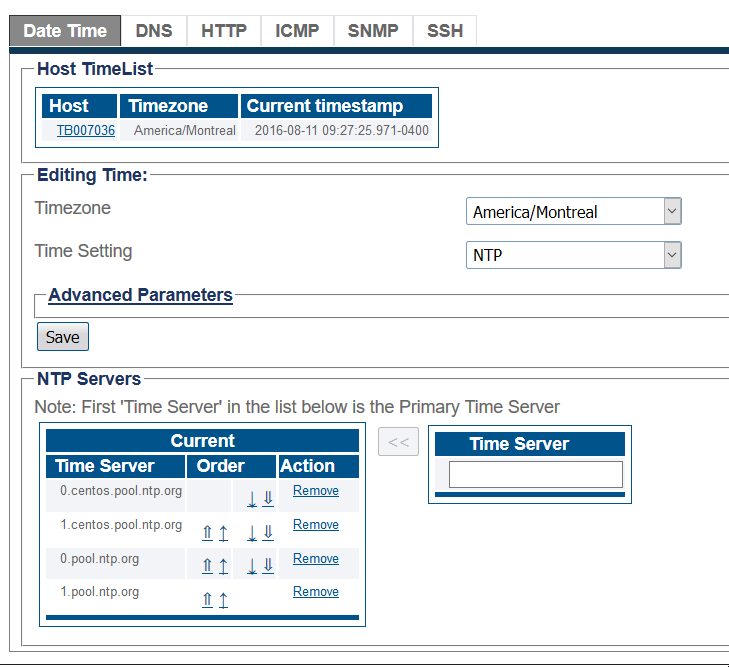Toolpack:set date time A
From TBwiki
(Difference between revisions)
m |
|||
| (3 intermediate revisions by one user not shown) | |||
| Line 1: | Line 1: | ||
| − | |||
{{DISPLAYTITLE:Configuring the Date, Time, Timezone and NTP servers}} | {{DISPLAYTITLE:Configuring the Date, Time, Timezone and NTP servers}} | ||
| − | + | {| class="wikitable" | |
| + | |- | ||
| + | |rowspan="3"|This article applies to: | ||
| + | |'''Product''' | ||
| + | |'''Version''' | ||
| + | |- | ||
| + | |Tmedia | ||
| + | |2.9, 2.10, 3.0, 3.2 | ||
| + | |- | ||
| + | |SBC | ||
| + | |3.0, 3.1 | ||
| + | |} | ||
1-Click '''Services''' in the navigation panel. | 1-Click '''Services''' in the navigation panel. | ||
| Line 8: | Line 18: | ||
<br/><br/> | <br/><br/> | ||
| − | 2-Select the '''Timezone''' where the system is installed. | + | 2-Select the '''Timezone''' from where the system is installed.<br> |
| + | 3-Select '''NTP''' in '''Time Setting'''. You can also set the date manually. If you do so, select '''MANUAL''' and enter the date and time.<br> | ||
| + | 4- Click '''Save'''.<br> | ||
| + | 5-Change the '''NTP servers''' if needed. The default value is Centos NTP servers. Internet access is required to sync with external NTP servers.<br> | ||
[[Image:Date_Time_main.png]] | [[Image:Date_Time_main.png]] | ||
<br/><br/> | <br/><br/> | ||
| − | + | ==List of Parameters== | |
| − | + | ||
| − | + | * [[Parameter: Timezone|Timezone]] | |
| + | * [[Parameter: Time Setting|Time Setting]] | ||
| + | |||
| + | '''Advanced Parameters''' | ||
| + | * [[Parameter: IP Header Type of Service (ToS)|IP Header Type of Service (ToS)]] | ||
Latest revision as of 13:44, 13 November 2020
| This article applies to: | Product | Version |
| Tmedia | 2.9, 2.10, 3.0, 3.2 | |
| SBC | 3.0, 3.1 |
1-Click Services in the navigation panel.
2-Select the Timezone from where the system is installed.
3-Select NTP in Time Setting. You can also set the date manually. If you do so, select MANUAL and enter the date and time.
4- Click Save.
5-Change the NTP servers if needed. The default value is Centos NTP servers. Internet access is required to sync with external NTP servers.
List of Parameters
Advanced Parameters