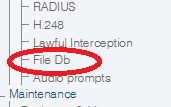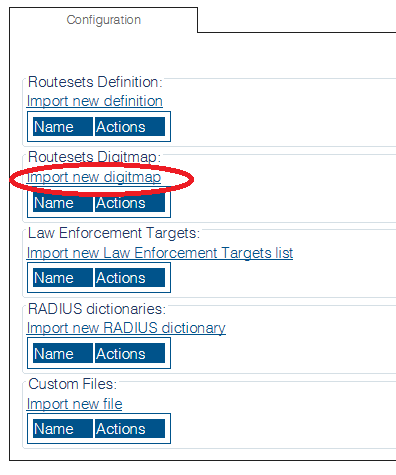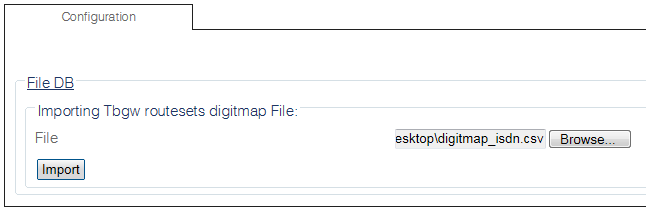Toolpack:Add Digitmap Files C
From TBwiki
(Difference between revisions)
m |
|||
| (3 intermediate revisions by 2 users not shown) | |||
| Line 1: | Line 1: | ||
| − | |||
{{DISPLAYTITLE:Add Digitmap Files to the System}} | {{DISPLAYTITLE:Add Digitmap Files to the System}} | ||
| + | {| class="wikitable" | ||
| + | |- | ||
| + | |rowspan="3"|This article applies to: | ||
| + | |'''Product''' | ||
| + | |'''Version''' | ||
| + | |- | ||
| + | |Tmedia | ||
| + | |2.8, 2.9, 2.10, 3.0, 3.2 | ||
| + | |- | ||
| + | |SBC | ||
| + | |3.0, 3.1 | ||
| + | |} | ||
| − | A Digitmap file | + | A Digitmap file is created using a comma separated value (CSV) format. Create a file with the desired Direct Inward Dialling (DID) numbers for the system. '''DO NOT''' put any spaces between commas and column names.<br> |
For example: | For example: | ||
<pre>called,calling,routeset_name | <pre>called,calling,routeset_name | ||
| − | 403200, | + | 403200,,Calgary_AB |
| − | 514201, | + | 514201,,Montreal_Qc |
| − | 514202, | + | 514202,,Montreal_Qc |
| − | 514203, | + | 514203,,Montreal_Qc |
</pre> | </pre> | ||
Latest revision as of 14:10, 10 December 2020
| This article applies to: | Product | Version |
| Tmedia | 2.8, 2.9, 2.10, 3.0, 3.2 | |
| SBC | 3.0, 3.1 |
A Digitmap file is created using a comma separated value (CSV) format. Create a file with the desired Direct Inward Dialling (DID) numbers for the system. DO NOT put any spaces between commas and column names.
For example:
called,calling,routeset_name 403200,,Calgary_AB 514201,,Montreal_Qc 514202,,Montreal_Qc 514203,,Montreal_Qc
To add Digitmap files to the system:
1- Click FileDB in the navigation panel
2- Click Import new digitmap
3- Click Browse and select the Digitmap that you wish to import.
- Click Import
4- The Digitmap files are displayed in the Routesets digitmap table.