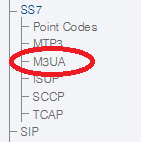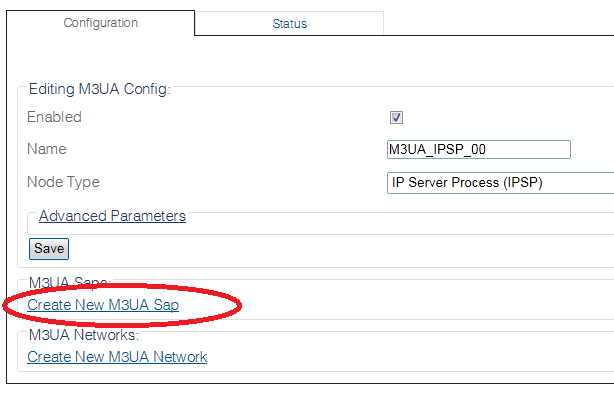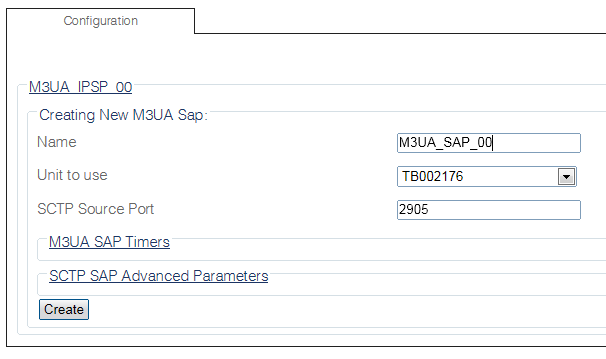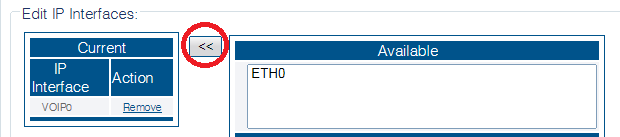Toolpack:Creating an M3UA SAP D
From TBwiki
(Difference between revisions)
m |
|||
| (One intermediate revision by one user not shown) | |||
| Line 1: | Line 1: | ||
| − | |||
{{DISPLAYTITLE:Creating an M3UA SAP}} | {{DISPLAYTITLE:Creating an M3UA SAP}} | ||
| + | {| class="wikitable" | ||
| + | |- | ||
| + | |rowspan="3"|This article applies to: | ||
| + | |'''Product''' | ||
| + | |'''Version''' | ||
| + | |- | ||
| + | |Tmedia | ||
| + | |2.9, 2.10, 3.0, 3.2 | ||
| + | |} | ||
| + | |||
Once an M3UA configuration is created, you must create a new M3UA service access point (SAP) for your system. The SAP is an identifying label for endpoints in the network. | Once an M3UA configuration is created, you must create a new M3UA service access point (SAP) for your system. The SAP is an identifying label for endpoints in the network. | ||
Latest revision as of 13:45, 9 December 2020
| This article applies to: | Product | Version |
| Tmedia | 2.9, 2.10, 3.0, 3.2 |
Once an M3UA configuration is created, you must create a new M3UA service access point (SAP) for your system. The SAP is an identifying label for endpoints in the network.
To create an M3UA SAP:
1- Click M3UA in the navigation panel:
2- Click Create New M3ua Sap in the M3UA configuration panel
3- Configure the new SAP:
- Enter a name for the SAP
- Select an Unit to use
- Select an SCTP source port
- Click Create
4- Verify that the "M3ua Sap was successfully created" message appears
5- Associate an IP interface with the new SAP:
- Select an available IP interface
- Click the"<<" button to associate the interface with the SAP
Path
/configurations/@[configuration_name]/m3ua_stacks/@[m3ua_name]/m3ua_saps/@[m3ua_sap]
Parameters (text)
/configurations/@[configuration_name]/m3ua_stacks/@[m3ua_name]/m3ua_saps/@[m3ua_sap] hardware_unit = "@[hardware_name]" ip_interfaces = [ "@[hardware_name].@[voip_name]" ] name = "@[m3ua_sap]" src_port = 2905 /configurations/@[configuration_name]/m3ua_stacks/@[m3ua_name]/m3ua_saps/@[m3ua_sap]/advanced_parameters abort_nego_if_nb_stream_mismatch = false bundle_timer = "" cookie_life_time = "30 seconds" flow_control_down_threshold = 1000 flow_control_up_threshold = 2000 freeze_timer = "1500 milliseconds" handle_init_data = true heartbeat_delay = "1500 milliseconds" max_data_burst = 4 max_data_size = 1000 max_datagrams_ack = 10 max_delay_ack = "100 milliseconds" rto_init = "1500 milliseconds" rto_max = "2 seconds" rto_max_hearbeat = 1 rto_min = "100 milliseconds" shutdown_guard_timer = "75 seconds" /configurations/@[configuration_name]/m3ua_stacks/@[m3ua_name]/m3ua_saps/@[m3ua_sap]/timers asso_timer = "1 second" prim_timer = "1 second"
Parameters (json)
{
"advanced_parameters" : {
"abort_nego_if_nb_stream_mismatch" : false,
"bundle_timer" : "",
"cookie_life_time" : "30 seconds",
"flow_control_down_threshold" : 1000,
"flow_control_up_threshold" : 2000,
"freeze_timer" : "1500 milliseconds",
"handle_init_data" : true,
"heartbeat_delay" : "1500 milliseconds",
"max_data_burst" : 4,
"max_data_size" : 1000,
"max_datagrams_ack" : 10,
"max_delay_ack" : "100 milliseconds",
"rto_init" : "1500 milliseconds",
"rto_max" : "2 seconds",
"rto_max_hearbeat" : 1,
"rto_min" : "100 milliseconds",
"shutdown_guard_timer" : "75 seconds"
},
"hardware_unit" : "@[hardware_name]",
"ip_interfaces" : [
"@[hardware_name].@[voip_name]"
],
"name" : "@[m3ua_sap]",
"src_port" : 2905,
"timers" : {
"asso_timer" : "1 second",
"prim_timer" : "1 second"
}
}