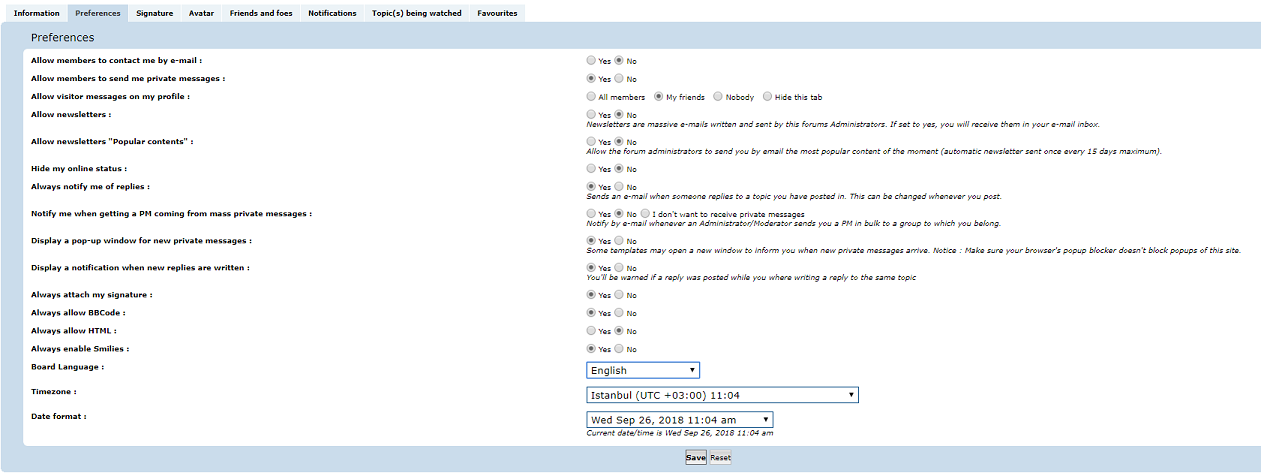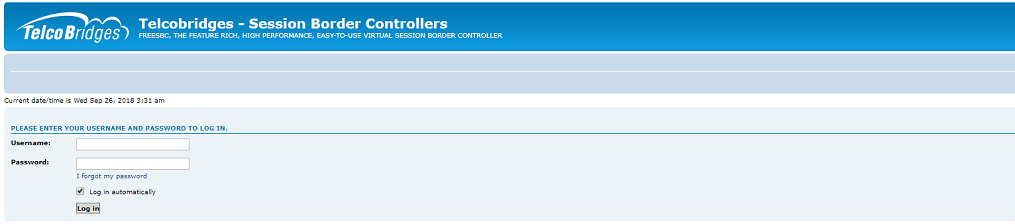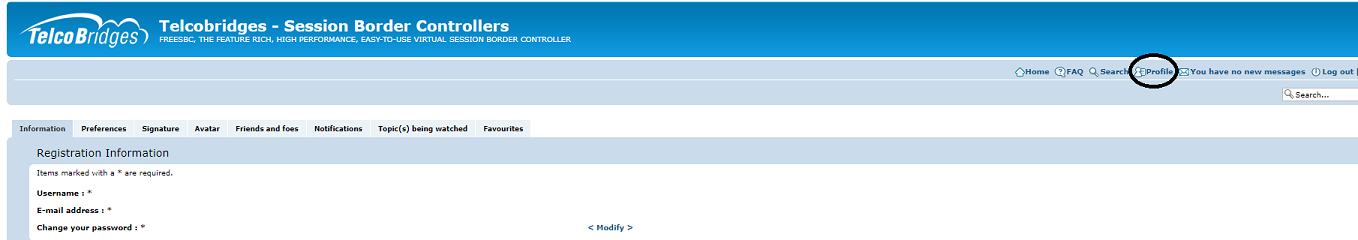Support Forums
(Added ProSBC) |
|||
| (3 intermediate revisions by 2 users not shown) | |||
| Line 1: | Line 1: | ||
| − | {{DISPLAYTITLE:TelcoBridges FreeSBC Support Forums}} | + | {{DISPLAYTITLE:TelcoBridges FreeSBC and ProSBC Support Forums}} |
To access the forums for FreeSBC products, please use this link:<br /> | To access the forums for FreeSBC products, please use this link:<br /> | ||
https://forums.freesbc.com | https://forums.freesbc.com | ||
| − | For Telcobridges Tmedia forums follow this link: [[ | + | For Telcobridges Tmedia forums follow this link: [[Support:Forums|Tmedia Support Forums]]<br /> |
<br> | <br> | ||
| − | FreeSBC forums are for the use of TelcoBridges business partners and customers. They are designed to facilitate discussion regarding the TelcoBridges FreeSBC product. <br /> | + | FreeSBC forums are for the use of TelcoBridges business partners and customers. They are designed to facilitate discussion regarding the TelcoBridges FreeSBC and ProSBC product. <br /> |
The forums are regrouped in 8 categories: General, Software Release Status, Enhancement, Installation, Configuration, Advanced Routing, Troubleshooting and Billing Solution. | The forums are regrouped in 8 categories: General, Software Release Status, Enhancement, Installation, Configuration, Advanced Routing, Troubleshooting and Billing Solution. | ||
<br><br> | <br><br> | ||
| Line 24: | Line 24: | ||
<br><br> | <br><br> | ||
=== Change password === | === Change password === | ||
| − | * Click on '''Profile''', then ''' | + | * Click on '''Profile''', then from '''Information''' tab change your password |
| − | [[File: | + | [[File:freesbc_forums_change_password.png]] |
<br><br> | <br><br> | ||
| − | === Change | + | === Change Preferences === |
| − | + | You can change your account preferences such as Time Zone, Board Language, Notifys from '''Preferences''' tab | |
| − | + | [[File:freesbc_forums_change_preferences.png]] | |
| − | [[File: | + | |
<br><br> | <br><br> | ||
| − | |||
| − | |||
| − | |||
| − | |||
| − | |||
| − | |||
| − | |||
| − | |||
| − | |||
| − | |||
| − | |||
| − | |||
| − | |||
| − | |||
| − | |||
| − | |||
| − | |||
| − | |||
Latest revision as of 16:25, 29 July 2019
To access the forums for FreeSBC products, please use this link:
https://forums.freesbc.com
For Telcobridges Tmedia forums follow this link: Tmedia Support Forums
FreeSBC forums are for the use of TelcoBridges business partners and customers. They are designed to facilitate discussion regarding the TelcoBridges FreeSBC and ProSBC product.
The forums are regrouped in 8 categories: General, Software Release Status, Enhancement, Installation, Configuration, Advanced Routing, Troubleshooting and Billing Solution.
By default, guests have access to all forum but cannot see the links. To access all forum content requires registration.
Contents |
Registration
You need to use Register button from main page. And you need to specify your user name,email address and password.
Forum requires account activation. Forum will sent you an Activation Key to the e-mail address you provided. Please check your email and activate your account.
Login
Once your account is activated, you can login to forum with your username and password.
- enter username and password
Change password
- Click on Profile, then from Information tab change your password
Change Preferences
You can change your account preferences such as Time Zone, Board Language, Notifys from Preferences tab