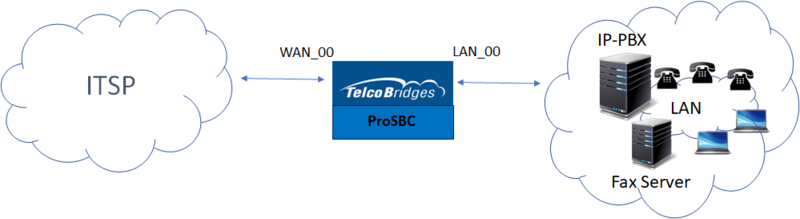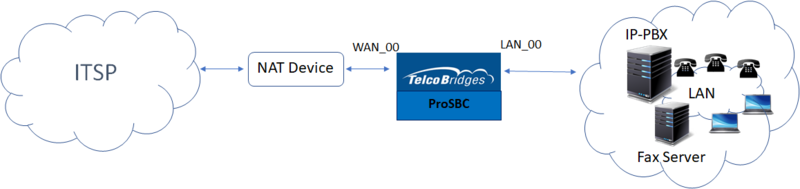FreeSBC Configuration Files:SIP Trunking
From TBwiki
(Difference between revisions)
(Updated user/password) |
|||
| (One intermediate revision by one user not shown) | |||
| Line 1: | Line 1: | ||
| − | {{DISPLAYTITLE: | + | {{DISPLAYTITLE:ProSBC Configuration Files for SIP Trunking Scenario}} |
__NOTOC__ | __NOTOC__ | ||
=Introduction= | =Introduction= | ||
| − | + | ProSBC Configuration Files for SIP Trunking Scenario Tutorial provides you with a scenario-based approach to configuring of [[ProSBC|ProSbc]] systems, using sample configuration files. Complete general installation configuration steps, before you begin configuring your specific application. | |
==Prerequisites== | ==Prerequisites== | ||
| − | [[ | + | [[ProSBC|ProSBC]] devices must be installed as described in their respective [[Product_Installation_SBC|installation guides]]. |
== Typical SIP Trunking Sample without NAT == | == Typical SIP Trunking Sample without NAT == | ||
| Line 18: | Line 18: | ||
==Modifying configuration file== | ==Modifying configuration file== | ||
| − | You can download sample configuration for SIP Trunking scenario from below; | + | You can download sample configuration for the SIP Trunking scenario from below; |
[[Media:SIP_trunk_main_config.json|SIP Trunking Sample Configuration without NAT]] <br> | [[Media:SIP_trunk_main_config.json|SIP Trunking Sample Configuration without NAT]] <br> | ||
[[Media:SIP_trunk_main_config_nat.json|SIP Trunking Sample Configuration with NAT]] | [[Media:SIP_trunk_main_config_nat.json|SIP Trunking Sample Configuration with NAT]] | ||
| − | * Open the | + | * Open the JSON file with a text editor |
| − | * Replace following parameters in the file | + | * Replace the following parameters in the file |
| − | ** tbsbc with the hostname that you gave on installation stage | + | ** [tbsbc] with the hostname that you gave on the installation stage |
| − | ** WAN_00_IP and LAN_00_IP with IP addresses | + | ** [WAN_00_IP] and [LAN_00_IP] with IP addresses |
| − | ** WAN_00_Subnet and LAN_00_Subnet with IP subnets | + | ** [WAN_00_Subnet] and [LAN_00_Subnet] with IP subnets |
| − | ** WAN_00_Gateway and LAN_00_Gateway with Gateway IP addresses | + | ** [WAN_00_Gateway] and [LAN_00_Gateway] with Gateway IP addresses |
| − | ** ITSP_Proxy_IP with SIP Trunk Service Provider IP address (2 addresses in the file) | + | ** [WAN_00] and [LAN_00] with currently configured IP interfaces (for example voip0 and voip1) |
| − | ** Local_Proxy_IP with Local Proxy IP address (2 addresses in the file) | + | ** [ITSP_Proxy_IP] with SIP Trunk Service Provider IP address (2 addresses in the file) |
| + | ** [Local_Proxy_IP] with Local Proxy IP address (2 addresses in the file) | ||
*If you downloaded Remote Office/Workers Sample Configuration with NAT file please replace the following parameter too | *If you downloaded Remote Office/Workers Sample Configuration with NAT file please replace the following parameter too | ||
| − | **NAT_IP_Address with your External IP | + | **[NAT_IP_Address] with your External IP (Public IP of the NAT device) |
* Save the file | * Save the file | ||
==Uploading and activating the sample configuration== | ==Uploading and activating the sample configuration== | ||
| − | * You need to use an SFTP client to upload the configuration file to | + | * You need to use an SFTP client to upload the configuration file to ProSBC |
| − | * After upload the file | + | * After upload the file using the following commands from CLI |
*For SIP Trunking Sample Configuration without NAT | *For SIP Trunking Sample Configuration without NAT | ||
tbconfig -u root -p root -C /configurations SIP_Trunk_main_config.json name="main_config" | tbconfig -u root -p root -C /configurations SIP_Trunk_main_config.json name="main_config" | ||
Latest revision as of 07:32, 22 January 2021
Introduction
ProSBC Configuration Files for SIP Trunking Scenario Tutorial provides you with a scenario-based approach to configuring of ProSbc systems, using sample configuration files. Complete general installation configuration steps, before you begin configuring your specific application.
Prerequisites
ProSBC devices must be installed as described in their respective installation guides.
Typical SIP Trunking Sample without NAT
Typical SIP Trunking Sample with NAT
Modifying configuration file
You can download sample configuration for the SIP Trunking scenario from below;
SIP Trunking Sample Configuration without NAT
SIP Trunking Sample Configuration with NAT
- Open the JSON file with a text editor
- Replace the following parameters in the file
- [tbsbc] with the hostname that you gave on the installation stage
- [WAN_00_IP] and [LAN_00_IP] with IP addresses
- [WAN_00_Subnet] and [LAN_00_Subnet] with IP subnets
- [WAN_00_Gateway] and [LAN_00_Gateway] with Gateway IP addresses
- [WAN_00] and [LAN_00] with currently configured IP interfaces (for example voip0 and voip1)
- [ITSP_Proxy_IP] with SIP Trunk Service Provider IP address (2 addresses in the file)
- [Local_Proxy_IP] with Local Proxy IP address (2 addresses in the file)
- If you downloaded Remote Office/Workers Sample Configuration with NAT file please replace the following parameter too
- [NAT_IP_Address] with your External IP (Public IP of the NAT device)
- Save the file
Uploading and activating the sample configuration
- You need to use an SFTP client to upload the configuration file to ProSBC
- After upload the file using the following commands from CLI
- For SIP Trunking Sample Configuration without NAT
tbconfig -u root -p root -C /configurations SIP_Trunk_main_config.json name="main_config" tbconfig -u root -p root -U /systems/system_1/target_configuration="main_config"
- For SIP Trunking Sample Configuration with NAT
tbconfig -u root -p root -C /configurations SIP_Trunk_main_config_nat.json name="main_config" -u root -p root tbconfig -u root -p root -U /systems/system_1/target_configuration="main_config"