Adding YouMail script to Routing scripts
(Page creation) |
|||
| (5 intermediate revisions by one user not shown) | |||
| Line 1: | Line 1: | ||
=== '''''Applies to version(s): v3.1, v3.2''''' === | === '''''Applies to version(s): v3.1, v3.2''''' === | ||
| − | {{DISPLAYTITLE:Adding YouMail script to Routing Scripts instructions | + | {{DISPLAYTITLE:Adding YouMail script to Routing Scripts instructions}} |
This shows how to add '''youmail_spam_risk.rb''' script to any Routing scripts. | This shows how to add '''youmail_spam_risk.rb''' script to any Routing scripts. | ||
== Requirements for this script == | == Requirements for this script == | ||
| − | + | * Devices must be installed with release 3.1.113 or later. | |
| + | * The management interface must have an external access to reach the YouMail server. All HTTPS requests will come from the management interface. '''tbchangeip''' command can be used from the console of the ProSBC or TMG devices to configure the DNS server. | ||
| + | * Need to have an account at [https://www.youmail.com/ YouMail] to get a Security ID (SID) and an API key. Trial accounts are available. | ||
| + | <br> | ||
== Add '''youmail_spam_risk.rb''' Scripts in system<br> == | == Add '''youmail_spam_risk.rb''' Scripts in system<br> == | ||
| Line 10: | Line 13: | ||
{| cellpadding="5" border="1" class="wikitable" | {| cellpadding="5" border="1" class="wikitable" | ||
|- | |- | ||
| − | ! width="200" style="background: rgb(239, 239, 239) none repeat scroll 0% 0%; -moz-background-clip: border; -moz-background-origin: padding; -moz-background-inline-policy: continuous;" | | + | ! width="200" style="background: rgb(239, 239, 239) none repeat scroll 0% 0%; -moz-background-clip: border; -moz-background-origin: padding; -moz-background-inline-policy: continuous;" |YouMail spam risk ruby script |
|- | |- | ||
| valign="top" | | | valign="top" | | ||
| − | *[[Media: | + | *[[Media:Youmail_spam_risk.zip|Youmail_spam_risk.rb]] |
|} | |} | ||
Then upload it in the system with these instructions: | Then upload it in the system with these instructions: | ||
| − | [[Import_Customized_Routing_Script_C]] | + | [[Import_Customized_Routing_Script_C|Import Customized Routing Script]] |
| − | == Setting up ''' | + | == Setting up '''YouMail spam risk''' Scripts<br> == |
| − | To setup a Filter, the main script needs to be modified. The main script can be either simple_routing.rb, simple_routing_sbc.rb, or any other script.<br> | + | To setup a Filter, the main script needs to be modified. The main script can be either simple_routing.rb, simple_routing_sbc.rb, or any other script with the 'Main' type.<br> |
| + | [[Image:Main_scripts.png|400px]] <br> | ||
| + | You can also copy/paste the content of the main file and create a new 'Main' Script using the '''Create New Script File''' menu <br> | ||
| − | + | <br> | |
| − | <pre>Gateway -> Routing scripts | + | Go to the routing script section of the Web portal |
| + | <pre>Gateway -> Routing scripts -> simple_routing_sbc.rb [Edit] | ||
</pre> | </pre> | ||
| − | + | Three things need to be added. At the start of the script:<br> | |
| − | <pre>require ' | + | <pre>require 'youmail_spam_risk' |
</pre> | </pre> | ||
In the main class:<br> | In the main class:<br> | ||
| − | <pre>include | + | <pre>include YouMailSpamRisk |
</pre> | </pre> | ||
| − | <pre> | + | <pre> after_filter :method => :filter_by_https_spam_risk, |
| − | + | :server_url => "https://dataapi.youmail.com/api/v2/", | |
| − | + | :data_api_sid => "abc123", # Need to get the sid and key from YouMail | |
| + | :data_api_key => "abc123", | ||
| + | :default_score => 0, | ||
| + | :sl_timeout_ms => 2000, | ||
| + | :order_by_score => false | ||
</pre> | </pre> | ||
<br> | <br> | ||
| − | The final script will look like this: | + | The final 'Main' script will look like this: |
<pre> | <pre> | ||
require 'base_routing' | require 'base_routing' | ||
| − | require ' | + | require 'youmail_spam_risk' |
class SimpleRouting < BaseRouting | class SimpleRouting < BaseRouting | ||
| − | include | + | include YouMailSpamRisk |
| − | |||
| − | |||
route_match :call_field_name => :called | route_match :call_field_name => :called | ||
route_match :call_field_name => :calling | route_match :call_field_name => :calling | ||
route_match :call_field_name => :nap | route_match :call_field_name => :nap | ||
| + | |||
| + | after_filter :method => :filter_by_https_spam_risk, | ||
| + | :server_url => "https://dataapi.youmail.com/api/v2/", | ||
| + | :data_api_sid => "abc123", # Need to get the sid and key from YouMail | ||
| + | :data_api_key => "abc123", | ||
| + | :default_score => 0, | ||
| + | :sl_timeout_ms => 2000, | ||
| + | :order_by_score => false | ||
| + | |||
route_remap :call_field_name => :called, :route_field_name => :remapped_called | route_remap :call_field_name => :called, :route_field_name => :remapped_called | ||
route_remap :call_field_name => :calling, :route_field_name => :remapped_calling | route_remap :call_field_name => :calling, :route_field_name => :remapped_calling | ||
route_remap :call_field_name => :nap, :route_field_name => :remapped_nap | route_remap :call_field_name => :nap, :route_field_name => :remapped_nap | ||
| − | |||
end | end | ||
| − | </pre> | + | </pre> |
| − | == | + | |
| − | + | There may be other scripts called by this 'Main' script, this is normal. | |
| − | + | ||
| − | + | ||
| − | + | == Adding New max_spam_risk_level Variable <br> == | |
| − | + | You need to add a new custom column to use this script. There is a default value created and it can be changed in each route afterwards. | |
| − | + | <pre>Gateway -> Routes -> Create New Route Column</pre> | |
| − | + | '''Name''': max_spam_risk_level<br>'''Type attributes''': integer<br>'''Default''': 0 <br> | |
| − | + | The result will be something like this:<br> | |
| − | + | [[Image:Max_spam_route_column.png|400px]] <br> | |
| − | + | You can then go in each route and change this value. '2' will be accept all calls, no matter what. '0' will be to accept only calls validated by YouMail. | |
| − | + | ||
| − | + | ||
Latest revision as of 14:41, 8 February 2021
Contents |
Applies to version(s): v3.1, v3.2
This shows how to add youmail_spam_risk.rb script to any Routing scripts.
Requirements for this script
- Devices must be installed with release 3.1.113 or later.
- The management interface must have an external access to reach the YouMail server. All HTTPS requests will come from the management interface. tbchangeip command can be used from the console of the ProSBC or TMG devices to configure the DNS server.
- Need to have an account at YouMail to get a Security ID (SID) and an API key. Trial accounts are available.
Add youmail_spam_risk.rb Scripts in system
Download this file:
| YouMail spam risk ruby script |
|---|
Then upload it in the system with these instructions: Import Customized Routing Script
Setting up YouMail spam risk Scripts
To setup a Filter, the main script needs to be modified. The main script can be either simple_routing.rb, simple_routing_sbc.rb, or any other script with the 'Main' type.
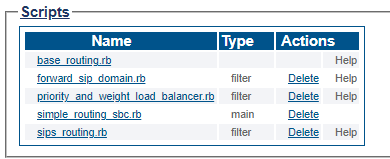
You can also copy/paste the content of the main file and create a new 'Main' Script using the Create New Script File menu
Go to the routing script section of the Web portal
Gateway -> Routing scripts -> simple_routing_sbc.rb [Edit]
Three things need to be added. At the start of the script:
require 'youmail_spam_risk'
In the main class:
include YouMailSpamRisk
after_filter :method => :filter_by_https_spam_risk,
:server_url => "https://dataapi.youmail.com/api/v2/",
:data_api_sid => "abc123", # Need to get the sid and key from YouMail
:data_api_key => "abc123",
:default_score => 0,
:sl_timeout_ms => 2000,
:order_by_score => false
The final 'Main' script will look like this:
require 'base_routing'
require 'youmail_spam_risk'
class SimpleRouting < BaseRouting
include YouMailSpamRisk
route_match :call_field_name => :called
route_match :call_field_name => :calling
route_match :call_field_name => :nap
after_filter :method => :filter_by_https_spam_risk,
:server_url => "https://dataapi.youmail.com/api/v2/",
:data_api_sid => "abc123", # Need to get the sid and key from YouMail
:data_api_key => "abc123",
:default_score => 0,
:sl_timeout_ms => 2000,
:order_by_score => false
route_remap :call_field_name => :called, :route_field_name => :remapped_called
route_remap :call_field_name => :calling, :route_field_name => :remapped_calling
route_remap :call_field_name => :nap, :route_field_name => :remapped_nap
end
There may be other scripts called by this 'Main' script, this is normal.
Adding New max_spam_risk_level Variable
You need to add a new custom column to use this script. There is a default value created and it can be changed in each route afterwards.
Gateway -> Routes -> Create New Route Column
Name: max_spam_risk_level
Type attributes: integer
Default: 0
The result will be something like this:
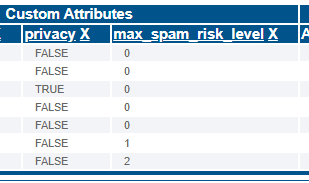
You can then go in each route and change this value. '2' will be accept all calls, no matter what. '0' will be to accept only calls validated by YouMail.