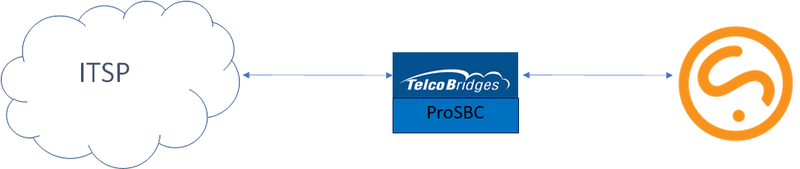ProSBC:Sippy
From TBwiki
(Difference between revisions)
(→Troubleshooting) |
|||
| (One intermediate revision by one user not shown) | |||
| Line 41: | Line 41: | ||
| valign="top" | | | valign="top" | | ||
| − | *[[ | + | *[[FreeSBC_Troubleshooting|Advanced Troubleshooting of ProSBC]] |
|} | |} | ||
| − | |||
| − | |||
Latest revision as of 13:47, 9 April 2021
Contents |
Introduction
This Configuration Note describes how to set up Telcobridges ProSBC for interworking with Sippy Soft Switch.
Prerequisites
- ProSBC devices must be installed as described in their respective with release 3.0.x/3.1.x. Release 3.0.x is not supported for TCP connections installation guides.
- Sippy Soft Switch. For additional information on Sippysoft, visit Sippysoft official web site.
Example Environments for SIPTrunking with Sippysoft
Example Configuration
Step by step example SIP Trunk configuration.
Troubleshooting
| Call Trace | Test Call | TBReport | Advanced Troubleshooting of ProSBC |
|---|---|---|---|