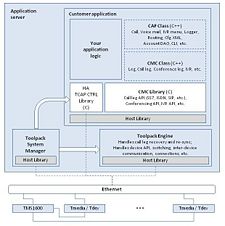Toolpack
(remove h.323) |
|||
| (6 intermediate revisions by 2 users not shown) | |||
| Line 1: | Line 1: | ||
| − | Toolpack refers to a collection of software components that enable solution developers to author software applications that interact with the TelcoBridges family of hardware products. These kinds of applications include media gateway based applications for [[voice codecs | transcoding]] voice calls, providing switching among different [[signaling protocols]], and developing [[value-added services]] such as [[ringback tones]], [[unified communications]], or [[prepaid & postpaid calling]]. | + | Toolpack refers to a collection of software components that enable solution developers to author software applications that interact with the TelcoBridges family of hardware products. These kinds of applications include media gateway-based applications for [[voice codecs | transcoding]] voice calls, providing switching among different [[signaling protocols]], and developing [[value-added services]] such as [[ringback tones]], [[unified communications]], or [[prepaid & postpaid calling]]. |
| − | + | ||
| − | + | ||
| − | + | ||
[[Image:Toolpack-screenshot.jpg|thumb|225px|Screenshot of Web Portal interface]] | [[Image:Toolpack-screenshot.jpg|thumb|225px|Screenshot of Web Portal interface]] | ||
| − | The [[Web Portal]] is a web-based | + | The '''[[Web Portal]]''' is a web-based tool that enables the user to configure a TelcoBridges [[Tmedia]] or [[Tdev]] device and to monitor its performance. The Web Portal has been designed with an eye to the simplification of the configuration process with the use of intuitive web-based screens. The Web Portal is accessed from any computer using a standard web browser (Internet Explorer / Firefox / Google Chrome). |
| − | + | The Web Portal serves to capture and store the system configuration, which defines the available network interfaces, supported signaling protocols, supported audio codecs, and device-specific settings such as point codes and IP addresses. A separate software component, '''Toolpack Engine''', uses the configuration data to provide the core product functionality, such as switching between TDM and VOIP, transcoding between different VOIP and mobile codecs, and signaling conversion across different protocols. | |
| + | The actual business logic that determines how calls should be shuttled amongst different networks based on criteria such as calling number, called number, time of day, etc., are outside the scope of the Web Portal and the Toolpack engine. Such functionality has historically been provided by a SIP- or H.248-compatible [[softswitch]]. However, should you not have access to a softswitch, TelcoBridges provides a '''Media Gateway Application''' that offers a sub-set of such call routing functionality. | ||
| − | + | TelcoBridges has also developed [[Toolpack API]], an application programming interface (API) whose modules are intended to provide solution developers with a simpler, protocol-agnostic approach to developing telephony applications while providing complete control, including access to system-level functionality. | |
| − | + | ||
| − | TelcoBridges has also developed [[Toolpack API]], an application programming interface (API) whose modules are intended to provide | + | |
| − | + | ||
[[Image:Toolpack Architecture Overview.jpg|thumb|225px|Schematic of the Toolpack API and a customer application]] | [[Image:Toolpack Architecture Overview.jpg|thumb|225px|Schematic of the Toolpack API and a customer application]] | ||
| − | |||
| − | |||
| − | |||
| − | |||
| − | |||
== References == | == References == | ||
| + | *[[media:DATA SHEET Toolpack 06-2009.pdf|Data sheet]] | ||
*[[media:FINAL - Product Brief TOOLPACK OAMP.pdf|Toolpack OAM&P white paper]] | *[[media:FINAL - Product Brief TOOLPACK OAMP.pdf|Toolpack OAM&P white paper]] | ||
[[category:Toolpack]] | [[category:Toolpack]] | ||
Latest revision as of 16:11, 7 March 2013
Toolpack refers to a collection of software components that enable solution developers to author software applications that interact with the TelcoBridges family of hardware products. These kinds of applications include media gateway-based applications for transcoding voice calls, providing switching among different signaling protocols, and developing value-added services such as ringback tones, unified communications, or prepaid & postpaid calling.
The Web Portal is a web-based tool that enables the user to configure a TelcoBridges Tmedia or Tdev device and to monitor its performance. The Web Portal has been designed with an eye to the simplification of the configuration process with the use of intuitive web-based screens. The Web Portal is accessed from any computer using a standard web browser (Internet Explorer / Firefox / Google Chrome).
The Web Portal serves to capture and store the system configuration, which defines the available network interfaces, supported signaling protocols, supported audio codecs, and device-specific settings such as point codes and IP addresses. A separate software component, Toolpack Engine, uses the configuration data to provide the core product functionality, such as switching between TDM and VOIP, transcoding between different VOIP and mobile codecs, and signaling conversion across different protocols.
The actual business logic that determines how calls should be shuttled amongst different networks based on criteria such as calling number, called number, time of day, etc., are outside the scope of the Web Portal and the Toolpack engine. Such functionality has historically been provided by a SIP- or H.248-compatible softswitch. However, should you not have access to a softswitch, TelcoBridges provides a Media Gateway Application that offers a sub-set of such call routing functionality.
TelcoBridges has also developed Toolpack API, an application programming interface (API) whose modules are intended to provide solution developers with a simpler, protocol-agnostic approach to developing telephony applications while providing complete control, including access to system-level functionality.