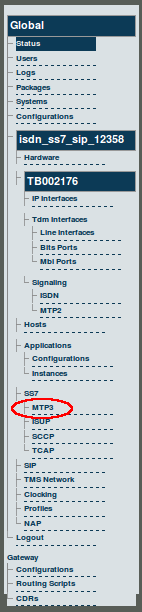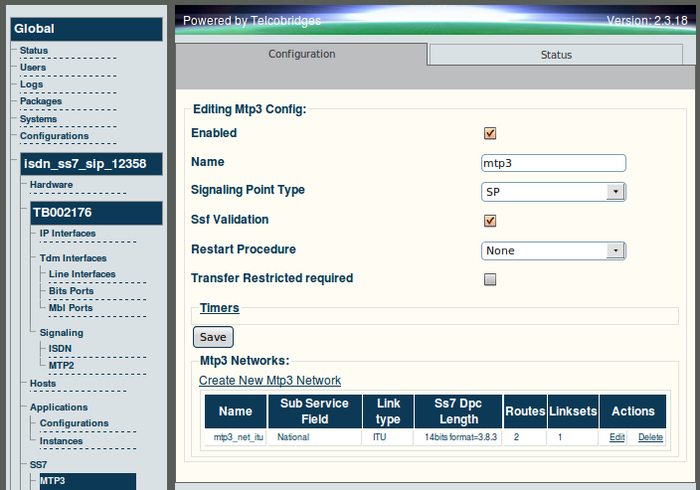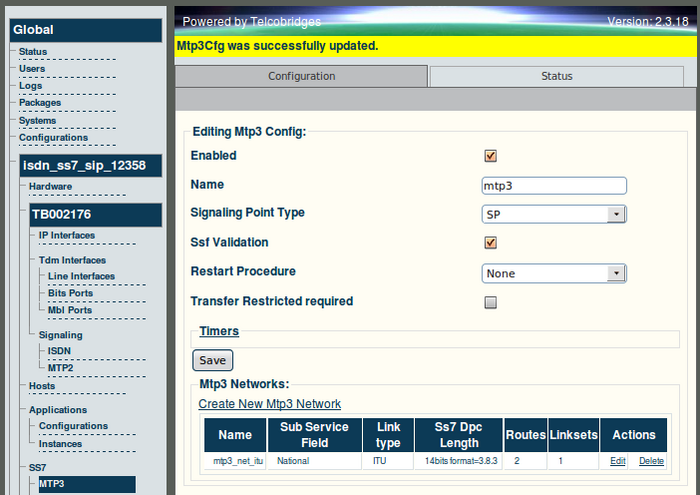Toolpack v2.3:Create an MTP3 Configuration
From TBwiki
(Difference between revisions)
(Created page with 'The creation of an MTP3 configuration is done once to serve the entire Tmedia system. It allows for access configuration to the MTP3 network. == To Create an MTP3 Configuration…') |
(→To Create an MTP3 Configuration) |
||
| (One intermediate revision by one user not shown) | |||
| Line 8: | Line 8: | ||
| − | [[Image: | + | [[Image:Navigation_Panel_v2.3_MTP3.png]] |
'''2. Provide a name for the MTP3 configuration''' | '''2. Provide a name for the MTP3 configuration''' | ||
| − | *Click | + | *Click "Save" to save the settings |
| − | [[Image: | + | [[Image:Web_Portal_v2.3_Creating_New_MTP3.png|700px]] |
| − | '''3. Verify that the 'MTP3Cfg was successfully | + | '''3. Verify that the 'MTP3Cfg was successfully updated' message appears.''' |
| − | [[Image: | + | [[Image:Web_Portal_v2.3_MTP3_Created.png|700px]] |
Latest revision as of 10:20, 31 October 2009
The creation of an MTP3 configuration is done once to serve the entire Tmedia system. It allows for access configuration to the MTP3 network.
To Create an MTP3 Configuration
1. Select MTP3 from the navigation panel.
2. Provide a name for the MTP3 configuration
- Click "Save" to save the settings
3. Verify that the 'MTP3Cfg was successfully updated' message appears.