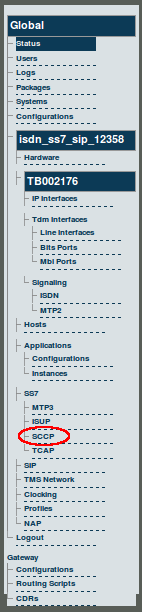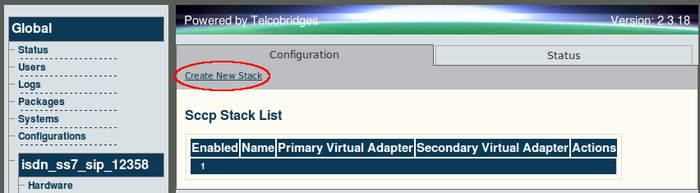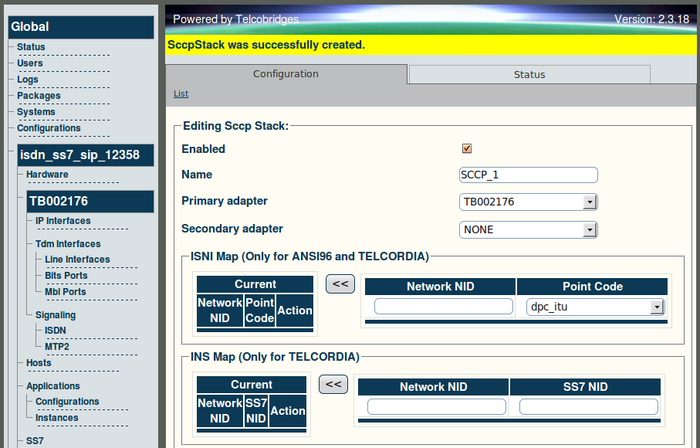Toolpack v2.3:Create an SCCP Stack
From TBwiki
(Difference between revisions)
| (One intermediate revision by one user not shown) | |||
| Line 14: | Line 14: | ||
| − | '''3. Provide a name for the | + | '''3. Provide a name for the SCCP stack''' |
| − | *Select one Tmedia unit as the primary to run the | + | *Select one Tmedia unit as the primary to run the SCCP stack for the Tmedia network. |
| − | *Select another Tmedia unit as the secondary unit to run the | + | *Select another Tmedia unit as the secondary unit to run the SCCP stack |
| − | *Click 'Create' to save the | + | *Click 'Create' to save the SCCP stack |
| − | [[Image:Web_Portal_v2. | + | [[Image:Web_Portal_v2.3_Creating_SCCP.png|700px]] |
| − | '''4. Verify that the ' | + | '''4. Verify that the 'SCCP Stack was successfully created' message appears.''' |
| − | [[Image:Web_Portal_v2. | + | [[Image:Web_Portal_v2.3_SCCP_Created.png|700px]] |
| − | + | ||
| − | + | ||
| − | + | ||
| − | + | ||
| − | + | ||
| − | + | ||
| − | + | ||
| − | + | ||
| − | + | ||
| − | + | ||
| − | + | ||
| − | + | ||
| − | + | ||
| − | + | ||
| − | + | ||
| − | + | ||
| − | + | ||
| − | + | ||
| − | + | ||
| − | + | ||
| − | + | ||
| − | + | ||
| − | + | ||
| − | + | ||
| − | + | ||
| − | + | ||
| − | + | ||
| − | + | ||
| − | + | ||
| − | + | ||
| − | + | ||
| − | + | ||
| − | + | ||
| − | + | ||
| − | + | ||
Latest revision as of 08:52, 8 November 2009
To create an SCCP stack
1. Select SCCP from the navigation panel.
2. Click 'Create New Stack'
3. Provide a name for the SCCP stack
- Select one Tmedia unit as the primary to run the SCCP stack for the Tmedia network.
- Select another Tmedia unit as the secondary unit to run the SCCP stack
- Click 'Create' to save the SCCP stack
4. Verify that the 'SCCP Stack was successfully created' message appears.