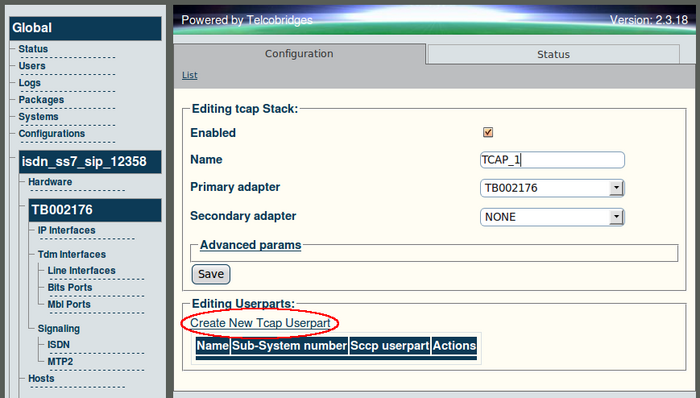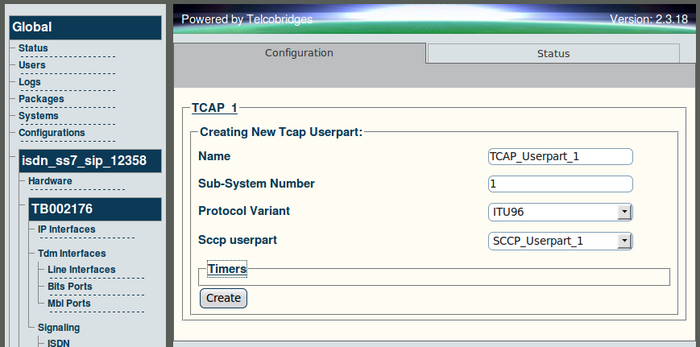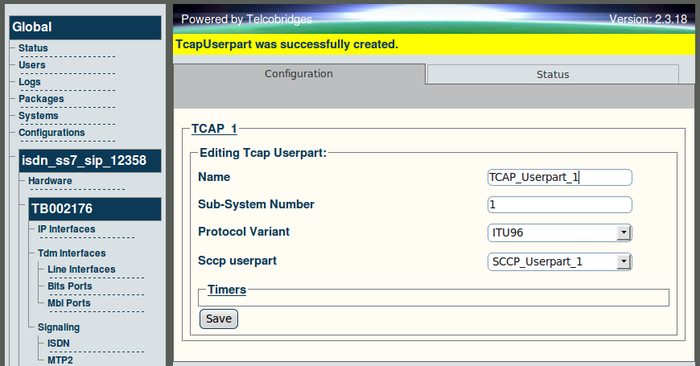Toolpack v2.3:Create a TCAP Userpart
From TBwiki
(Difference between revisions)
(Created page with '==To Create a TCAP Userpart== '''1. Click 'Create New TCAP Userpart' to access the userpart configuration window.''' 700px '…') |
(→To Create a TCAP Userpart) |
||
| (One intermediate revision by one user not shown) | |||
| Line 9: | Line 9: | ||
*Select a protocol variant. | *Select a protocol variant. | ||
*Select a corresponding SCCP userpart. | *Select a corresponding SCCP userpart. | ||
| + | *Click '''Create'''. | ||
[[Image:Web_Portal_v2.3_Creating_TCAP_Userpart.png|700px]] | [[Image:Web_Portal_v2.3_Creating_TCAP_Userpart.png|700px]] | ||
| Line 14: | Line 15: | ||
'''3. Verify that the 'TcapUserpart was successfully created' message appears.''' | '''3. Verify that the 'TcapUserpart was successfully created' message appears.''' | ||
| − | [[Image:Web_Portal_v2.3_TCAP_Userpart_Created]] | + | [[Image:Web_Portal_v2.3_TCAP_Userpart_Created.png|700px]] |
Latest revision as of 11:21, 16 November 2009
To Create a TCAP Userpart
1. Click 'Create New TCAP Userpart' to access the userpart configuration window.
2. Enter a name for the TCAP userpart.
- Select a subsystem number for the userpart.
- Select a protocol variant.
- Select a corresponding SCCP userpart.
- Click Create.
3. Verify that the 'TcapUserpart was successfully created' message appears.