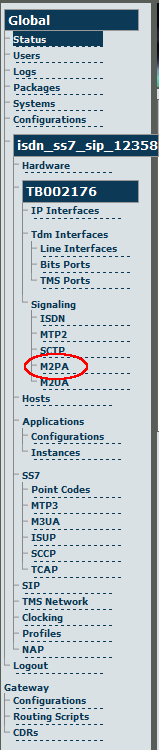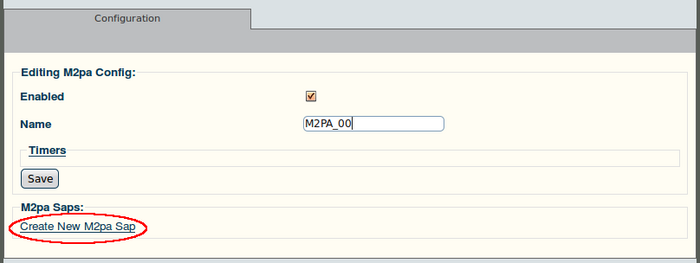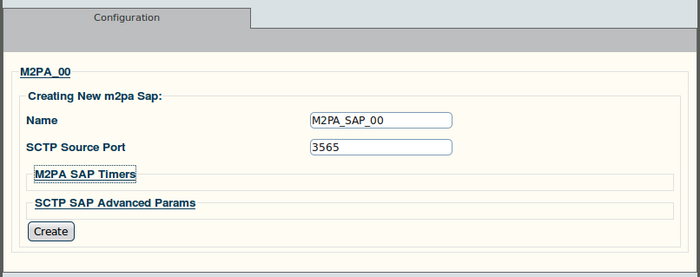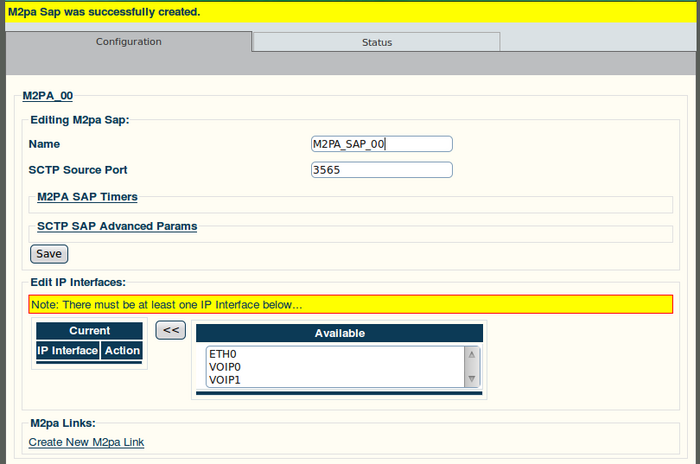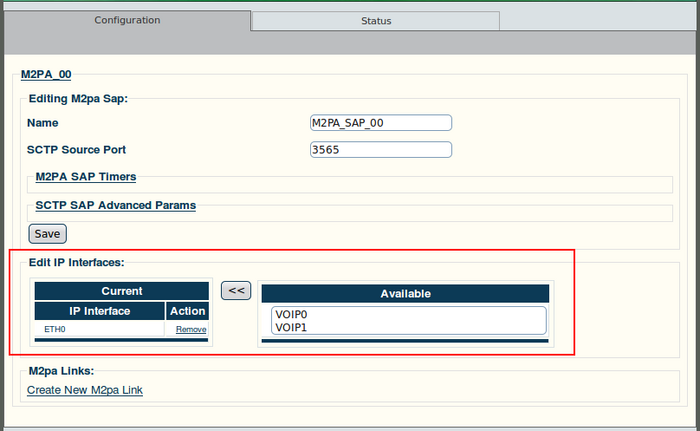Toolpack v2.4:Create an M2PA SAP
From TBwiki
(Difference between revisions)
(Created page with '==To create a new M2PA service access point:== '''1. Select "M2PA" from the navigation panel:''' Image:Web_Portal_v2.4_Navigation_Panel_M2PA.png '''2. Click "Create new M2…') |
(→To create a new M2PA service access point:) |
||
| Line 14: | Line 14: | ||
*Enter an SCTP source port for the SAP | *Enter an SCTP source port for the SAP | ||
*Configure advanced options, if needed | *Configure advanced options, if needed | ||
| − | *Click "Create" to | + | *Click "Create" to finalize the new M2PA SAP |
[[Image:Web_Portal_v2.4_Creating_M2PA_SAP.png|700px]] | [[Image:Web_Portal_v2.4_Creating_M2PA_SAP.png|700px]] | ||
| Line 25: | Line 25: | ||
*Select an IP interface from the list in the information panel | *Select an IP interface from the list in the information panel | ||
| − | *Click the "<<" button to add the selected IP interface | + | *Click the "<<" button to add the selected IP interface. This is the outgoing route from the hardware adapter. |
[[Image:Web_Portal_v2.4_M2PA_SAP_IP_Interface.png|700px]] | [[Image:Web_Portal_v2.4_M2PA_SAP_IP_Interface.png|700px]] | ||
Latest revision as of 11:48, 26 December 2009
To create a new M2PA service access point:
1. Select "M2PA" from the navigation panel:
2. Click "Create new M2pa Sap" in the information panel:
3. Configure the new M2PA SAP:
- Enter a name for the SAP
- Enter an SCTP source port for the SAP
- Configure advanced options, if needed
- Click "Create" to finalize the new M2PA SAP
4. Verify that the "M2pa Sap was successfully created" message appears:
5. Edit IP interfaces:
- Select an IP interface from the list in the information panel
- Click the "<<" button to add the selected IP interface. This is the outgoing route from the hardware adapter.
6. Verify that the desired IP interface has been added to the list of chosen interfaces: