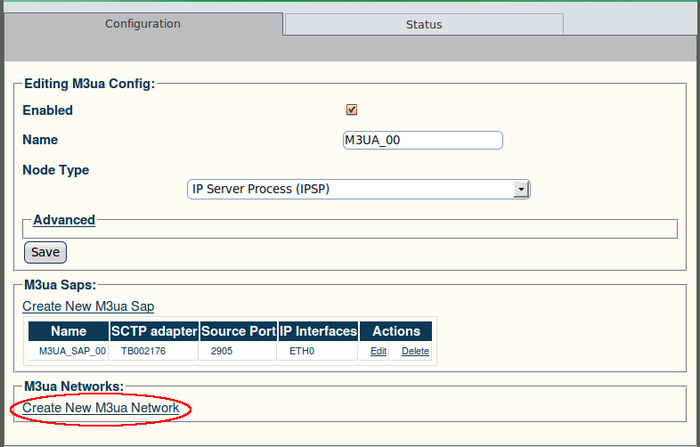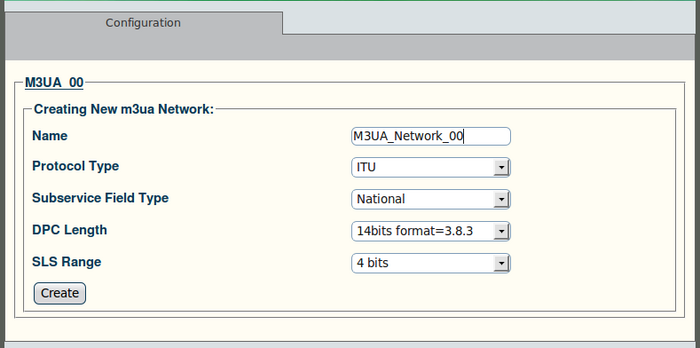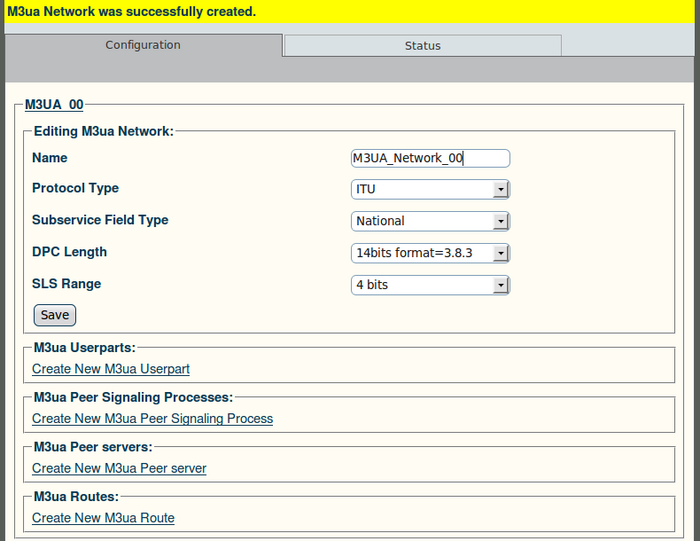Toolpack v2.4:Create an M3UA Network
From TBwiki
(Difference between revisions)
(Created page with '==To create an M3UA network:== '''1. Click "Create New M3ua Network" in the M3UA information panel:''' 700px '''2. Configure …') |
m (Added international reserved choice in subservice type) |
||
| (3 intermediate revisions by one user not shown) | |||
| Line 1: | Line 1: | ||
| − | ==To create an M3UA network:== | + | == To create an M3UA network: == |
| − | '''1. Click "Create New M3ua Network" in the M3UA information panel:''' | + | '''1. Click "Create New M3ua Network" in the M3UA information panel:''' |
| − | [[Image: | + | [[Image:Web Portal v2.4 Create M3UA Network.png|700px]] |
| − | '''2. Configure the new M3UA network:''' | + | '''2. Configure the new M3UA network:''' |
| − | + | ||
| − | + | ||
| − | + | ||
| − | + | ||
| − | + | ||
| − | + | ||
| − | [[ | + | *Enter a name for the network |
| + | *Select a protocol type: | ||
| + | **[[ITU]] | ||
| + | **[[ANSI]] | ||
| + | **CHINA | ||
| + | **[[TTC]] | ||
| + | *Select a sub-service field: | ||
| + | **International | ||
| + | **National | ||
| + | **National_Reserved | ||
| + | **International_Reserved | ||
| + | *Select a [[DPC]] length: | ||
| + | **14 bits | ||
| + | **16 bits | ||
| + | **24 bits | ||
| + | *Select an [[SLS]] range: | ||
| + | **4 bits | ||
| + | **5 bits | ||
| + | **8 bits | ||
| + | *Click "Create" to finalize the configuration | ||
| − | + | [[Image:Web Portal v2.4 Creating M3UA Network.png|700px]] | |
| − | [[Image: | + | '''3. Verify that the "M3ua Network was successfully created" message appears:''' |
| + | |||
| + | [[Image:Web Portal v2.4 M3UA Network Created.png|700px]] | ||
Latest revision as of 16:41, 8 February 2010
To create an M3UA network:
1. Click "Create New M3ua Network" in the M3UA information panel:
2. Configure the new M3UA network:
- Enter a name for the network
- Select a protocol type:
- Select a sub-service field:
- International
- National
- National_Reserved
- International_Reserved
- Select a DPC length:
- 14 bits
- 16 bits
- 24 bits
- Select an SLS range:
- 4 bits
- 5 bits
- 8 bits
- Click "Create" to finalize the configuration
3. Verify that the "M3ua Network was successfully created" message appears: