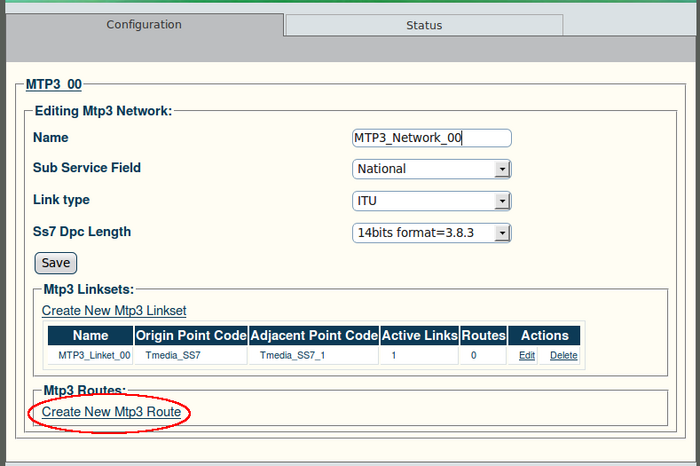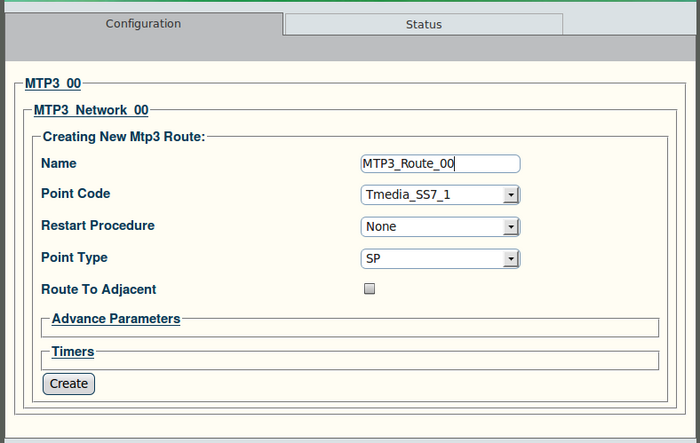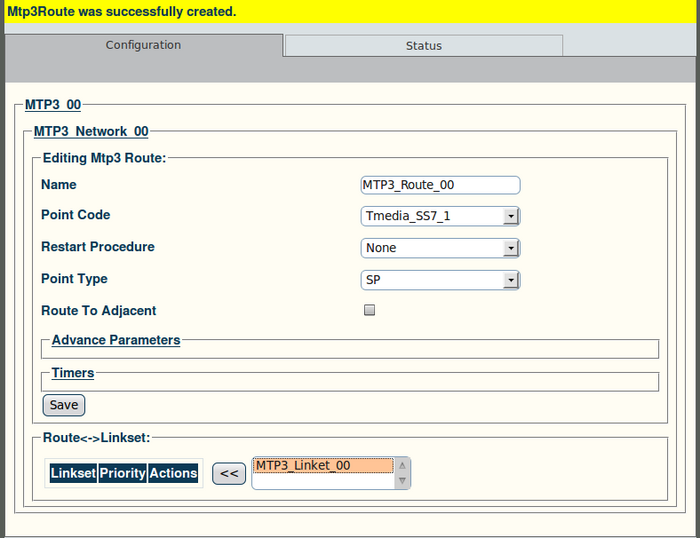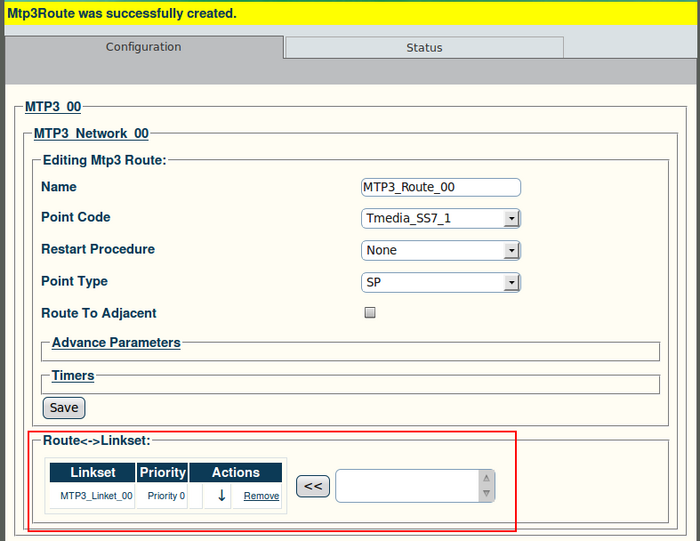Toolpack v2.4:Create an MTP3 Route
From TBwiki
(Difference between revisions)
m (STP definition) |
|||
| (6 intermediate revisions by one user not shown) | |||
| Line 1: | Line 1: | ||
[[MTP3]] routes are built to route traffic from previously created point codes using linksets. One route is created per prevously defined point codes. | [[MTP3]] routes are built to route traffic from previously created point codes using linksets. One route is created per prevously defined point codes. | ||
| − | ==To create an MTP3 route:== | + | == To create an MTP3 route: == |
| − | '''1. Click "Create New Mtp3 Route" in the MTP3 network configuration window:''' | + | '''1. Click "Create New Mtp3 Route" in the MTP3 network configuration window:''' |
| − | [[Image: | + | [[Image:Web Portal v2.4 Create MTP3 Route.png|700px]] |
| − | '''2. Configure the new MTP3 route:''' | + | '''2. Configure the new MTP3 route:''' |
| − | *Enter a name for the route | + | |
| − | *Select a point code for the route | + | *Enter a name for the route |
| + | *Select a point code for the route | ||
| + | *Select a restart procedure: | ||
| + | **None | ||
| + | **ITU88 | ||
| + | **ITU92 | ||
| + | **[[ANSI]] | ||
| + | *Select a point type: | ||
| + | **SP (Signalling Point) | ||
| + | **STP (Signal Transfer Point) | ||
| + | *Check Route to Adjacent, if this route is to the adjacent network | ||
*Click "Create" to finalize the configuration | *Click "Create" to finalize the configuration | ||
| − | [[Image: | + | [[Image:Web Portal v2.4 Creating MTP3 Route.png|700px]] |
| + | |||
| + | '''3. Verify that the "Mtp3Route was successfully created" message appears:''' | ||
| − | + | [[Image:Web Portal v2.4 MTP3 Route Created.png|700px]] | |
| − | + | '''4. Associate the newly created route with a linkset:''' | |
| − | + | *Select a linkset from the list provided at the bottom of the route configuration window | |
| − | *Select a linkset from the list provided at the bottom of the route configuration window | + | *Click the "<<" button to associate the linkset with the newly created route |
| − | *Click the " | + | |
| − | [[Image: | + | [[Image:Web Portal v2.4 MTP3 Route Linkset.png|700px]] |
Latest revision as of 15:09, 8 February 2010
MTP3 routes are built to route traffic from previously created point codes using linksets. One route is created per prevously defined point codes.
To create an MTP3 route:
1. Click "Create New Mtp3 Route" in the MTP3 network configuration window:
2. Configure the new MTP3 route:
- Enter a name for the route
- Select a point code for the route
- Select a restart procedure:
- None
- ITU88
- ITU92
- ANSI
- Select a point type:
- SP (Signalling Point)
- STP (Signal Transfer Point)
- Check Route to Adjacent, if this route is to the adjacent network
- Click "Create" to finalize the configuration
3. Verify that the "Mtp3Route was successfully created" message appears:
4. Associate the newly created route with a linkset:
- Select a linkset from the list provided at the bottom of the route configuration window
- Click the "<<" button to associate the linkset with the newly created route