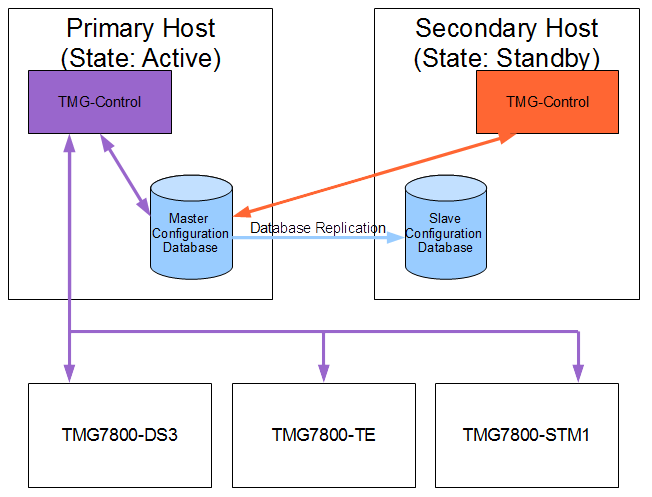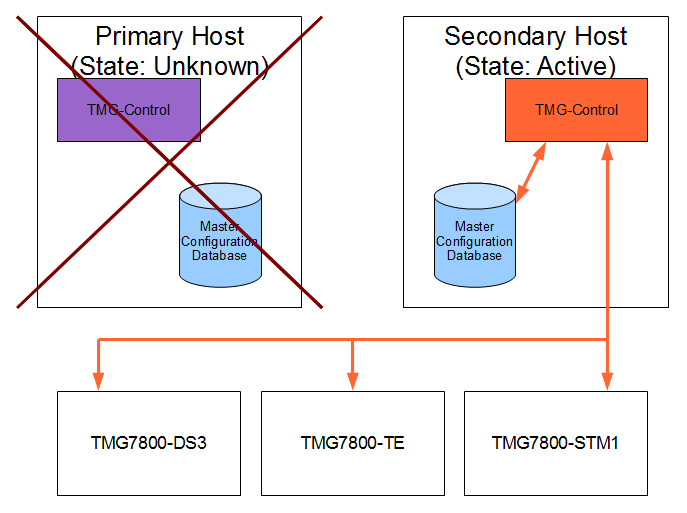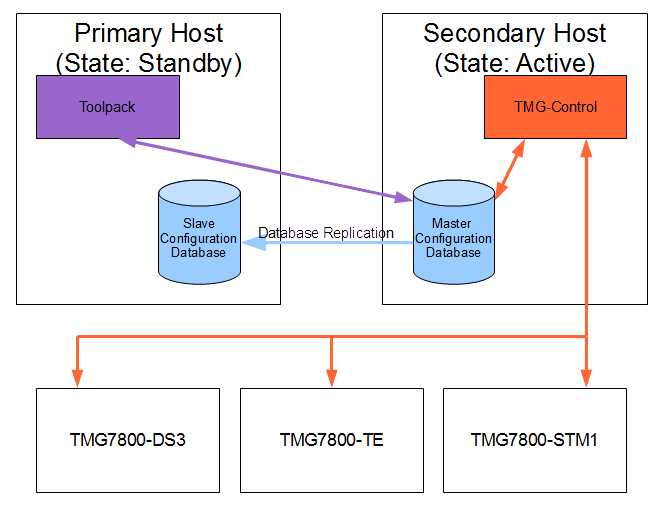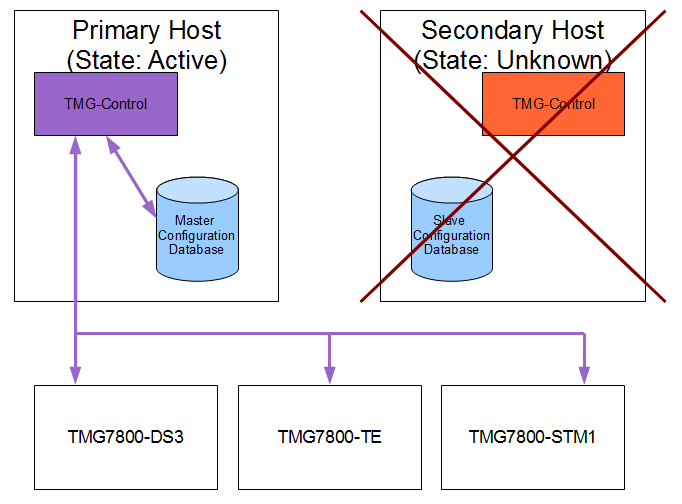High Availability:Hardware:Hosts
(add ip teaming hotlink) |
(Needs revising edit: Modified all images) |
||
| (7 intermediate revisions by 3 users not shown) | |||
| Line 1: | Line 1: | ||
The hosts are another critical module of TelcoBridges solutions and hosts redundancy will greatly improve the high availability and reliability of your system. | The hosts are another critical module of TelcoBridges solutions and hosts redundancy will greatly improve the high availability and reliability of your system. | ||
| + | === Primary switchover === | ||
| + | Let's see the consequences of losing the [[Primary/Secondary|primary]] host. Here is the state of a redundancy host setup after an installation: | ||
| + | |||
| + | [[Image:host_redundancy_original.png|widthpx|Host redundancy original state after a new installation]] | ||
| + | |||
| + | |||
| + | If the primary host is lost, two high availability mechanisms will be activated: | ||
| + | * [[Active/Standby|standby]] Toolpack will become [[Active/Standby|active]] | ||
| + | * [[Master/Slave|slave]] database will become [[Master/Slave|master]]. | ||
| + | This will allow the system to keep functioning without manual operation (note that [[Transient Calls| transient calls]] will be lost during the switchover), as illustrated in the following picture. | ||
| + | |||
| + | [[Image:host_redundancy_primary_lost.png|widthpx|Host redundancy state after losing the primary host]] | ||
| + | |||
| + | |||
| + | When the [[Primary/Secondary|primary]] host is recovered, the [[Active/Standby|active]] Toolpack system and the [[Master/Slave|master]] database will stay on the [[Primary/Secondary|secondary]] host. | ||
| + | |||
| + | [[Image:host_redundancy_primary_recover.png|widthpx|Host redundancy state after the recover of the primary host]] | ||
| + | |||
| + | |||
| + | === Secondary switchover === | ||
| + | |||
| + | Let's see the consequences of losing the [[Primary/Secondary|secondary]] host. Here is the state of a redundancy host setup after an installation: | ||
| + | |||
| + | [[Image:host_redundancy_original.png|widthpx|Host redundancy original state after a new installation]] | ||
| + | |||
| + | |||
| + | If the [[Primary/Secondary|secondary]] host is lost there are no effect on the system, since the [[Active/Standby|active]] Toolpack system was already running the [[Primary/Secondary|primary]] host. | ||
| + | |||
| + | [[Image:host_redundancy_secondary_lost.png|widthpx|Host redundancy state after losing the secondary host]] | ||
| + | |||
| + | |||
| + | When the [[Primary/Secondary|secondary]] host is recovered, the system returns to its original state (just like after the installation). | ||
| + | |||
| + | [[Image:host_redundancy_original.png|widthpx|Host redundancy original state after the recover of the secondary host]] | ||
| + | |||
| + | |||
| + | |||
| + | NOTE: The database and host redundancy mechanism are two separate features, meaning that a database switchover will not necessarily cause a host switchover as well. | ||
== Recommended Setup == | == Recommended Setup == | ||
| Line 9: | Line 47: | ||
=== Recommended Hardware === | === Recommended Hardware === | ||
| − | * | + | *Use TelcoBridges servers [[TMG7800|TMG7800-CTRL]], [[FreeSBC|TSBC-HW-SRV]] |
| − | * | + | *Having dual power supplies is a plus |
| − | *The number of network interface needed by a system is application specific, but for TelcoBridges products at least | + | *The number of network interface needed by a system is application specific, but for TelcoBridges products at least two independent network interfaces are needed for controlling [[Tmedia]] and another one to connect to the management network. |
=== Warnings === | === Warnings === | ||
Latest revision as of 13:25, 5 April 2018
The hosts are another critical module of TelcoBridges solutions and hosts redundancy will greatly improve the high availability and reliability of your system.
Contents |
Primary switchover
Let's see the consequences of losing the primary host. Here is the state of a redundancy host setup after an installation:
If the primary host is lost, two high availability mechanisms will be activated:
This will allow the system to keep functioning without manual operation (note that transient calls will be lost during the switchover), as illustrated in the following picture.
When the primary host is recovered, the active Toolpack system and the master database will stay on the secondary host.
Secondary switchover
Let's see the consequences of losing the secondary host. Here is the state of a redundancy host setup after an installation:
If the secondary host is lost there are no effect on the system, since the active Toolpack system was already running the primary host.
When the secondary host is recovered, the system returns to its original state (just like after the installation).
NOTE: The database and host redundancy mechanism are two separate features, meaning that a database switchover will not necessarily cause a host switchover as well.
Recommended Setup
Recommended Hardware
- Use TelcoBridges servers TMG7800-CTRL, TSBC-HW-SRV
- Having dual power supplies is a plus
- The number of network interface needed by a system is application specific, but for TelcoBridges products at least two independent network interfaces are needed for controlling Tmedia and another one to connect to the management network.
Warnings
- IP Teaming/ IP Bonding - TelcoBridges Hardware doesn't support IP Teaming (Ip Bonding). TelcoBridges products can't work with the host configure with Ip Teaming in the system. TelcoBridges products uses 2 network interfaces to achieve the same goal.
- RAID - It is highly recommended to disable BIOS RAID on the motherboard. Use software RAID instead, also known as MD RAID.