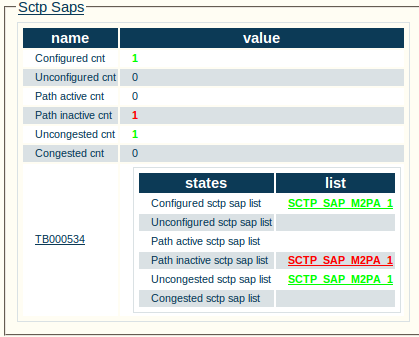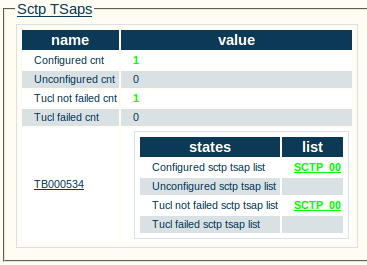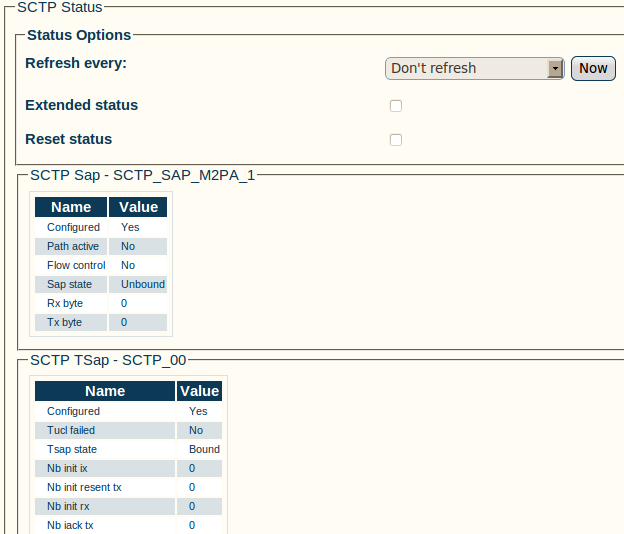Toolpack:Status Menus:SCTP A
From TBwiki
(Difference between revisions)
(Created page with 'These menus can be accessed through the '''SCTP tab''' of the system status menu. General and detailed status information about the SCTP service access points ('''SAPs''') and t…') |
|||
| (4 intermediate revisions by one user not shown) | |||
| Line 1: | Line 1: | ||
| + | === '''''Applies to version(s): v2.5, v2.6.''''' === | ||
| + | {{DISPLAYTITLE:SCTP}} | ||
These menus can be accessed through the '''SCTP tab''' of the system status menu. | These menus can be accessed through the '''SCTP tab''' of the system status menu. | ||
| Line 20: | Line 22: | ||
== SCTP SAP Detailed Status == | == SCTP SAP Detailed Status == | ||
| − | + | By clicking an active link in the SCTP SAP menu, detailed information concerning SCTP SAPs and TSAPs can be viewed. | |
| + | Status information about the SAP is displayed first, and a complete status description of the associated TSAP is displayed below. | ||
| − | [[Image:Toolpack_v2. | + | [[Image:Toolpack_v2.5_SCTP_SAP_Detailed_Menu .png]] |
Latest revision as of 10:03, 10 July 2012
Applies to version(s): v2.5, v2.6.
These menus can be accessed through the SCTP tab of the system status menu.
General and detailed status information about the SCTP service access points (SAPs) and transport service access points (TSAPs).
General view
A list of SCTP SAPs and their states can be viewed in the general window (entries in red indicate inactive SAPs).
1- SCTP SAP general view:
2- SCTP TSAP general view:
SCTP SAP Detailed Status
By clicking an active link in the SCTP SAP menu, detailed information concerning SCTP SAPs and TSAPs can be viewed. Status information about the SAP is displayed first, and a complete status description of the associated TSAP is displayed below.