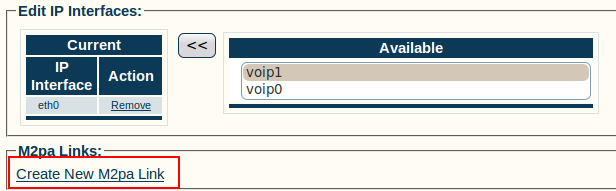Toolpack:Creating MTP3 Links (M2PA) A
From TBwiki
(Difference between revisions)
| (2 intermediate revisions by one user not shown) | |||
| Line 1: | Line 1: | ||
| + | === '''''Applies to version(s): v2.5, v2.6.''''' === | ||
| + | {{DISPLAYTITLE:Creating MTP3 Links (M2PA)}} | ||
Now that you have created an MTP3 linkset, you must create MTP3 links for it. This can be done from the MTP3 linkset configuration window. | Now that you have created an MTP3 linkset, you must create MTP3 links for it. This can be done from the MTP3 linkset configuration window. | ||
A linkset is used to logically combine multiple MTP3 links going to the same DPC into a single entity. One linkset could be comprised of the links between a point code identifying the Tmedia/Tdev SS7 node and a point code identifying the adjacent SS7 equipment. | A linkset is used to logically combine multiple MTP3 links going to the same DPC into a single entity. One linkset could be comprised of the links between a point code identifying the Tmedia/Tdev SS7 node and a point code identifying the adjacent SS7 equipment. | ||
Latest revision as of 13:44, 9 July 2012
Applies to version(s): v2.5, v2.6.
Now that you have created an MTP3 linkset, you must create MTP3 links for it. This can be done from the MTP3 linkset configuration window. A linkset is used to logically combine multiple MTP3 links going to the same DPC into a single entity. One linkset could be comprised of the links between a point code identifying the Tmedia/Tdev SS7 node and a point code identifying the adjacent SS7 equipment.
To create an MTP3 link:
1- Click Create New Mtp3 Link in the MTP3 linkset configuration window
2- Configure the new MTP3 link:
- Enter a name for the link
- Under Type of link to bind, select M2PA.
- Select an MTP2 link
- Select a priority level (from 0 to 3)
- Select a message priority (from "none" to 3)
- Set the C Link value
- Enter a Link Test Slc (this value is unique in the link list)
- Enter Link Test Characters
- Click Create
3- Verify that the "Mtp3Link was successfully created" message appears