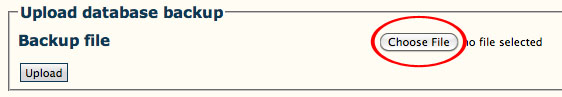Toolpack:Uploading a Database Backup A
From TBwiki
(Difference between revisions)
(Created page with 'An external backup of your database can be uploaded to your Tmedia device. 1- Click the '''Choose File''' tab, under Upload Database Backup, and select your external database ba…') |
|||
| (3 intermediate revisions by one user not shown) | |||
| Line 1: | Line 1: | ||
| + | === '''''Applies to version(s): v2.5, v2.6.''''' === | ||
| + | {{DISPLAYTITLE:Uploading a Database Backup}} | ||
An external backup of your database can be uploaded to your Tmedia device. | An external backup of your database can be uploaded to your Tmedia device. | ||
| Line 8: | Line 10: | ||
[[Image:Uploading2.jpg]] | [[Image:Uploading2.jpg]] | ||
| − | |||
| − | |||
| − | |||
| − | |||
| − | |||
| − | |||
| − | |||
| − | |||
| − | |||
| − | |||
| − | |||
| − | |||
| − | |||
Latest revision as of 13:12, 9 July 2012
Applies to version(s): v2.5, v2.6.
An external backup of your database can be uploaded to your Tmedia device.
1- Click the Choose File tab, under Upload Database Backup, and select your external database backup
2- Click the Upload tab, under Backup File