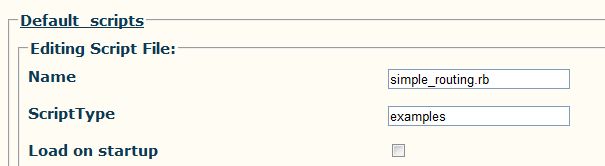How to Setup Standard Scripts
From TBwiki
(Difference between revisions)
(New page) |
(added details) |
||
| Line 1: | Line 1: | ||
| − | Adding standard scripts to a system is easy and can be done in a few steps. Depending on the scripts, different parameters need to be added to the Routing tables. Steps are described here:<br> | + | Adding standard scripts to a system is easy and can be done in a few steps. Depending on the scripts, different parameters need to be added to the Routing tables. Steps are described here:<br> |
| − | To setup the use of Standard scripts or other scripts, the scripts need to be created and assigned to the gateway configuration:<br> | + | To setup the use of Standard scripts or other scripts, the scripts need to be created and assigned to the gateway configuration:<br> |
<pre>Gateway -> Routing Scripts -> Create New Script | <pre>Gateway -> Routing Scripts -> Create New Script | ||
| − | </pre> | + | </pre> |
| − | + | Then the scripts need to be assigned to the gateway (routing engine):<br> | |
| − | + | ||
| − | + | ||
<pre>Gateway -> Configurations -> Use Script -> Defaults_scripts | <pre>Gateway -> Configurations -> Use Script -> Defaults_scripts | ||
Gateway -> Routing scripts -> Example Scripts -> simple_routing.rb [Edit] | Gateway -> Routing scripts -> Example Scripts -> simple_routing.rb [Edit] | ||
| − | </pre> | + | </pre> |
| − | Unclick | + | and the static routing script needs to be disabled. Unclick “Load on startup” and Save.<br> |
| + | |||
| + | [[Image:Remove_load_on_startup.jpg]]<br> | ||
| + | |||
| + | |||
| + | |||
| + | NAP Priority routing<br>To set it up:<br> | ||
<pre>Gateway -> Routing scripts -> Example Scripts -> nap_priority_routing.rb [Edit] | <pre>Gateway -> Routing scripts -> Example Scripts -> nap_priority_routing.rb [Edit] | ||
| − | </pre> | + | </pre> |
Click “load on startup” and Save<br><br>Each NAP has its own priority setting | Click “load on startup” and Save<br><br>Each NAP has its own priority setting | ||
<pre>Gateway -> Configurations -> Naps -> Create New Nap Colum | <pre>Gateway -> Configurations -> Naps -> Create New Nap Colum | ||
| − | </pre> | + | </pre> |
| − | Name: prio<br>Type attributes: integer<br>Default: 0 | + | Name: prio<br>Type attributes: integer<br>Default: 0 |
If two routes match, the lowest value will be first<br>0 has highest priority<br> | If two routes match, the lowest value will be first<br>0 has highest priority<br> | ||
Revision as of 11:05, 9 December 2011
Adding standard scripts to a system is easy and can be done in a few steps. Depending on the scripts, different parameters need to be added to the Routing tables. Steps are described here:
To setup the use of Standard scripts or other scripts, the scripts need to be created and assigned to the gateway configuration:
Gateway -> Routing Scripts -> Create New Script
Then the scripts need to be assigned to the gateway (routing engine):
Gateway -> Configurations -> Use Script -> Defaults_scripts Gateway -> Routing scripts -> Example Scripts -> simple_routing.rb [Edit]
and the static routing script needs to be disabled. Unclick “Load on startup” and Save.
NAP Priority routing
To set it up:
Gateway -> Routing scripts -> Example Scripts -> nap_priority_routing.rb [Edit]
Click “load on startup” and Save
Each NAP has its own priority setting
Gateway -> Configurations -> Naps -> Create New Nap Colum
Name: prio
Type attributes: integer
Default: 0
If two routes match, the lowest value will be first
0 has highest priority