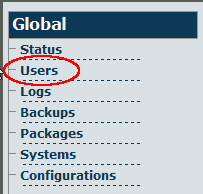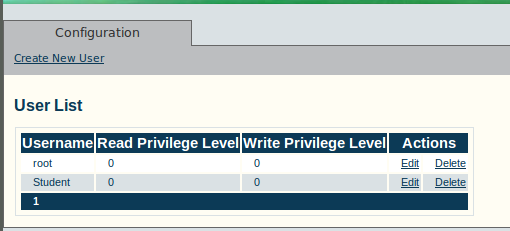Toolpack:Viewing the User List A
From TBwiki
(Difference between revisions)
| Line 1: | Line 1: | ||
| − | === '''''Applies to version(s) v2.5, v2.6.''''' === | + | === '''''Applies to version(s): v2.5, v2.6.''''' === |
{{DISPLAYTITLE:Toolpack: Navigating the Web Portal}} | {{DISPLAYTITLE:Toolpack: Navigating the Web Portal}} | ||
It is possible to create an unlimited list of users, each with an assignment from 0-9. Any user can view the entire list of users, however only a root user with an access level of 0 can modify the access rights of other users. | It is possible to create an unlimited list of users, each with an assignment from 0-9. Any user can view the entire list of users, however only a root user with an access level of 0 can modify the access rights of other users. | ||
Revision as of 14:53, 4 June 2012
Applies to version(s): v2.5, v2.6.
It is possible to create an unlimited list of users, each with an assignment from 0-9. Any user can view the entire list of users, however only a root user with an access level of 0 can modify the access rights of other users.
To view the list of users
1. Select Users from the navigation panel.
2. The User List is displayed.