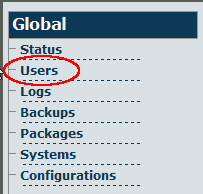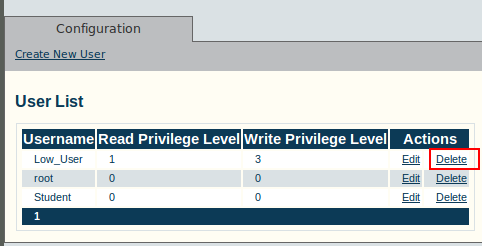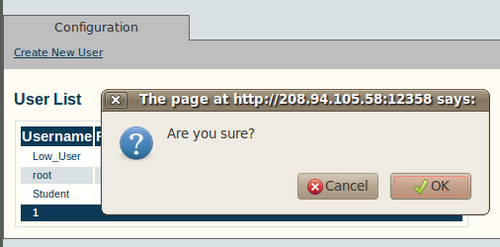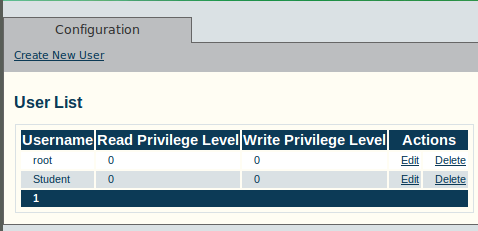Toolpack:Deleting a User A
From TBwiki
(Difference between revisions)
| Line 1: | Line 1: | ||
| − | === '''''Applies to version(s) v2.5, v2.6.''''' === | + | === '''''Applies to version(s): v2.5, v2.6.''''' === |
{{DISPLAYTITLE:Toolpack: Navigating the Web Portal}} | {{DISPLAYTITLE:Toolpack: Navigating the Web Portal}} | ||
1. Select '''Users''' from the navigation panel. | 1. Select '''Users''' from the navigation panel. | ||
Revision as of 14:53, 4 June 2012
Applies to version(s): v2.5, v2.6.
1. Select Users from the navigation panel.
2. Click Delete in the information panel, next to the user account that you wish to delete.
3. Click OK to confirm the deletion.
4. The modified User List is displayed.