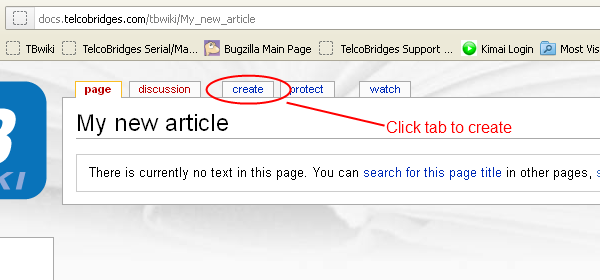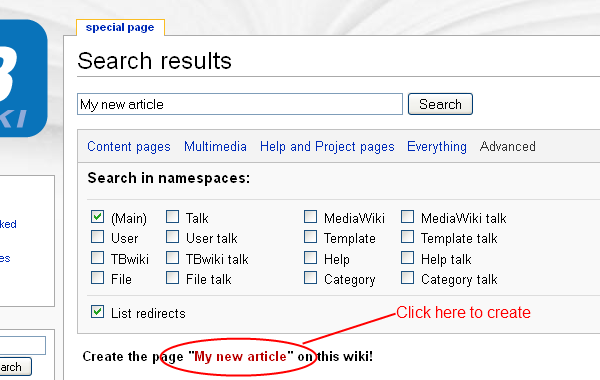Help:Adding a page
From TBwiki
(Difference between revisions)
(creation) |
(add images) |
||
| Line 4: | Line 4: | ||
* Think! | * Think! | ||
| + | * Search the subject or word to see if there is already information about it | ||
* URL = article title | * URL = article title | ||
| Line 10: | Line 11: | ||
== URL == | == URL == | ||
Create the article directly from the URL | Create the article directly from the URL | ||
| + | |||
Example: Create a page with the tile "My new article" | Example: Create a page with the tile "My new article" | ||
| + | [[Image:tbwiki_create_page_URL.png|Creating a new article using the URL]] | ||
== Search == | == Search == | ||
Create the article from the search | Create the article from the search | ||
| + | |||
Example: Create a "My new article" page using the search box | Example: Create a "My new article" page using the search box | ||
| + | [[Image:tbwiki_create_page_search.png|Creating a new article using the search box]] | ||
== Link == | == Link == | ||
Create a link from another page | Create a link from another page | ||
| − | Example: | + | |
| − | + | Example: Using link in a parent page to create the new article "My_new_article". | |
| + | |||
| + | <nowiki>[[My_new_article]]</nowiki> | ||
=== Reference === | === Reference === | ||
*[http://www.mediawiki.org/wiki/Help:Starting_a_new_page Mediawiki adding a new page] | *[http://www.mediawiki.org/wiki/Help:Starting_a_new_page Mediawiki adding a new page] | ||
Revision as of 12:11, 18 July 2012
There are multiple ways to add a page to the wiki.
Contents |
Before adding a page
- Think!
- Search the subject or word to see if there is already information about it
- URL = article title
Adding a page
URL
Create the article directly from the URL
Example: Create a page with the tile "My new article"
Search
Create the article from the search
Example: Create a "My new article" page using the search box
Link
Create a link from another page
Example: Using link in a parent page to create the new article "My_new_article".
[[My_new_article]]