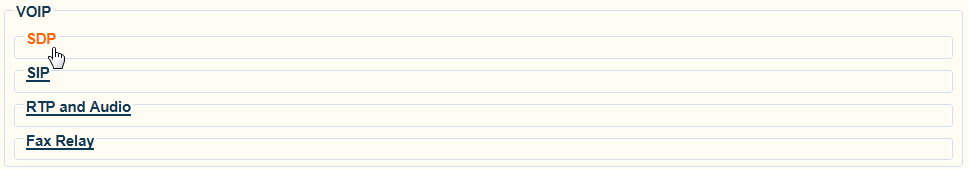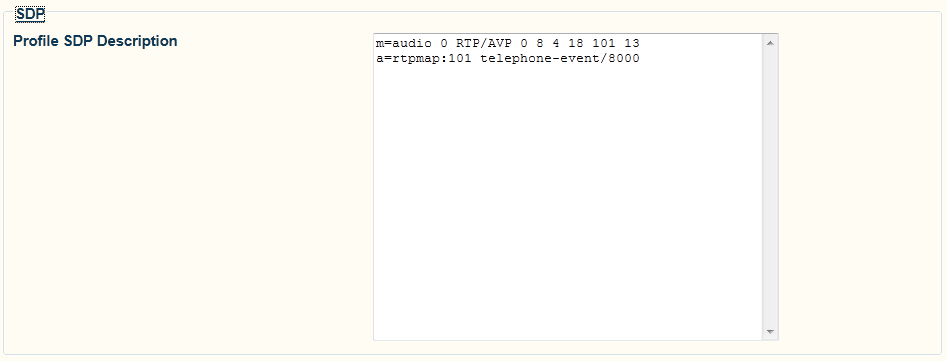Modify SDP profile A
From TBwiki
(Difference between revisions)
(→Applies to version v2.6) |
(→List of Parameters) |
||
| Line 21: | Line 21: | ||
| − | * [[Parameter: | + | * [[Parameter: Profile SDP Description|Profile SDP Description]] |
| − | + | ||
| − | + | ||
| − | + | ||
Revision as of 16:40, 7 November 2012
Applies to version v2.6
To configure SDP settings, do the following:
1- Click SDP in the Editing Profile window, to display the customizable options.
2- Modify settings as required.
- Click Save