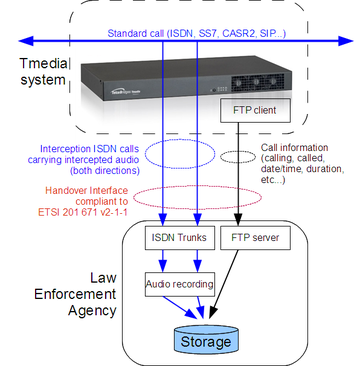Tmedia Lawful Intercept
(fix link for configuration) |
(→Configuration) |
||
| Line 45: | Line 45: | ||
== Configuration == | == Configuration == | ||
| + | Lawful Interception is configured by the following steps: | ||
| − | + | # Configuring a Law Enforcement Agency and it's parameters | |
| + | # Creating a NAP that is connected to the Law Enforcement Agency | ||
| + | # Providing a list of targets to intercept (through a coma-separate-values .csv file) | ||
| + | # Enabling the Lawful Intercept routing script filter | ||
| + | # Exchanging SSH public/private keys with server to allow password-less SFTP | ||
| + | *[[Configuring_lawful_interception|Toolpack v2.7: Lawful Intercept]] | ||
== References == | == References == | ||
Revision as of 09:36, 1 June 2013
Starting with Toolpack version 2.7, the Tmedia product line has built-in lawful intercept capabilities that allows service providers to keep doing their core business and meet government regulation in a single box.
The Tmedia supports Lawful interception based on the following specification: ETSI 201 671 v2-1-1.
Contents |
Functionality Overview
Lawful interception will identify a call to intercept, and send the following information to one or multiple Law Enforcement agencies:
- information on an intercepted call (calling/called numbers, timestamps, call duration, etc.)
- audio from both directions of the call
Interception of a call is triggered by:
- A phone number to monitor
- A date/time period
A call that matches the number and the time period will be intercepted.
Toolpack Implementation
With a Tmedia system running the Toolpack software (version 2.7 or above), lawful interception is triggered by a routing script. This script uses the information from a configuration file (csv format), to determine which phone number must be intercepted during which time period.
A call that matches the number (calling or called number) and the time period will be intercepted.
During the interception, two outgoing calls toward an interception NAP will be placed, each containing a copy of the audio of one direction of the intercepted call. The specified NAP must be configured to point to the Law Enforcement Agency, generally using ISDN trunks.
In addition, information records (containing general call information like calling/called number, timestamps, and call duration, etc.) will be sent to the Law Enforcement Agency. That information is sent as data files (format specified by ETSI 201 671 v2-1-1) to a FTP server (Toolpack also supports SFTP for more security).
Lawful Intercept configuration (NAP to use, login information of the FTP/SFTP server, target numbers to intercept, etc.) can be configured in the Toolpack Web Portal.
Required Information from Law Enforcement Agencies
In order to use Lawful interception in Toolpack, the Law Enforcement Agency must provide:
- List of targets to intercept:
- Unique target identifier (defined as LIID in ETSI 201 671 v2-1-1)
- Target phone number
- Start and end date/time for the interception
- ISDN trunks (or eventually SS7 trunks or SIP path) to carry intercepted call audio
- FTP/SFTP server information:
- Server IP address
- User name
- Password
- Directory path for uploading call information (defined as IRI records in ETSI 201 671 v2-1-1)
Configuration
Lawful Interception is configured by the following steps:
- Configuring a Law Enforcement Agency and it's parameters
- Creating a NAP that is connected to the Law Enforcement Agency
- Providing a list of targets to intercept (through a coma-separate-values .csv file)
- Enabling the Lawful Intercept routing script filter
- Exchanging SSH public/private keys with server to allow password-less SFTP