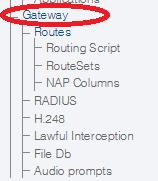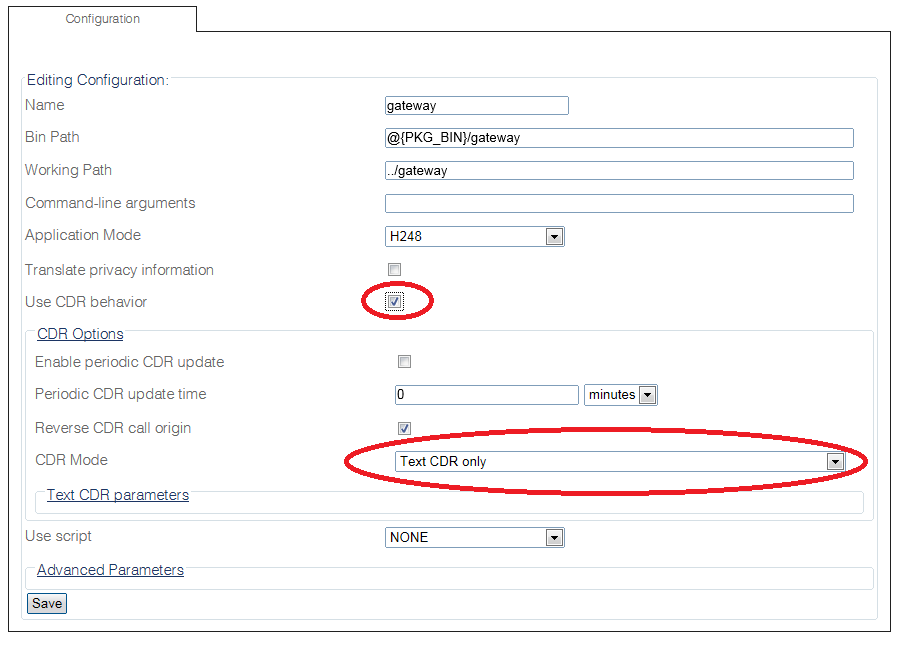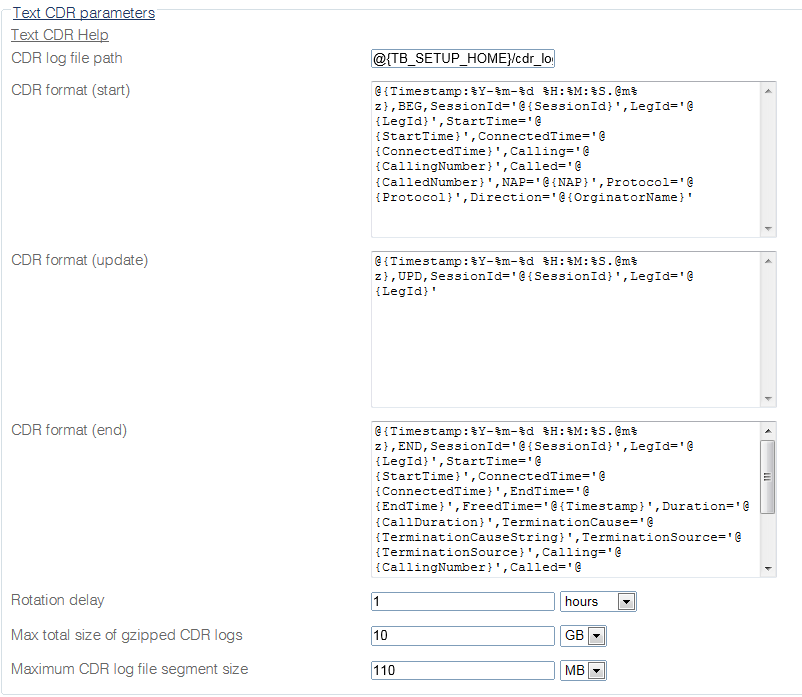Toolpack:Enabling CDR B
From TBwiki
(Difference between revisions)
m |
m (→List of Parameters) |
||
| Line 29: | Line 29: | ||
* [[Parameter: CDR format (end)|CDR format (end)]] | * [[Parameter: CDR format (end)|CDR format (end)]] | ||
* [[Parameter: Rotation delay in seconds|Rotation delay in seconds]] | * [[Parameter: Rotation delay in seconds|Rotation delay in seconds]] | ||
| − | * [[Parameter: Max total size of gzipped CDR logs|Max total size of gzipped CDR logs] | + | * [[Parameter: Max total size of gzipped CDR logs|Max total size of gzipped CDR logs]] |
Revision as of 08:54, 7 October 2014
Applies to version(s): v2.8
To enable CDR:
1- Select Gateway from the navigation panel.
2- Select Use CDR behavior to enable it.
- For CDR Mode, select Text CDR Only
- Click Save.
3- Expand the Text CDR parameters section
- Configure the Text CDR parameters as required. Refer to the description of parameters described below.