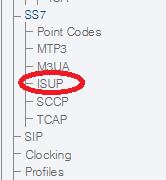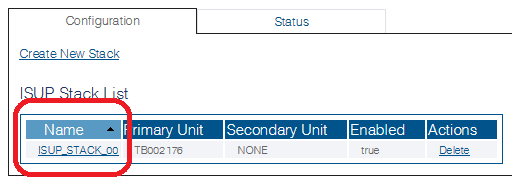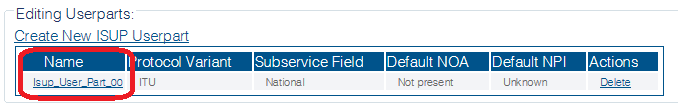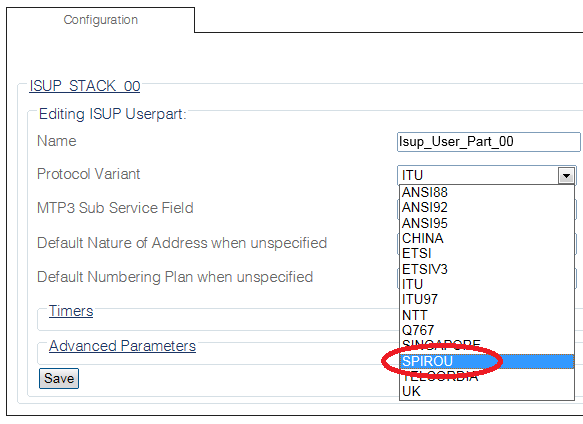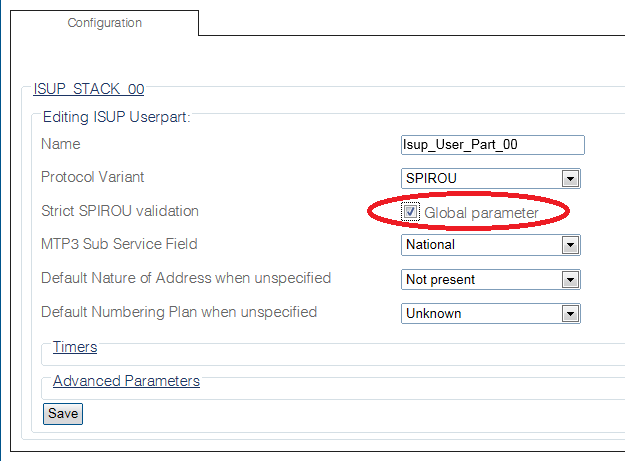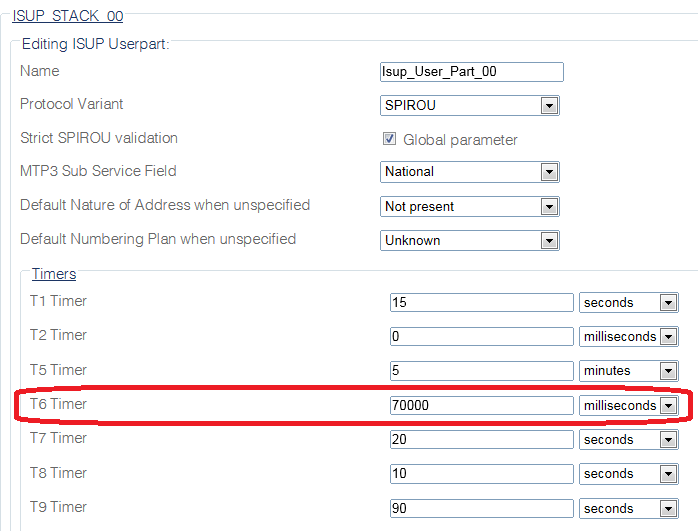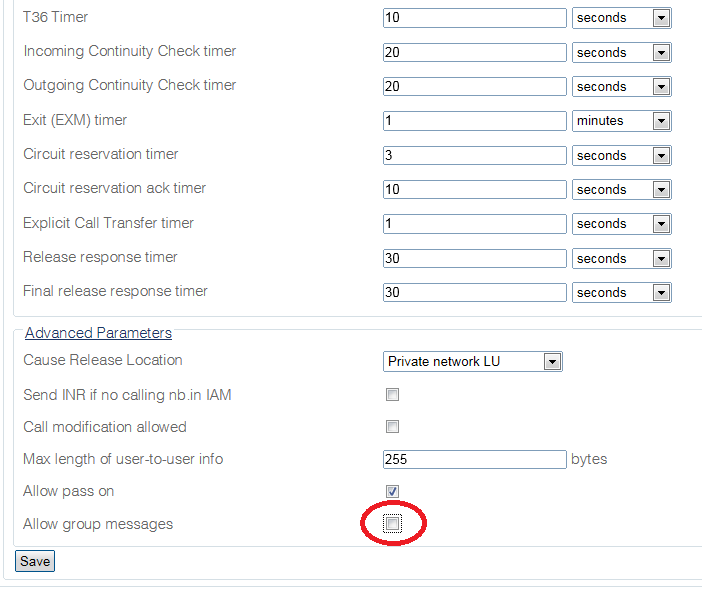Toolpack:Modifying ISUP Userpart for SPIROU B
From TBwiki
(Difference between revisions)
(→Applies to version(s): v2.8.) |
(→List of Parameters) |
||
| Line 52: | Line 52: | ||
* [[Toolpack:Enabling_strict_SPIROU_validation A|Strict SPIROU validation]] | * [[Toolpack:Enabling_strict_SPIROU_validation A|Strict SPIROU validation]] | ||
* [[Parameter: Isup Userpart Timers|Timers]] | * [[Parameter: Isup Userpart Timers|Timers]] | ||
| + | |||
| + | |||
| + | * [[Parameter: Name|Name]] | ||
| + | * [[Parameter: Protocol Type|Protocol Variant]] | ||
| + | * [[Parameter: Sub Service Field|MTP3 Sub Service field]] | ||
| + | * [[Parameter: Default Nature of Address When Unspecified|Default Nature of Address When Unspecified]] | ||
| + | * [[Parameter: Default Numbering Plan When Unspecified|Default Numbering Plan When Unspecified]] | ||
| + | |||
| + | |||
| + | <div class="mw-collapsible mw-collapsed" data-collapsetext="Timers" data-expandtext="Timers" style="width: 400px;"> | ||
| + | {| class="wikitable" | ||
| + | |- | ||
| + | |||
| + | * [[Parameter: IsupUserPart_T1 Timer|T1 Timer]] | ||
| + | * [[Parameter: IsupUserPart_T2 Timer|T2 Timer]] | ||
| + | * [[Parameter: IsupUserPart_T5 Timer|T5 Timer]] | ||
| + | * [[Parameter: IsupUserPart_T6 Timer|T6 Timer]] | ||
| + | * [[Parameter: IsupUserPart_T7 Timer|T7 Timer]] | ||
| + | * [[Parameter: IsupUserPart_T8 Timer|T8 Timer]] | ||
| + | * [[Parameter: IsupUserPart_T9 Timer|T9 Timer]] | ||
| + | * [[Parameter: IsupUserPart_T27 Timer|T27 Timer]] | ||
| + | * [[Parameter: IsupUserPart_T31 Timer|T31 Timer]] | ||
| + | * [[Parameter: IsupUserPart_T33 Timer|T33 Timer]] | ||
| + | * [[Parameter: IsupUserPart_T34 Timer|T34 Timer]] | ||
| + | * [[Parameter: IsupUserPart_T36 Timer|T36 Timer]] | ||
| + | * [[Parameter: Incoming Continuity Check timer|Incoming Continuity Check timer]] | ||
| + | * [[Parameter: Outgoing Continuity Check timer|Outgoing Continuity Check timer]] | ||
| + | * [[Parameter: Exit (EXM) timer|Exit (EXM) timer]] | ||
| + | * [[Parameter: Circuit reservation timer|Circuit reservation timer]] | ||
| + | * [[Parameter: Circuit reservation ack timer|Circuit reservation ack timer]] | ||
| + | * [[Parameter: Explicit Call Transfer timer|Explicit Call Transfer timer]] | ||
| + | * [[Parameter: Release response timer|Release response timer]] | ||
| + | * [[Parameter: Final release response timer|Final release response timer]] | ||
| + | |||
| + | |} | ||
| + | </div> | ||
| + | |||
| + | |||
| + | <div class="mw-collapsible mw-collapsed" data-collapsetext="Advanced Parameters" data-expandtext="Advanced Parameters" style="width: 400px;"> | ||
| + | {| class="wikitable" | ||
| + | |- | ||
| + | * [[Parameter: Cause Release Location|Cause Release Location]] | ||
| + | * [[Parameter: Send INR if no calling nb.in IAM|Send INR if no calling nb.in IAM]] | ||
| + | * [[Parameter: Call modification allowed|Call modification allowed]] | ||
| + | * [[Parameter: Max length of user-to-user info|Max length of user-to-user info]] | ||
| + | * [[Parameter: Allow pass on|Allow pass on]] | ||
| + | * [[Parameter: Allow group messages|Allow group messages]] | ||
| + | |} | ||
| + | </div> | ||
Revision as of 13:07, 30 September 2015
Applies to version(s): v2.8.
This article assumes that SS7 ISUP is configured'.
1- Select ISUP from the navigation panel
2- Select the ISUP stack you wishto configure.
3- In the Editing Userparts section, select the ISUP userpart you to configure.
4- Select SPIROU in the Protocol Variant drop-down menu.
5- A new checkbox Strict SPIROU validation appears once SPIROU Protocol Variant is selected.
- Select this checkbox to make sure your configuraton is compliant with SPIROU.
6- Click Timers to expand the Timers section
- Set T6 Timer to a value between 60000 and 120000 ms (between 60 and 120 seconds)
7- Click Advanced Parameters to expand the Advanced Parameters section
- Uncheck the Allow group messages option
- Click Save
8- Verify that the "IsupUserpart was successfully updated" message is displayed
List of Parameters
- Name
- Protocol Variant
- MTP3 Sub Service field
- Default Nature of Address When Unspecified
- Default Numbering Plan When Unspecified