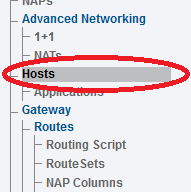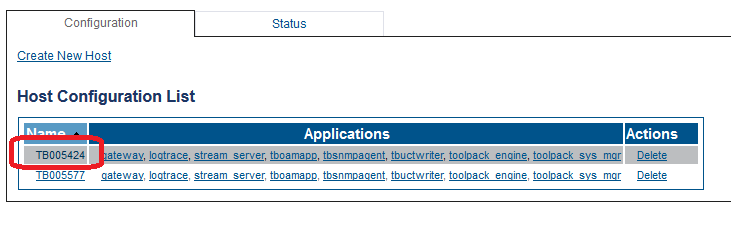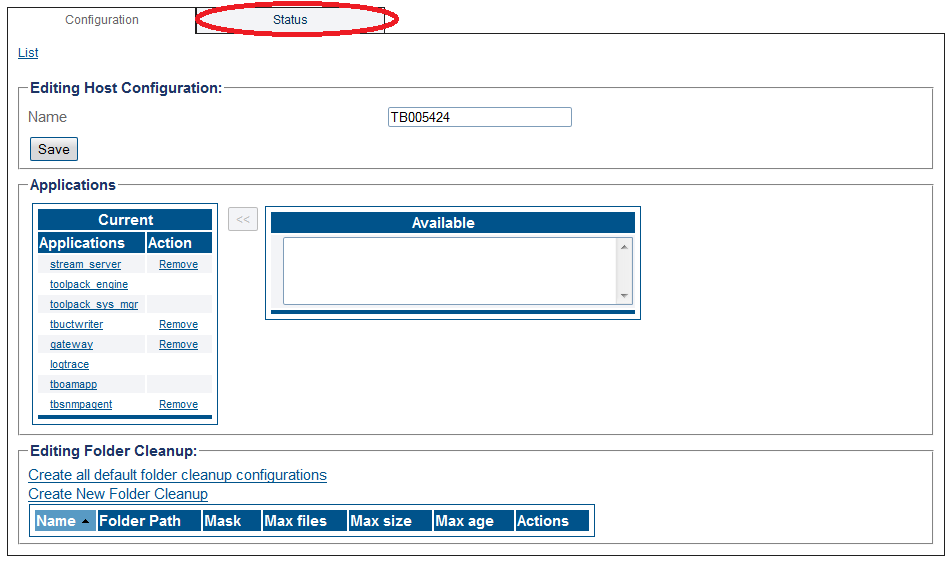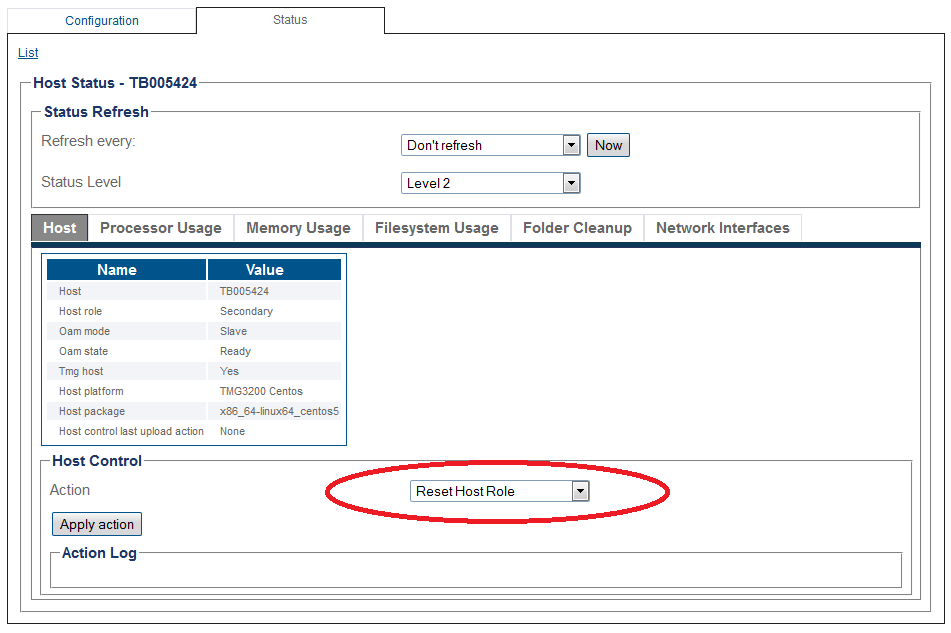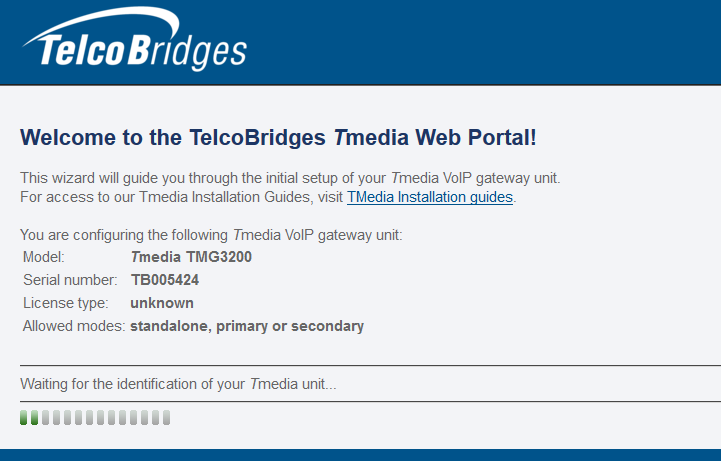Toolpack:Reset HostRole A
From TBwiki
(Difference between revisions)
m (→Applies to version v2.8: style) |
|||
| Line 2: | Line 2: | ||
{{DISPLAYTITLE:Resetting the Host Role}} | {{DISPLAYTITLE:Resetting the Host Role}} | ||
| − | If you need to change the internal IP addresses of a gateway, you must reset the | + | If you need to change the internal IP addresses of a gateway, you must reset the host role settings of the gateway. |
'''To reset the host role, do the following:''' | '''To reset the host role, do the following:''' | ||
Revision as of 13:35, 25 May 2015
Applies to version v2.8
If you need to change the internal IP addresses of a gateway, you must reset the host role settings of the gateway.
To reset the host role, do the following:
1- Click Hosts in the navigation panel.
2- Select the serial number of the unit.
3- Click the Status tab.
4- Select Reset Host Role
- Click Apply Action
5- The Web Portal Unit Role Selection page is displayed. (You may need to refresh your web page to see this)