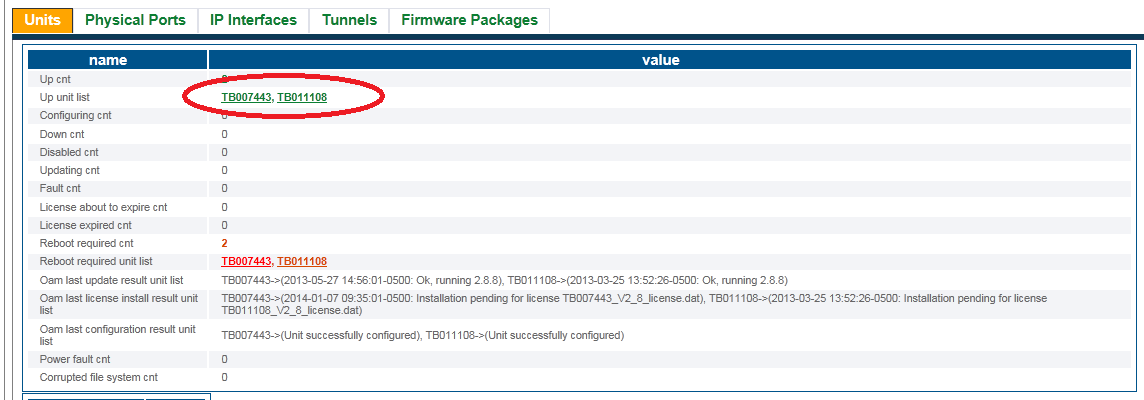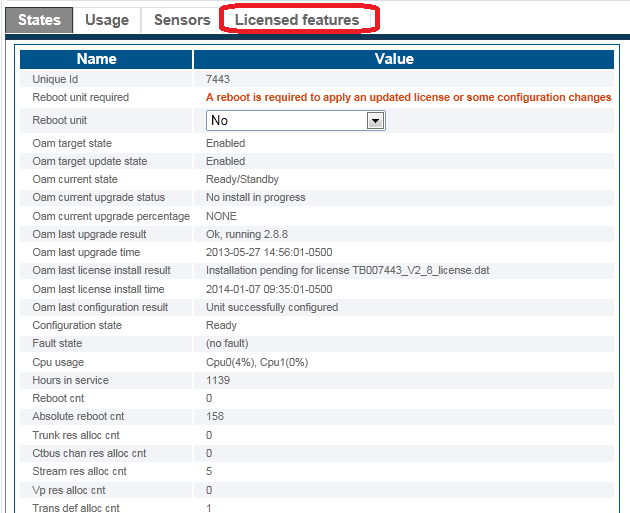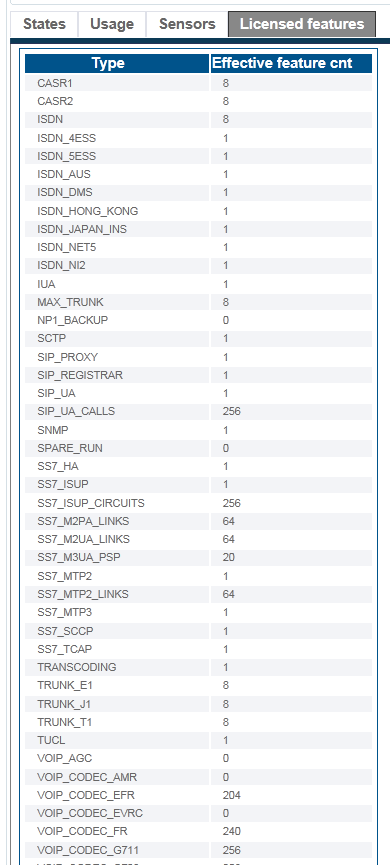VerifySoftwareLicenses A
From TBwiki
(Difference between revisions)
(New software license status article) |
|||
| Line 20: | Line 20: | ||
| − | 4- Click the ''' | + | 4- Click the '''Licensed Features''' tab. |
[[Image:StatusSoftwareLicense_1.png]] | [[Image:StatusSoftwareLicense_1.png]] | ||
| − | A listing of the installed | + | A listing of the installed licensed features is displayed. |
[[Image:StatusSoftwareLicense_2.png]] | [[Image:StatusSoftwareLicense_2.png]] | ||
Revision as of 16:26, 24 February 2015
Applies to version v2.8
To view the status of the installed software licenses:
1- Click Status in the navigation panel.
2- Click the Hardware Units tab.
3- Select a hardware unit.
4- Click the Licensed Features tab.
A listing of the installed licensed features is displayed.