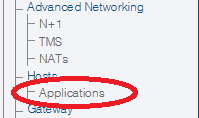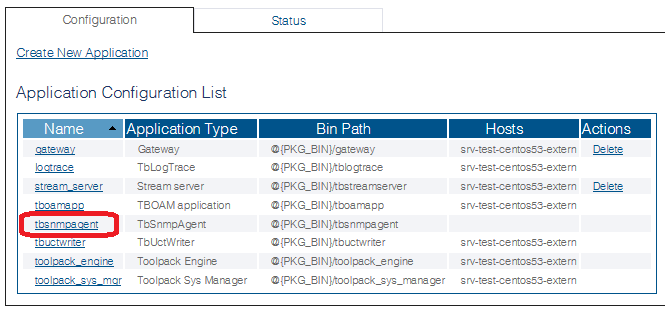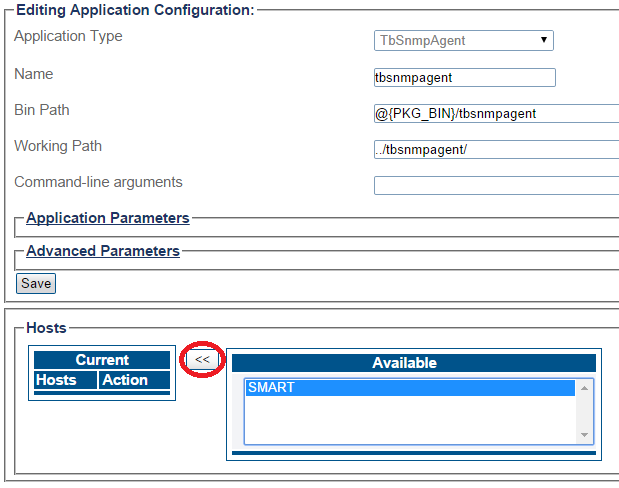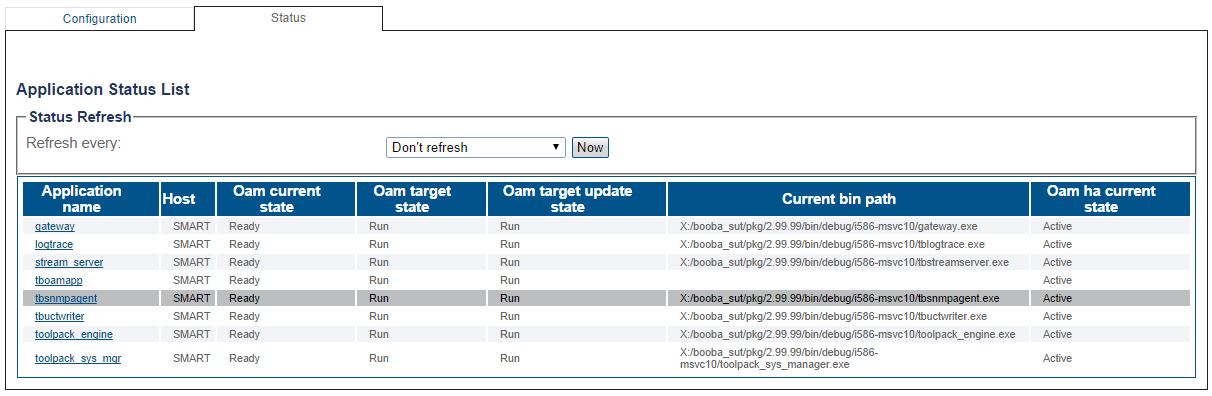Toolpack:Activating tbSnmpAgent B
m (→Applies to version(s): v2.8.) |
(→Next Step) |
||
| Line 25: | Line 25: | ||
[[Image:Snmp_status_run.png|border]] <br><br> | [[Image:Snmp_status_run.png|border]] <br><br> | ||
| + | |||
| + | ==List of Parameters== | ||
| + | |||
| + | * [[Parameter: Name|Name]] | ||
| + | * [[Parameter: Serial|Serial]] | ||
| + | * [[Parameter: Adapter Type|Type]] | ||
| + | * [[Parameter: Location|Location]] | ||
| + | * [[Parameter: Description|Description]] | ||
| + | * [[Parameter: Target State|Target State]] | ||
| + | * [[Parameter: TDM Lines Type|TDM Lines Type]] | ||
| + | * [[Parameter: Is N+1 Backup|Is N+1 Backup]] | ||
| + | * [[Parameter: Graceful Upgrade Timeout|Graceful Upgrade Timeout]] | ||
| + | |||
| + | <br> | ||
| + | |||
| + | |||
| + | <div class="mw-collapsible mw-collapsed" data-collapsetext="Advanced Parameters" data-expandtext="Advanced Parameters" style="width: 400px;"> | ||
| + | {| class="wikitable" | ||
| + | |- | ||
| + | * [[Parameter: Enable management port redundancy|Enable management port redundancy]] | ||
| + | * [[Parameter: Enable HTTP access|Enable HTTP access]] | ||
| + | * [[Parameter: Enable Telnet access|Enable Telnet access]] | ||
| + | * [[Parameter: SIP Event memory size|SIP Event memory size]] | ||
| + | * [[Parameter: SIP Signal memory size|SIP Signal memory size]] | ||
| + | * [[Parameter: SIP Signal pool sizes|SIP Signal pool sizes]] | ||
| + | |||
| + | * Reduced Timer | ||
| + | ** [[Parameter: Timer Start Threshold|Start Threshold]] | ||
| + | ** [[Parameter: Timer Stop Threshold|Stop Threshold]] | ||
| + | |||
| + | |||
| + | |} | ||
| + | </div> | ||
| + | |||
| + | <br> | ||
== Next Step == | == Next Step == | ||
*Now that you have activated the SNMP agent application, you are ready to [[Toolpack:System_Settings_A#SNMP|configure the application for your needs]]. | *Now that you have activated the SNMP agent application, you are ready to [[Toolpack:System_Settings_A#SNMP|configure the application for your needs]]. | ||
Revision as of 09:56, 9 June 2015
Applies to version(s): v2.8.
Before you begin, verify that the selinux service is disabled, or else it will prevent the SNMP service from starting. Connect SSH to the unit's management port and follow these instructions:
docs.telcobridges.com/mediawiki/index.php/SELinux_management
Once you are logged on to the Web Portal, follow these steps to activate the tbSnmpAgent application:
1) Click Applications in the navigation panel.
2) In the Applications Configuration list, select tbsnmpagent.
3) In the Application Configuration information window, select the available host. Click << to move it to the current hosts list.
4) Returning to the Applications Status information window, the tbsnmpagent should now appear in a Ready / Run state, indicating that it is active.
List of Parameters
- Name
- Serial
- Type
- Location
- Description
- Target State
- TDM Lines Type
- Is N+1 Backup
- Graceful Upgrade Timeout
Next Step
- Now that you have activated the SNMP agent application, you are ready to configure the application for your needs.