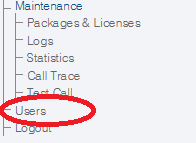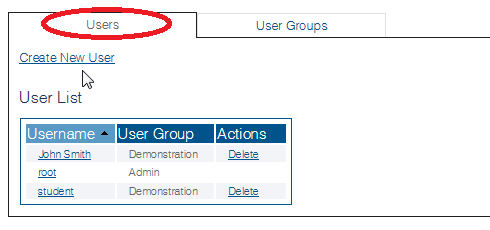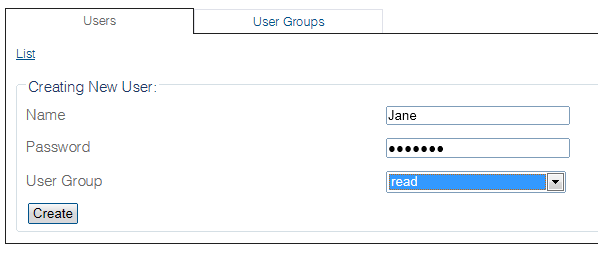Toolpack:Creating Users D
From TBwiki
(Difference between revisions)
(→Northbound Interface) |
(→Northbound Interface) |
||
| Line 56: | Line 56: | ||
</pre> | </pre> | ||
</div> | </div> | ||
| − | |||
==List of Parameters== | ==List of Parameters== | ||
Revision as of 10:22, 15 October 2015
Applies to version v2.9
One or more users can be created and given access, which was previously defined by user groups. A user is given a name, a password, and assigned to a user group.
Web Portal
To create a user:
1- Click Users in the navigation panel.
2- Select the Users tab and click Create New User.
3- Assign the following to the user:
- Name
- Password
- User Group
4- Click Create.
Northbound Interface
Path
/users/@[user_name]
Parameters (text)
/users/@[user_name] name = "@[user_name]" pass = "Not Shown" user_group = "all_access"
Parameters (json)
{
"name" : "@[user_name]",
"pass" : "Not Shown",
"user_group" : "all_access"
}