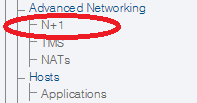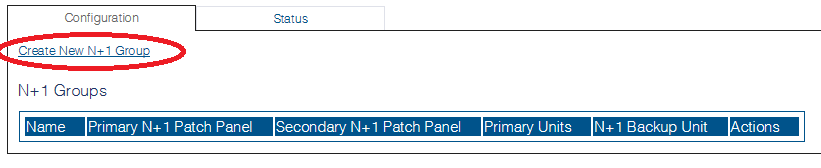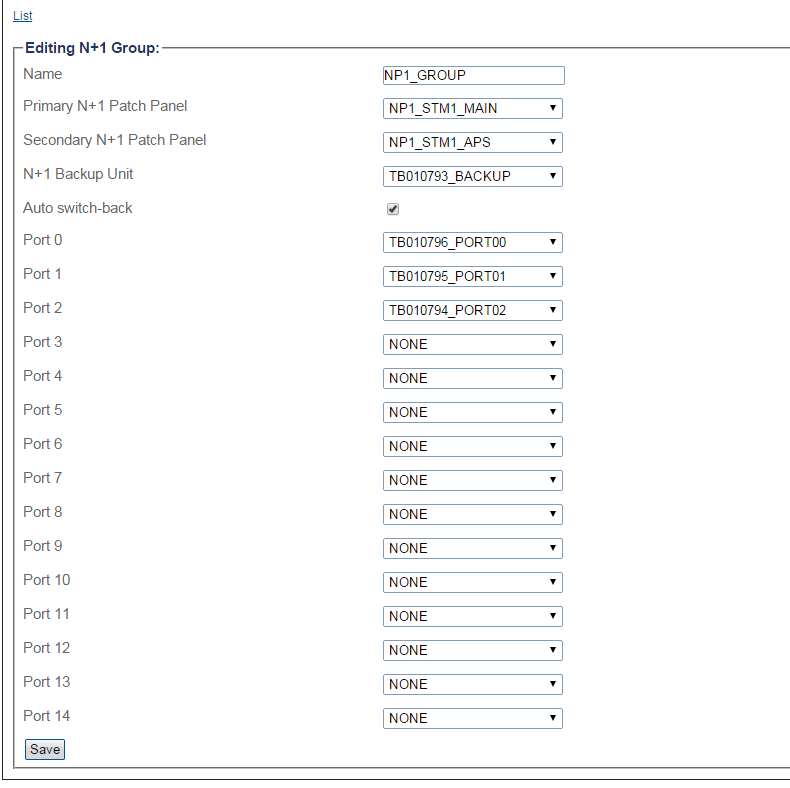Toolpack:Creating a N+1 Group C
From TBwiki
(Difference between revisions)
(→Applies to version v2.9) |
(revision change) |
||
| Line 1: | Line 1: | ||
| − | === '''''Applies to version v2.9''''' === | + | === '''''Applies to version v2.9, v2.10''''' === |
{{DISPLAYTITLE:Creating an N+1 Group}} | {{DISPLAYTITLE:Creating an N+1 Group}} | ||
Revision as of 14:56, 20 October 2016
Applies to version v2.9, v2.10
Once the N+1 patch panel is created, you must configure an N+1 group and assign each hardware unit to their correct position on the N+1 pacth panel.
To create an N+1 Patch Panel:
1- Click N+1 in the navigation panel
2- Click Create New N+1 Group
3- Set the correct serial numbers for units that are assigned as Primary and Secondary N+1 Patch panels, as well as the N+1 Backup unit.
- Configure the following:
- Primary N+1 Patch Panel: N+1 patch panel for the main fiber
- Secondary N+1 Patch Panel: N+1 patch panel for the APS
- N+1 Backup Unit: Standby unit
- Auto switch-back: Select this option to automatically switch TDM and VoIP media back to the original unit when it becomes available. If this option is not selected, then the backkup unit will remain active until it is manually rebooted.
- Port 0 to 14: Units must be listed as they are physically connected to the N+1 patch panel.
- Click Create
4- Verify that the N+1 Group was successfully created message is displayed.
Path
/configurations/@[configuration_name]/np1_groups/@[np1Group_name]
Parameters (text)
/configurations/Sylvain/np1_groups/One_PLUS_ONE_GROUP auto_switch_back = false backup_unit = "@[hardware_name]" name = "@[np1Group_name]" primary_np1_patch_panel = "NONE" primary_unit = "@[hardware_name]" secondary_np1_patch_panel = "NONE" /configurations/@[configuration_name]/np1_groups/@[np1Group_name]/patch_panel_ports_mapping port_0 = "NONE" port_1 = "NONE" port_2 = "NONE" port_3 = "NONE" port_4 = "NONE" port_5 = "NONE" port_6 = "NONE" port_7 = "NONE" port_8 = "NONE" port_9 = "NONE" port_10 = "NONE" port_11 = "NONE" port_12 = "NONE" port_13 = "NONE" port_14 = "NONE"
Parameters (json)
{
"auto_switch_back" : false,
"backup_unit" : "@[hardware_name]",
"name" : "@[np1Group_name]",
"patch_panel_ports_mapping" : {
"port_0" : "NONE",
"port_1" : "NONE",
"port_2" : "NONE",
"port_3" : "NONE",
"port_4" : "NONE",
"port_5" : "NONE",
"port_6" : "NONE",
"port_7" : "NONE",
"port_8" : "NONE",
"port_9" : "NONE",
"port_10" : "NONE",
"port_11" : "NONE",
"port_12" : "NONE",
"port_13" : "NONE",
"port_14" : "NONE"
},
"primary_np1_patch_panel" : "NONE",
"primary_unit" : "@[hardware_name]",
"secondary_np1_patch_panel" : "NONE"
}