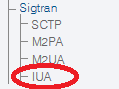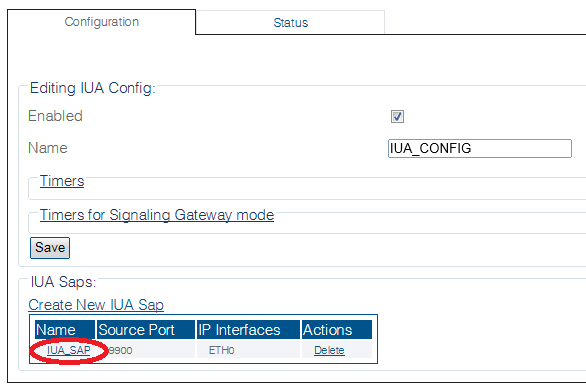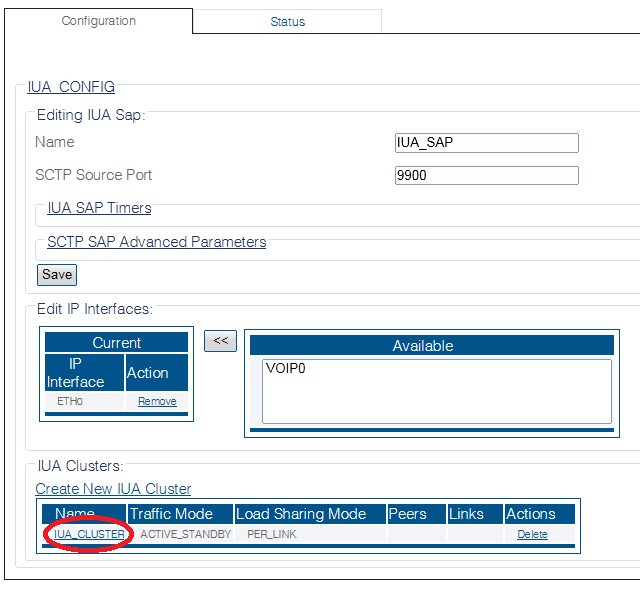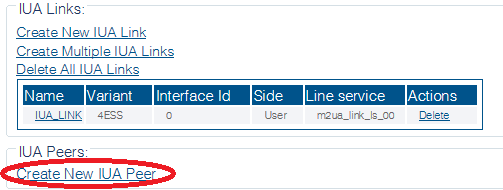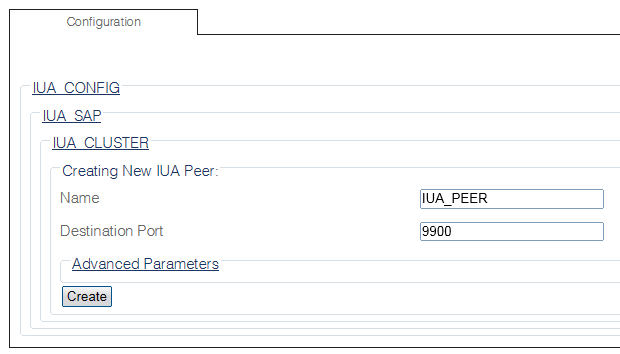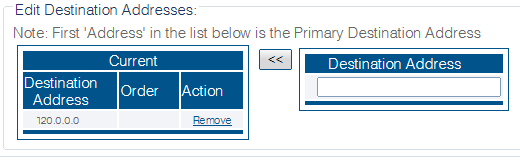Toolpack:Creating IUA Peers C
From TBwiki
(Difference between revisions)
(Created page with "=== '''''Applies to version(s): v2.9''''' === {{DISPLAYTITLE:Creating IUA Peers}} AFter you create the IUA link(s), you must define the IUA peers. To create an IUA peer: 1-...") |
|||
| Line 46: | Line 46: | ||
[[Image:Create_Iua_Peer_3.png]] | [[Image:Create_Iua_Peer_3.png]] | ||
| + | |||
<div class="mw-collapsible mw-collapsed" data-collapsetext="Northbound Interface" data-expandtext="Northbound Interface" style="width: 400px;"> | <div class="mw-collapsible mw-collapsed" data-collapsetext="Northbound Interface" data-expandtext="Northbound Interface" style="width: 400px;"> | ||
| Line 61: | Line 62: | ||
</pre> | </pre> | ||
</div> | </div> | ||
| − | |||
Revision as of 11:32, 3 December 2015
Applies to version(s): v2.9
AFter you create the IUA link(s), you must define the IUA peers.
To create an IUA peer:
1- Click IUA in the navigation panel
2- Select an IUA SAP
3- Select an IUA Cluster
4- Click Create New Iua Peer in the IUA cluster configuration window:
5- Configure the new IUA peer:
- Enter a name for the peer
- Enter a destination port (as configured in the destination element)
- Click Create
6- Verify that the "Iua Peer was successfully created" message appears
7- Enter a destination address for the peer:
- Enter a destination address
- Click the "<<" button to add it to the list of destination addresses
- Verify that the (your address) was successfully added message appears
Path
Parameters (text)
Parameters (json)