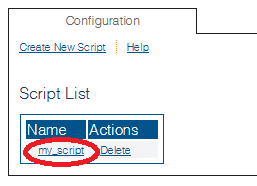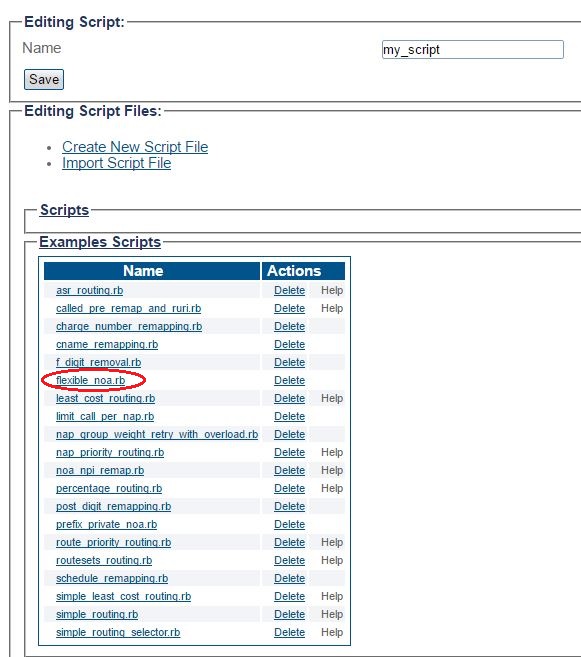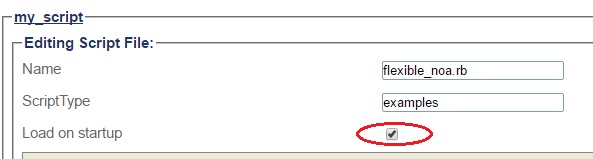Enable Flexible NOA Routing Script B
From TBwiki
(Difference between revisions)
Nicole Tan (Talk | contribs) (NT: Used the pictures from rel2.8) |
m |
||
| Line 1: | Line 1: | ||
| − | === '''''Applies to version(s): v2.8 v2.9''''' === | + | === '''''Applies to version(s): v2.8, v2.9, v2.10''''' === |
{{DISPLAYTITLE:Enable Flexible NOA Routing Script}} | {{DISPLAYTITLE:Enable Flexible NOA Routing Script}} | ||
| Line 11: | Line 11: | ||
[[Image:ImportRoutingScript_0.png]] | [[Image:ImportRoutingScript_0.png]] | ||
| − | 3- Select '''flexible_noa.rb''' from the | + | 3- Select '''flexible_noa.rb''' from the Examples Scripts. |
[[Image:SelectFlexibleNoa.jpg]] | [[Image:SelectFlexibleNoa.jpg]] | ||
Revision as of 18:28, 21 November 2016
Applies to version(s): v2.8, v2.9, v2.10
1- Click Routing Script in the navigation panel
2- The previously created routing script should appear in the Script List
3- Select flexible_noa.rb from the Examples Scripts.
4- Click flexible_noa.rb:
- ScriptType: Example
- Load on startup: checked
- Click Save