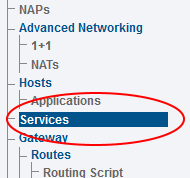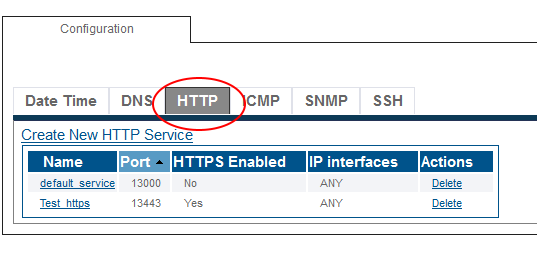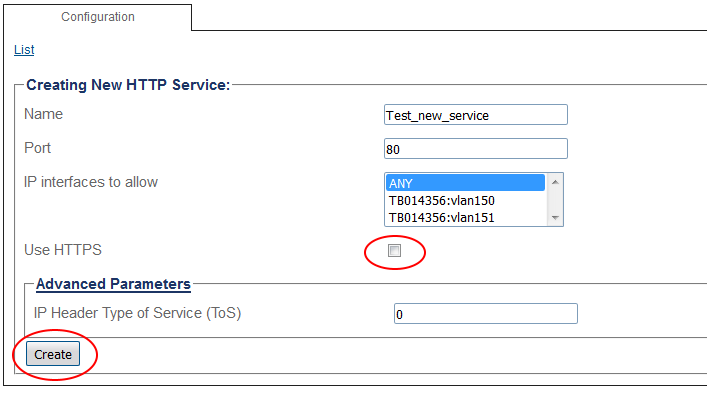Toolpack:Create HTTP service A
From TBwiki
(Difference between revisions)
Lucas Joyal (Talk | contribs) (Created page with "=== '''''Applies to version(s): v2.9.''''' === {{DISPLAYTITLE:Create HTTP service}} To create a new HTTP service: 1. Select the '''Service''' from the navigation panel. [[I...") |
m (moved Create HTTP service A to Toolpack:Create HTTP service A: add toolpack prefix) |
Revision as of 12:42, 10 June 2016
Applies to version(s): v2.9.
To create a new HTTP service:
1. Select the Service from the navigation panel.
2. Select the HTTP Tab
3. Edit the various field according to your preferences. To use a HTTPS connection instead of the default, simply check the box Use HTTPS
4. Apply your change to the configuration by activating the new configuration