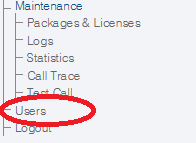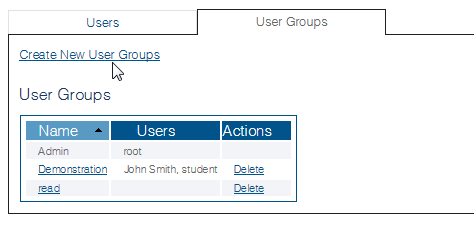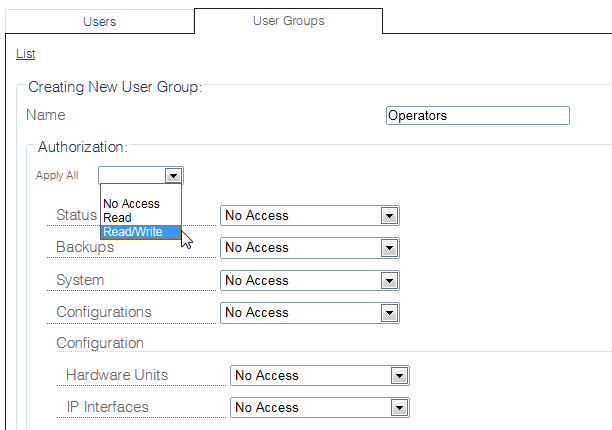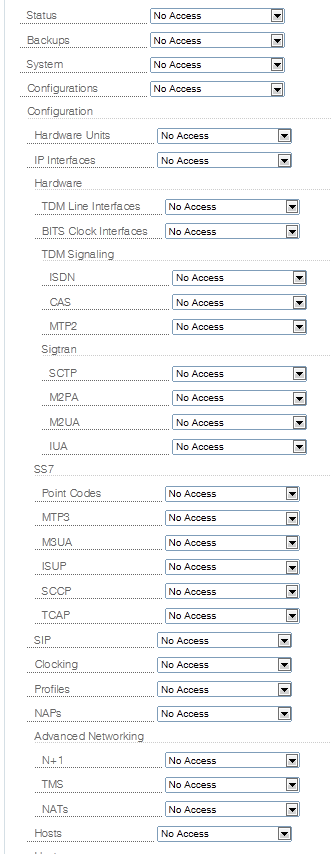Toolpack:Creating User Groups C
m |
|||
| Line 1: | Line 1: | ||
| − | === '''''Applies to version v2.9, v2.10''''' === | + | === '''''Applies to version v2.9, v2.10, v3.0''''' === |
{{DISPLAYTITLE:Creating User groups}} | {{DISPLAYTITLE:Creating User groups}} | ||
Revision as of 10:36, 29 September 2017
Applies to version v2.9, v2.10, v3.0
One or more user groups can be created to define access rights, such as read only, read/write, or no access at all. Access rights can be assigned to all regions of the web portal or to specific areas.
To create a user group:
1- Click Users in the navigation panel.
2- Select the User Groups tab and click Create New User Groups, to add a new user group.
3- Assign a name to the user group in the Name field.
4- Configure the access for the user group by one of the following two methods:
4a- Select an Authorization type, from the Apply All field , such as:
- Read
- Read/Write
- No access
This will apply the authorization to all regions of the web portal.
4b- Customize authorization and access individually by setting the authorization type in each web portal field.
5- Click Create.
Path
/user_groups/@[user_group_name]
Parameters (text)
/user_groups/@[user_group_name] name = @[user_group_name] /user_groups/@[user_group_name]/authorization_sections 1+1 = "Read" applications = "Read" audio_prompts = "Read" backups = "Read" bits_clock_interfaces = "Read" call_trace = "Read" cas = "Read" clocking = "Read" configurations = "Read" file_db = "Read" gateway = "Read" h.248 = "Read" hardware_units = "Read" hosts = "Read" ip_interfaces = "Read" isdn = "Read" isup = "Read" iua = "Read" lawful_interception = "Read" logs = "Read" m2pa = "Read" m2ua = "Read" m3ua = "Read" mtp2 = "Read" mtp3 = "Read" nap_columns = "Read" naps = "Read" nats = "Read" packages_and_licenses = "Read" point_codes = "Read" profiles = "Read" radius = "Read" report = "Read" routes = "Read" routesets = "Read" routing_script = "Read" sccp = "Read" sctp = "Read" services = "Read" sip = "Read" statistics = "Read" status = "Read" system = "Read" tcap = "Read" tdm_line_interfaces = "Read" test_call = "Read" users = "Read"
Parameters (json)
{
"authorization_sections" : {
"1+1" : "Read",
"applications" : "Read",
"audio_prompts" : "Read",
"backups" : "Read",
"bits_clock_interfaces" : "Read",
"call_trace" : "Read",
"cas" : "Read",
"clocking" : "Read",
"configurations" : "Read",
"file_db" : "Read",
"gateway" : "Read",
"h.248" : "Read",
"hardware_units" : "Read",
"hosts" : "Read",
"ip_interfaces" : "Read",
"isdn" : "Read",
"isup" : "Read",
"iua" : "Read",
"lawful_interception" : "Read",
"logs" : "Read",
"m2pa" : "Read",
"m2ua" : "Read",
"m3ua" : "Read",
"mtp2" : "Read",
"mtp3" : "Read",
"nap_columns" : "Read",
"naps" : "Read",
"nats" : "Read",
"packages_and_licenses" : "Read",
"point_codes" : "Read",
"profiles" : "Read",
"radius" : "Read",
"report" : "Read",
"routes" : "Read",
"routesets" : "Read",
"routing_script" : "Read",
"sccp" : "Read",
"sctp" : "Read",
"services" : "Read",
"sip" : "Read",
"statistics" : "Read",
"status" : "Read",
"system" : "Read",
"tcap" : "Read",
"tdm_line_interfaces" : "Read",
"test_call" : "Read",
"users" : "Read"
},
"name" : @[user_group_name]
}