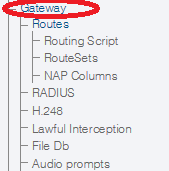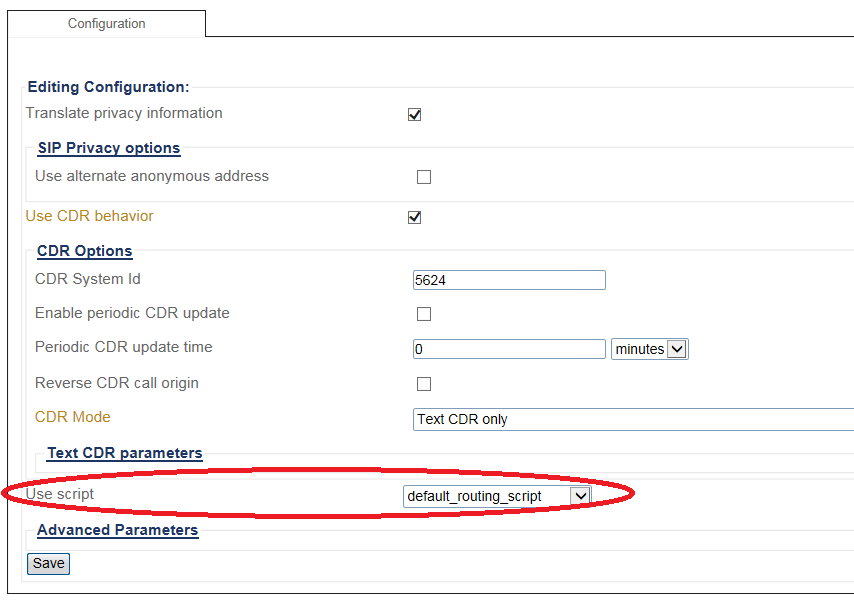Toolpack:Enable Routing Script E
From TBwiki
(Difference between revisions)
(→Applies to version(s): v2.10) |
|||
| Line 11: | Line 11: | ||
[[Image:EnableRoutingScript_1_B.png]] | [[Image:EnableRoutingScript_1_B.png]] | ||
| + | |||
| + | |||
| + | ==List of Parameters== | ||
| + | |||
| + | * [[Parameter: Translate privacy information|Translate privacy information]] | ||
| + | * [[Parameter: Use alternate anonymous address|Use alternate anonymous address]] | ||
| + | * [[Parameter: CDR System Id|CDR System Id]] | ||
| + | * [[Parameter: Enable periodic CDR update|Enable periodic CDR update]] | ||
| + | * [[Parameter: Periodic CDR update time|Periodic CDR update time]] | ||
| + | * [[Parameter: Reverse CDR call origin|Reverse CDR call origin]] | ||
| + | * [[Parameter: CDR Mode|CDR Mode]] | ||
| + | * [[Parameter: Use script|Use script]] | ||
Revision as of 19:02, 24 November 2016
Applies to version(s): v2.10
1- Click Gateway in the navigation panel
2- Select the script you wish to use in Use script
- Click Save