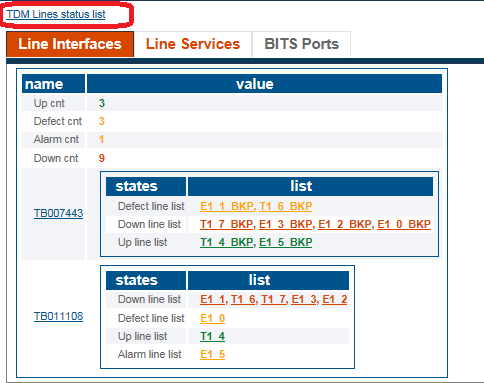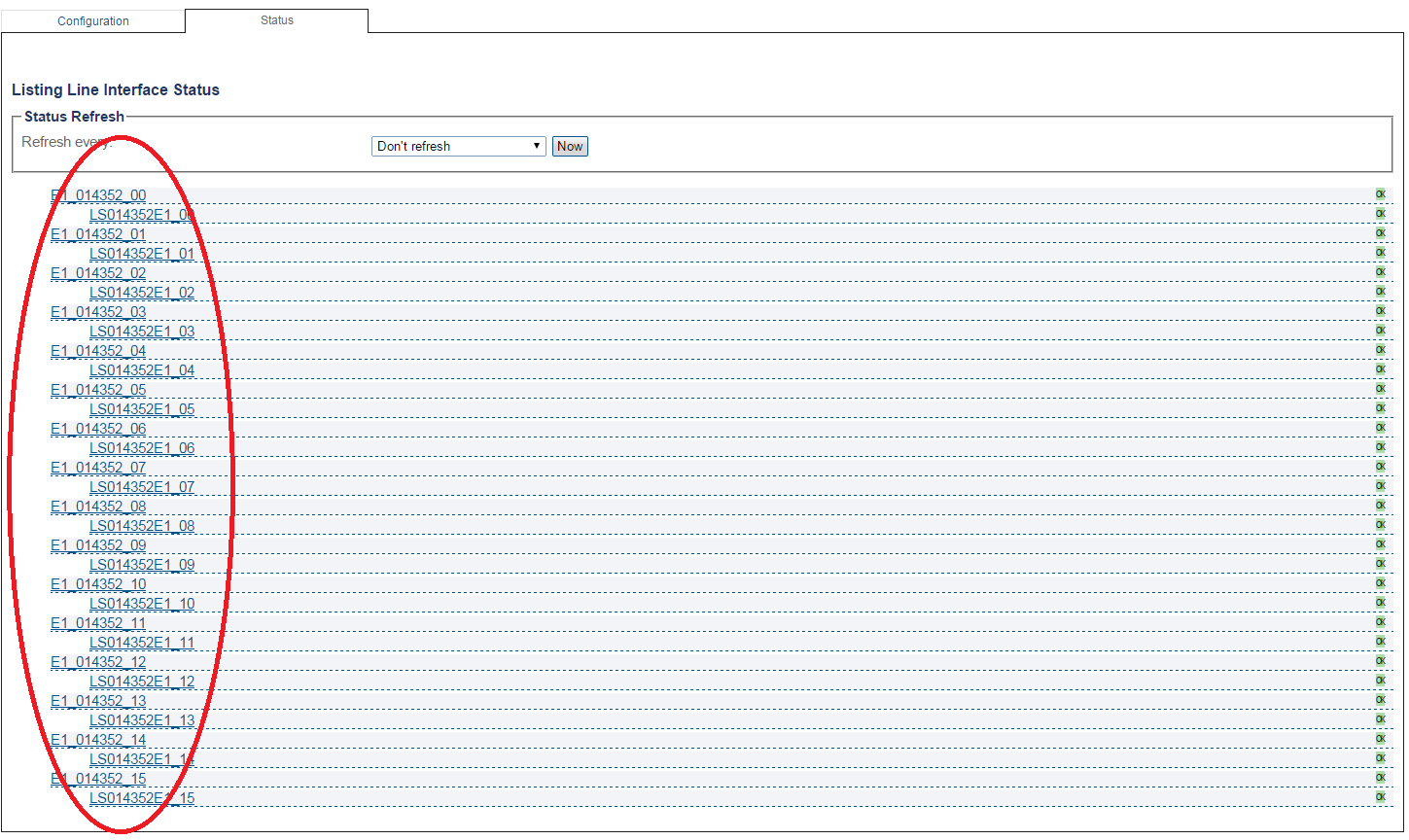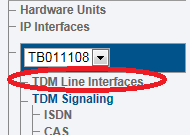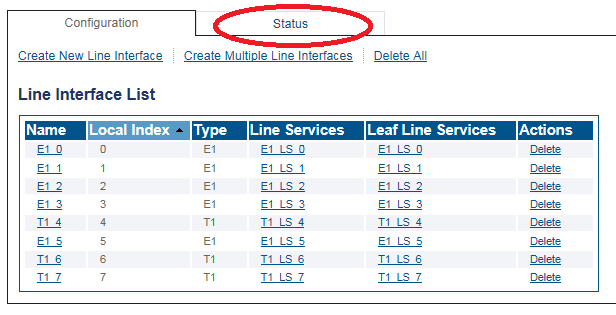Toolpack:TDMLinesStatus B
From TBwiki
(Difference between revisions)
m |
m (typo) |
||
| Line 3: | Line 3: | ||
{{DISPLAYTITLE:TDM Lines Status}} | {{DISPLAYTITLE:TDM Lines Status}} | ||
| − | There are | + | There are multiple ways to verify the status of TDM lines. This article illustrates how to verify status using the Status menu and the Navigation panel. |
===Status menu=== | ===Status menu=== | ||
Latest revision as of 13:15, 15 January 2019
Applies to version(s): v2.9, v2.10
There are multiple ways to verify the status of TDM lines. This article illustrates how to verify status using the Status menu and the Navigation panel.
Contents |
1- Click Status in the navigation panel.
2- Click the TDM Lines tab.
3- The TDM lines are grouped by their status into categories, as defect, down, and up. Selecting any of the the TDM lines displays further details.
- Click the 'TDM Lines status list link to view a list of all the lines with their associated line services.
1- Click TDM Line Interfaces from the navigation panel.
2- Click the Status tab.
3- Select any line interface or line service for more detailed status information.
Path (line interface)
/configurations/@[configuration_name]/hardware_units/@[hardware_name]/tdm_line_interfaces/@[line_interface_name]/status
Path (line service)
/configurations/@[configuration_name]/hardware_units/@[hardware_name]/tdm_line_interfaces/@[line_interface_name]/line_services/@[line_service_name]/status