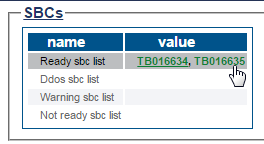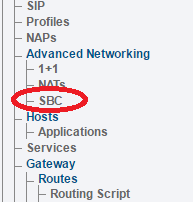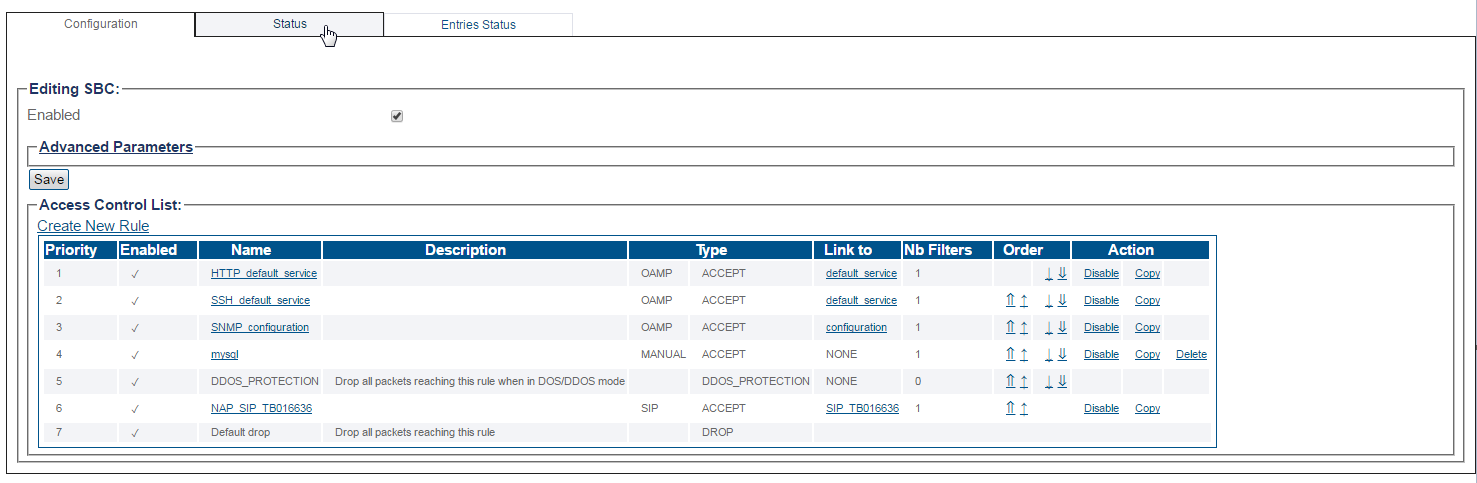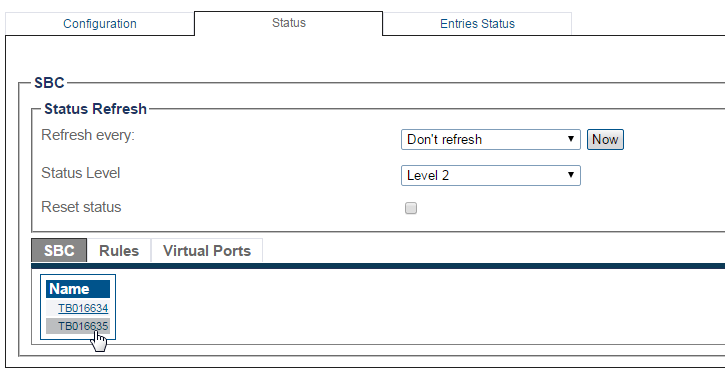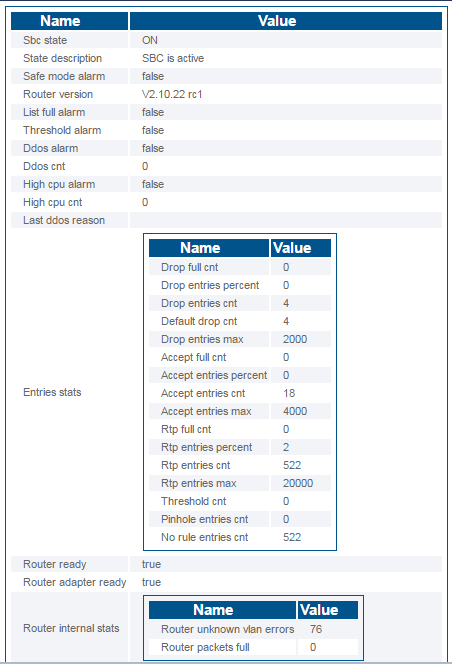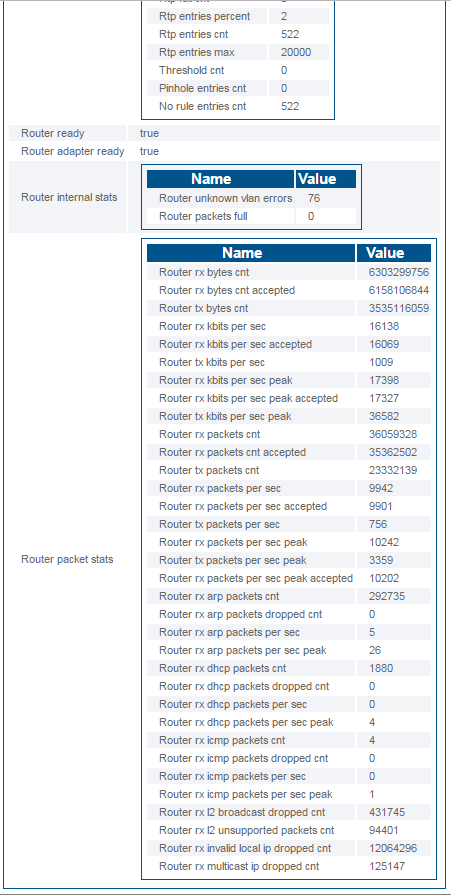Toolpack:Accessing SBC A
From TBwiki
(Difference between revisions)
(→Navigation Panel) |
(→Navigation Panel) |
||
| Line 42: | Line 42: | ||
[[Image:StatusSbcMenu_4.png]] | [[Image:StatusSbcMenu_4.png]] | ||
| + | |||
[[Image:StatusSbcMenu_5.png]] | [[Image:StatusSbcMenu_5.png]] | ||
Revision as of 17:00, 2 March 2017
Applies to version(s): v2.10
There are multiple ways to verify the status of the SBC. This article illustrates how to verify status using the Status menu and the Navigation panel.
Contents |
Status Menu
To view the status of the SBC:
1- Click Status in the navigation panel.
2- Click the Sbc tab.
3- Select an Sbc from the list.
To view the status of the SBC:
1- Click SBC in the navigation panel.
2- Click the Status tab.
3- Select an SBC from the list.
The SBC status is displayed.
4- To view the
Path
/status